Handleiding
Je bekijkt pagina 9 van 33
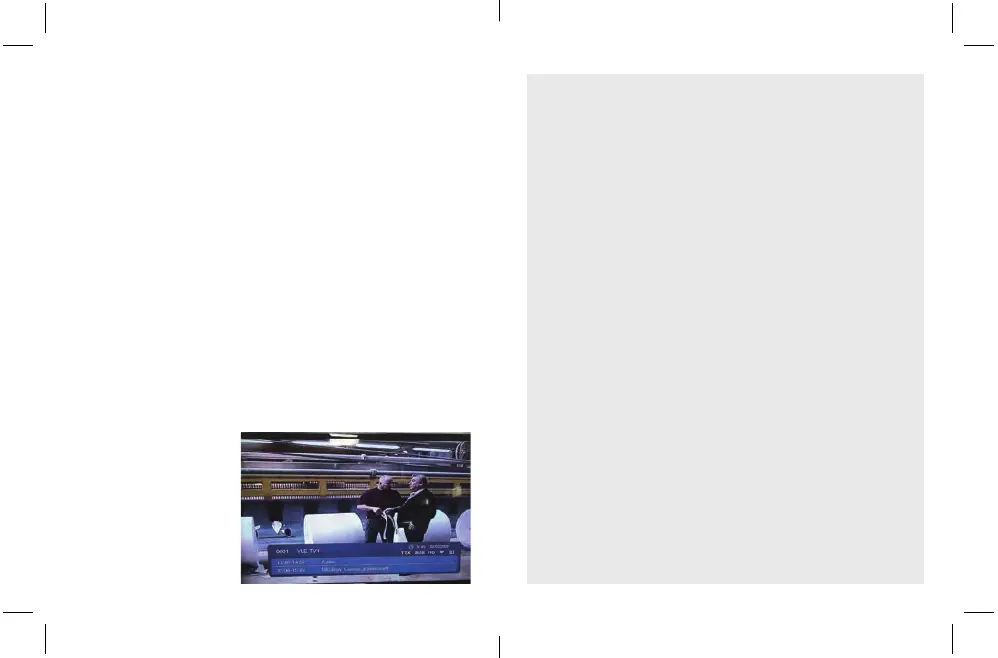
16 17
5.2 LOG INTO THE ON/OFF SYSTEM
• Log in to the DVB System
Enter
It will enter the DVB mode once you turn on the computer.
Once you turn the computer back on, it will remain in the
channel that you view before turning off the computer.
• Power ON (When the team is in STAND-BY)
• Power OFF (When you want to turn off the computer).
5.3 VOLUME ADJUSTMENT AND MUTE
• Press “VOL +/-” increase/decrease volume.
• Press “MUTE” to turn off the sound completely.
5.4 TV/RADIO CHANGE
Press “TV/RADIO” to watch channels or only radios.
5.5 CHANGE OF CHANNEL
• Method 1: Press “CH+/-” to go up channel or down channel
• Method 2: Press “ENTER” and will show you a list with the
channels available. Press the “ENTER” button to select the
channel and press “EXIT” to get off the list;
• Method 3: Enter the channel number directly
• Method 4: Change the channel in the favorites list. Press the
“ENTER” button to select the channel and press “EXIT” to get
off the list;
5.6 SHOW CHANNEL
INFORMATION
Press “INFO” key. to display
information from the channel
that this viewing (not all channels
still send information of their
programming) Figure 5.6 :
FIGURE 5.6
DE- 5.2 Melden Sie sich am EIN/AUS-System an Melden Sie sich am DVB-
System an. Geben. Sobald Sie den Computer einschalten, wechselt er in
den DVB-Modus. Sobald Sie den Computer wieder einschalten, verbleibt
er in dem Kanal, den Sie anzeigen, bevor Sie den Computer ausschalten.
Einschalten (Wenn sich das Team im STANDBY-Modus bendet) Ausschalten
(Wenn Sie den Computer ausschalten möchten). 5.3 Lautstärkeregelung und
STUMMSCHALTUNG Drücken Sie “VOL +/-”, um die Lautstärke zu erhöhen/
zu verringern. Drücken Sie “STUMM”, um den Ton vollständig auszuschalten.
5.4 Wechsel von Fernseher / RADIO. Drücken Sie “TV / RADIO”, um Kanäle
oder nur Radios anzusehen. 4.5 Kanalwechsel. Methode 1: Drücken Sie “CH
+/-”, um den Kanal nach oben oder unten zu wechseln. Methode 2: Drücken
Sie “ENTER” und es wird eine Liste mit den verfügbaren Kanälen angezeigt.
Drücken Sie die “ENTER” -Taste, um den Kanal auszuwählen, und drücken
Sie “EXIT”, um die Liste zu verlassen; Methode 3: Geben Sie die Kanalnummer
direkt ein Methode 4: Ändern Sie den Kanal in der Favoritenliste. Drücken Sie
die “ENTER” -Taste, um den Kanal auszuwählen, und drücken Sie “EXIT”, um
die Liste zu verlassen; 5.6 Kanalinformationen anzeigen. Drücken Sie die Taste
“INFO”. so zeigen Sie Informationen vom Kanal an, die diese Anzeige enthält
(nicht alle Kanäle senden noch Informationen zu ihrer Programmierung)
Abbildung 5-6:
ES- 5.2 Inicie sesión en el sistema de ENCENDIDO/APAGADO Inicie sesión
en el sistema DVB. Entra. Entrará en el modo DVB una vez que encienda la
computadora. Una vez que vuelva a encender la computadora, permanecerá
en el canal que ve antes de apagarla. Encendido (Cuando el equipo está en
MODO DE ESPERA) Apagado (Cuando desea apagar la computadora). 5.3
Ajuste de volumen y SILENCIO Presione” VOL + / - “ para aumentar / disminuir
el volumen. Presione “MUTE” para apagar el sonido por completo. 5.4 Cambio
de TV/RADIO. Presione “TV/RADIO” para ver canales o solo radios. 5.5 Cambio
de canal. Método 1: Presione” CH+/ - “ para subir o bajar el canal. Método
2: Presione “ENTER” y le mostrará una lista con los canales disponibles.
Presione el botón” ENTER “para seleccionar el canal y presione” EXIT “
para salir de la lista; Método 3: Ingrese el número de canal directamente
Método 4: Cambie el canal en la lista de favoritos. Presione el botón” ENTER
“para seleccionar el canal y presione “EXIT” para salir de la lista; 5.6 Mostrar
información del canal. Presione la tecla” INFO”. para mostrar información del
canal que esta visualización (no todos los canales aún envían información de
su programación) Figura 5-6 :
FR- 5.2 Connectez - vous au système MARCHE/ARRÊT Connectez-vous au
système DVB. Entrez. Il entrera en mode DVB une fois que vous allumerez
l’ordinateur. Une fois que vous rallumerez l’ordinateur, il restera dans le
Bekijk gratis de handleiding van Aiwa DVBT-SCART500, stel vragen en lees de antwoorden op veelvoorkomende problemen, of gebruik onze assistent om sneller informatie in de handleiding te vinden of uitleg te krijgen over specifieke functies.
Productinformatie
| Merk | Aiwa |
| Model | DVBT-SCART500 |
| Categorie | Televisie |
| Taal | Nederlands |
| Grootte | 4735 MB |