Airlive WEB-2TX801 handleiding
Handleiding
Je bekijkt pagina 5 van 32
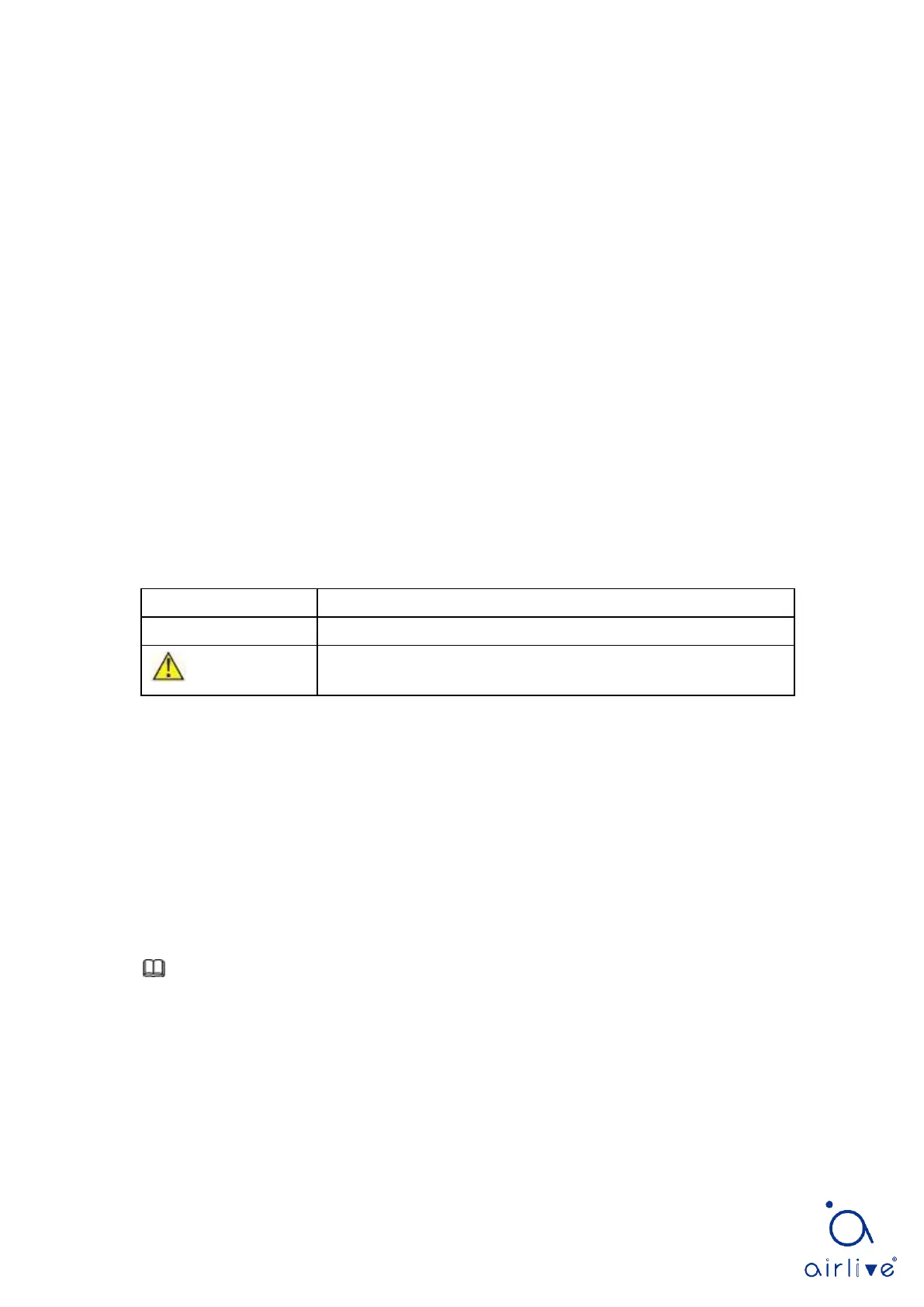
5
1
Foreword
1.1
Target Audience
This manual
is
prepared for the installers and system administrators who are
responsible for network installation, configuration and maintenance. It assumes that the
user has understood
all
network communication and management protocols, as well as
the technical terms, theoretical principles, practical skills, and expertise of devices,
protocols and interfaces related to networking.
**This manual has been made with the images and layout of the WEB-2TX801 Switch.
The layout of other models could differ slightly.**
1.2
Manual Convention
The following approaches should prevail.
GUI Convention
Description
Interpretation
Describe operations and add necessary information.
Notice
Remind the user of cautions as improper operations will result
in data loss or equipment damage.
2
Web Page Login
2.1
Log in the Network Management Client
Type in the default switch address:
http://192.168.2.1
and press
“Enter”.
Description:
Browser standards: superior to IE 9.0, Chrome 23.0 and Firefox 20.0
Keep the IP network segment of PC consistent with that of switch but differentiate
the IP address as you log in. Set PC’s IP address of 192.168.2.x and the subnet mask of
255.255.255.0 for the first login (1< x ≤254).
A login window appears as follows. Type in the default username of “
admin
” and
the password of “
admin
”. Click the “Log in” to see the switch system.
Bekijk gratis de handleiding van Airlive WEB-2TX801, stel vragen en lees de antwoorden op veelvoorkomende problemen, of gebruik onze assistent om sneller informatie in de handleiding te vinden of uitleg te krijgen over specifieke functies.
Productinformatie
| Merk | Airlive |
| Model | WEB-2TX801 |
| Categorie | Niet gecategoriseerd |
| Taal | Nederlands |
| Grootte | 5693 MB |







