Airlive W6-184QAX handleiding
Handleiding
Je bekijkt pagina 52 van 61
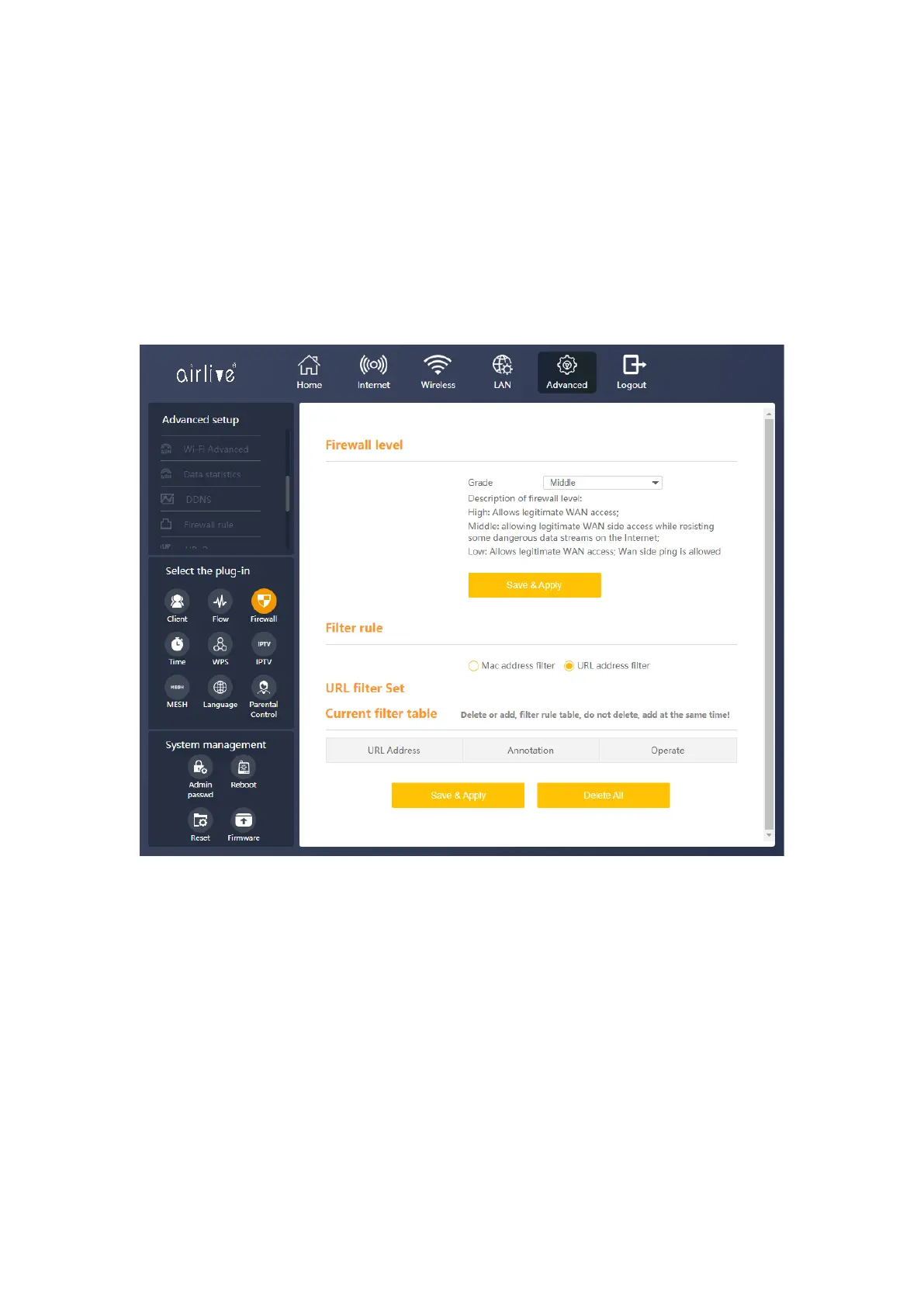
52
Firewall:
Description of the Firewall level, the higher the level the more secure your connection will
be. But this can also limit your traffic, select the level depending on your use.
Select the level from the pull-down menu.
High: Allows legitimate WAN Access.
Middle: Allows legitimate WAN side access while resisting some dangerous data streams on
the Internet.
Low: Allows legitimate WAN access; Wan side ping is allowed.
Filter Rule
There are two kinds of rule the MAC address filter and the URL address filter.
The setup for both is the same. First select which filter you would like to use. MAC or URL.
When MAC or URL filter is selected, you can turn the function on by clicking the slider bar
under URL filter Set.
URL Filter blocks or Permits certain URLs from access. This can be done by adding them to
either to Blacklist or Whitelist. Select Blacklist or Whitelist. (Addresses in the Blacklist cannot
be accessed. Only addresses in the Whitelist can be accessed).
Add: the URL which you want to add to either the Blacklist or Whitelist in the URL Address
field. A description can be written down under Annotation.
Bekijk gratis de handleiding van Airlive W6-184QAX, stel vragen en lees de antwoorden op veelvoorkomende problemen, of gebruik onze assistent om sneller informatie in de handleiding te vinden of uitleg te krijgen over specifieke functies.
Productinformatie
| Merk | Airlive |
| Model | W6-184QAX |
| Categorie | Niet gecategoriseerd |
| Taal | Nederlands |
| Grootte | 7103 MB |







