Airlive W6-184QAX handleiding
Handleiding
Je bekijkt pagina 43 van 61
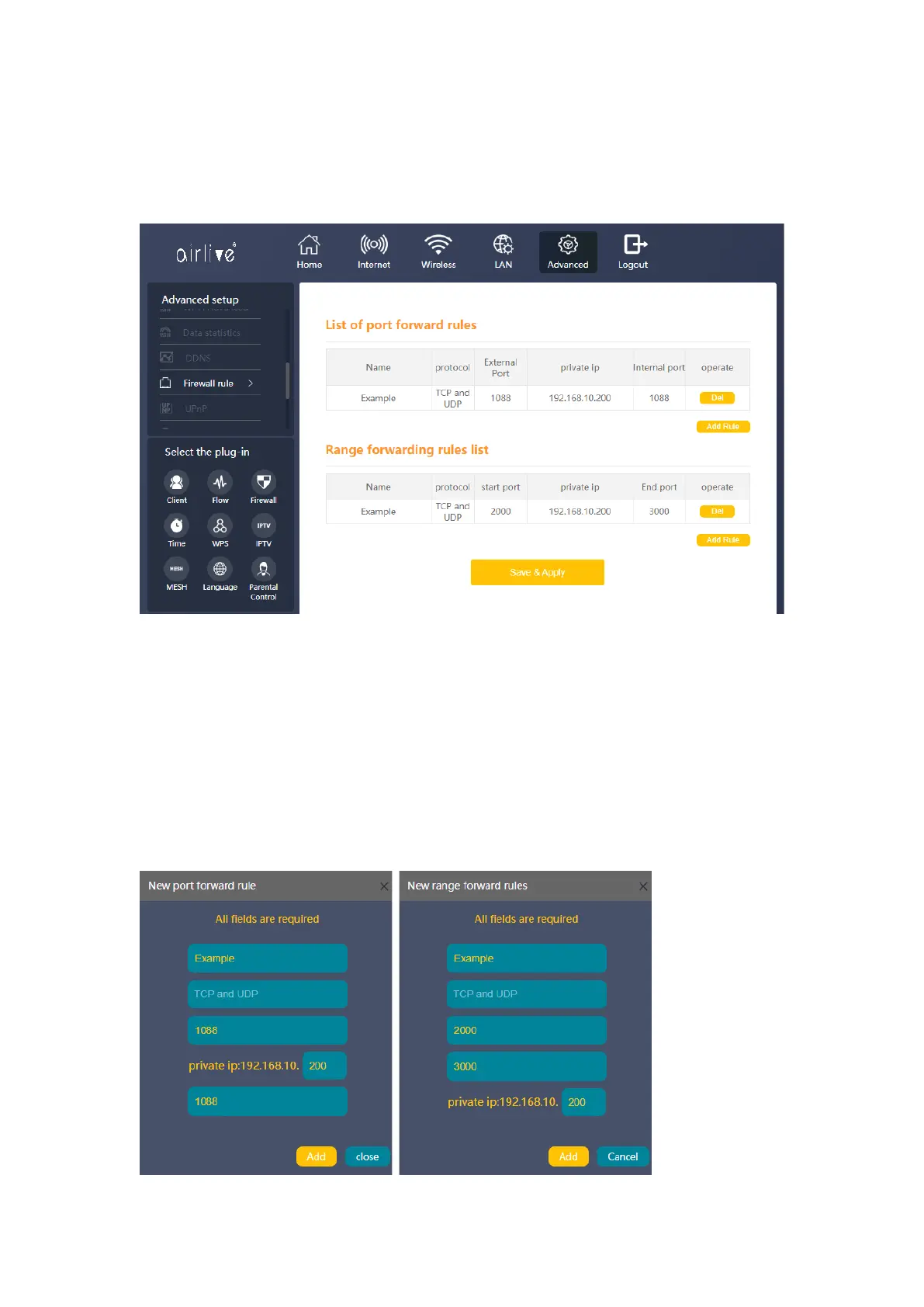
43
Firewall Rule:
For some applications to work correctly it is necessary to open a port or a port range on the
router. This is possible with the Firewall Rule here a single port can be opened for an IP
address or range of ports can be opened for an IP address.
To add a port to an IP address, click on Add Rule for the function you would like to use.
This can be for a single port or for a range of ports.
Single: Enter a Name or the rule you would like to make, Select TCP, UPD or TCP&UPD, now
enter the External port, the IP address for which the rule will be made and then the Internal
port. Click Add to add the rule after this click Save and Apply to active the rule.
Range: Enter a Name or the rule you would like to make, Select TCP, UPD or TCP&UPD, now
enter the Start port and End port of the port range you like to use, then enter the IP address
for which the rule will be made. Click Add to add the rule after this click Save and Apply to
active the rule.
Bekijk gratis de handleiding van Airlive W6-184QAX, stel vragen en lees de antwoorden op veelvoorkomende problemen, of gebruik onze assistent om sneller informatie in de handleiding te vinden of uitleg te krijgen over specifieke functies.
Productinformatie
| Merk | Airlive |
| Model | W6-184QAX |
| Categorie | Niet gecategoriseerd |
| Taal | Nederlands |
| Grootte | 7103 MB |







