Airlive W6-184QAX handleiding
Handleiding
Je bekijkt pagina 28 van 61
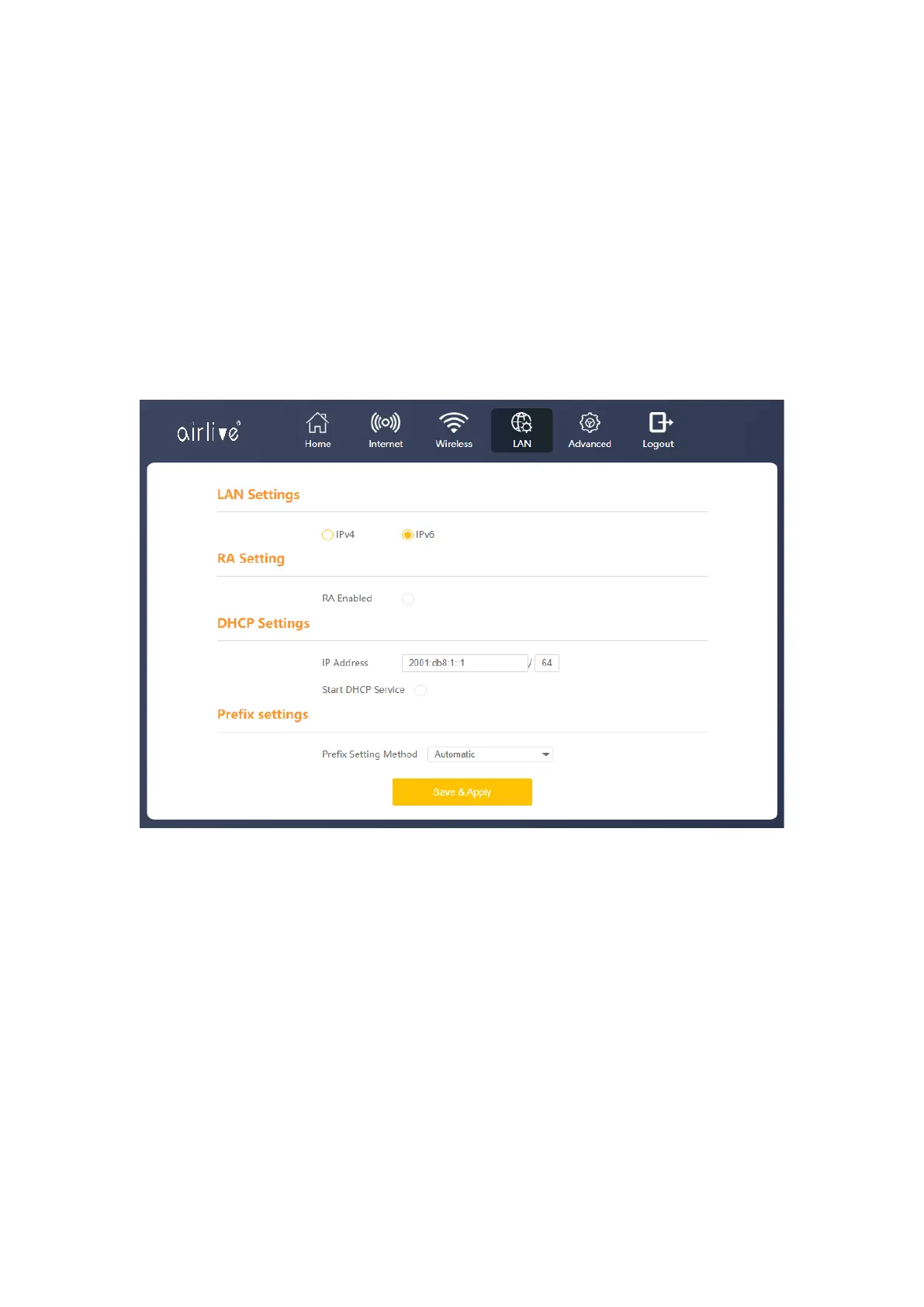
28
LAN Settings IPv6
The IPv6 configuration is similar to the IPv4 only now you change your IPv6 settings.
RA Setting: By default, this setting is disabled, to enable it checkmark the circle.
DHCP Settings: IP address is the IPv6 address of the router, type to change this. To start the
IPv6 DHCP service, checkmark the circle and enter your DHCP start IP address and end IP
address. LAN DNS Access is default set on Automatic, to change this select Manual and enter
your preferred DNS.
Prefix Settings: Default is set to Automatic, select Manual to enter your own Prefix and Prefix
length.
Bekijk gratis de handleiding van Airlive W6-184QAX, stel vragen en lees de antwoorden op veelvoorkomende problemen, of gebruik onze assistent om sneller informatie in de handleiding te vinden of uitleg te krijgen over specifieke functies.
Productinformatie
| Merk | Airlive |
| Model | W6-184QAX |
| Categorie | Niet gecategoriseerd |
| Taal | Nederlands |
| Grootte | 7103 MB |







