Airlive W6-184QAX handleiding
Handleiding
Je bekijkt pagina 14 van 61
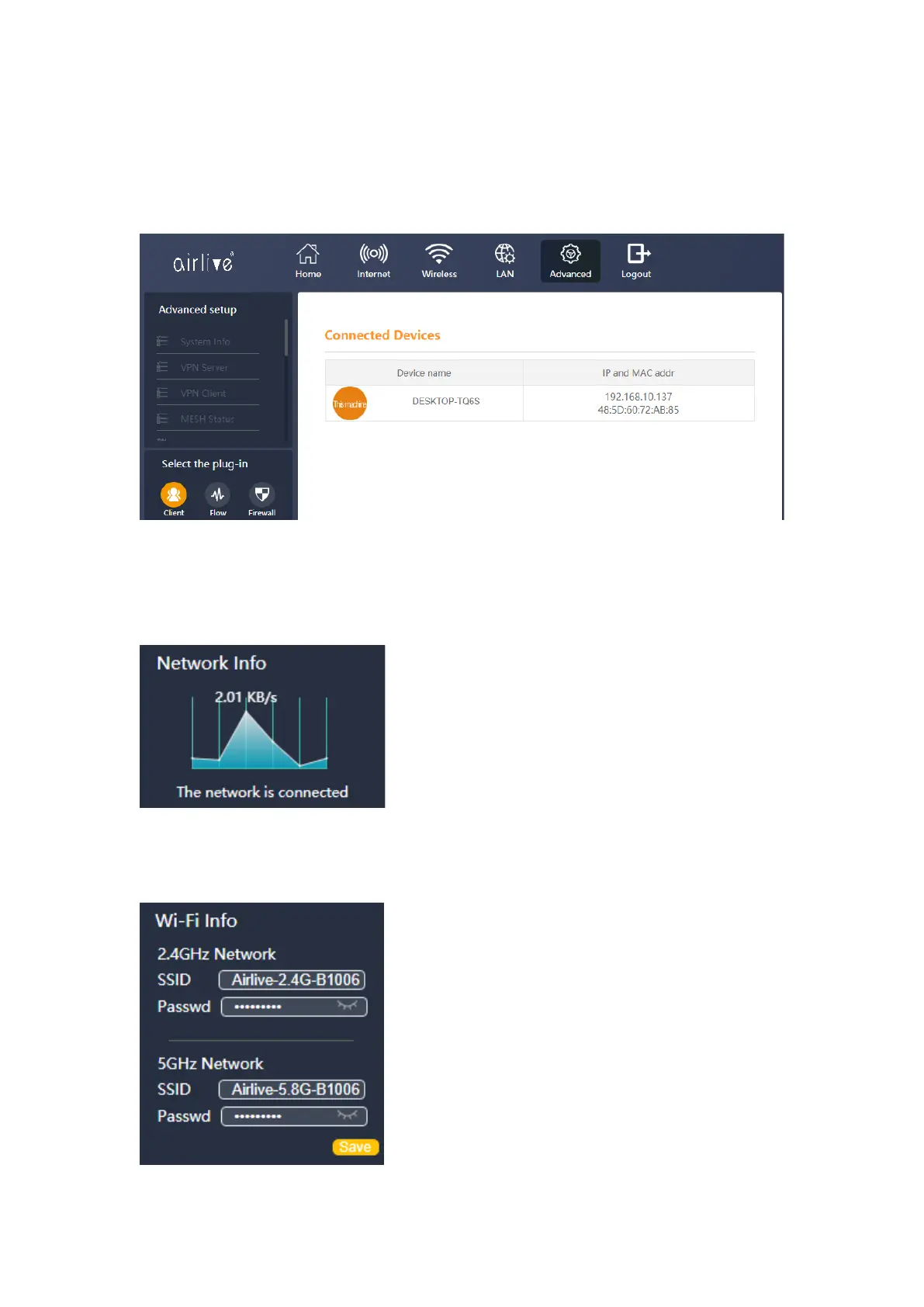
14
Connected Devices
The number shows in the circle shows the total number devices connected to the router at
the current time. Click on Connected Devices (the large circle with the number in it) to see
more details including Device Name, IP Address and MAC Address.
Network Info
Network Info displays the current data throughput of the router. For a more detailed graph
go to the Advanced menu and select Flow in the Plug-in menu.
Wi-Fi Info
Wi-Fi info is a quick field which lets you change the wireless SSID and password. Press Save
to activate your new SSID and/or password. To view the password, click on the eyelash icon.
Bekijk gratis de handleiding van Airlive W6-184QAX, stel vragen en lees de antwoorden op veelvoorkomende problemen, of gebruik onze assistent om sneller informatie in de handleiding te vinden of uitleg te krijgen over specifieke functies.
Productinformatie
| Merk | Airlive |
| Model | W6-184QAX |
| Categorie | Niet gecategoriseerd |
| Taal | Nederlands |
| Grootte | 7103 MB |







