Airlive VH-4GW handleiding
Handleiding
Je bekijkt pagina 42 van 192
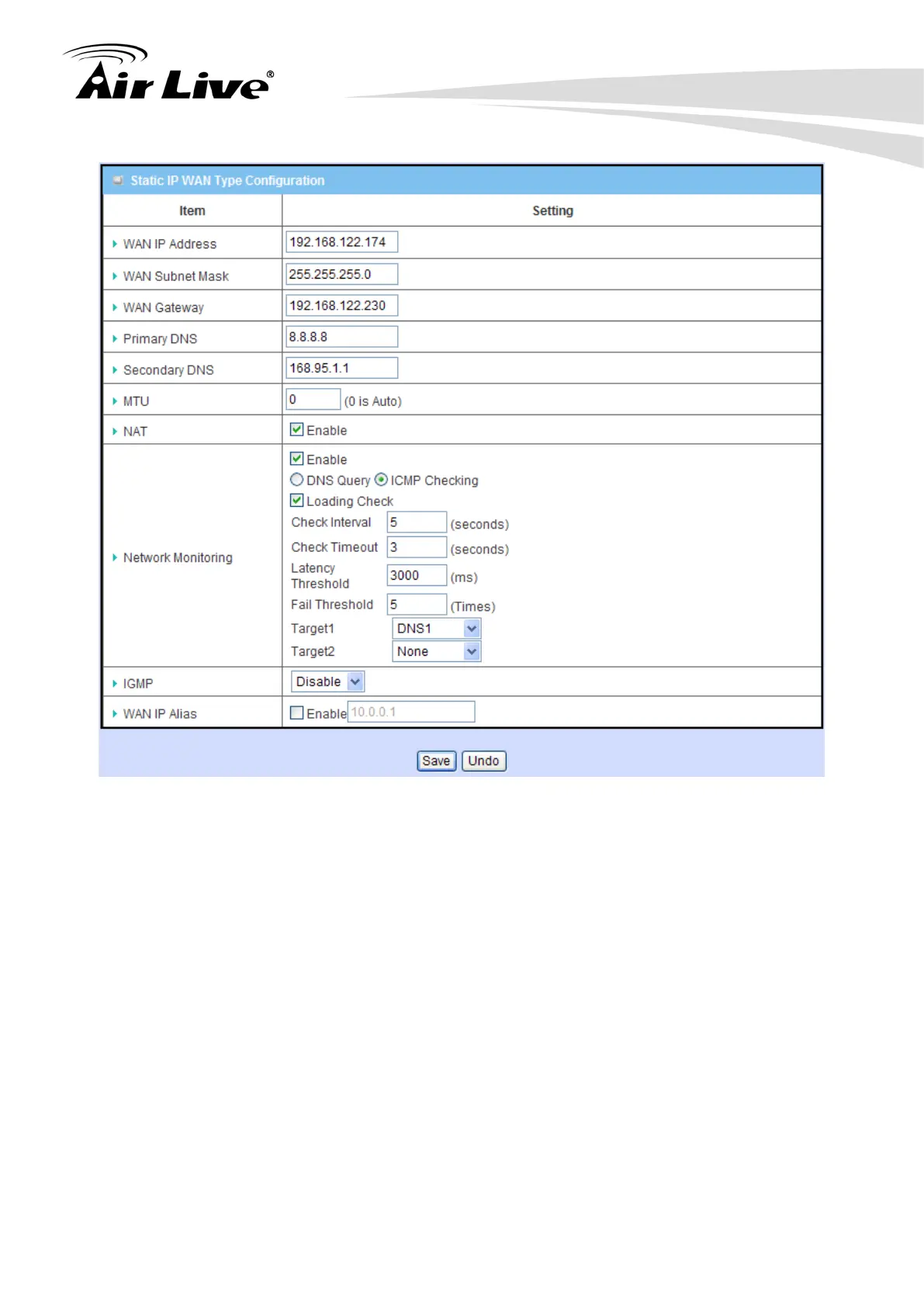
4. Web Management
AirLive VH-4GW User Manual
38
WAN Type: Choose “Static IP” from the drop list.
WAN IP address/Subnet Mask/ Gateway: Enter the IP address, subnet mask, and
gateway address which is provided by your ISP.
Primary DNS/ Secondary DNS: Input the IP address of primary and secondary DNS
server that is provided by your ISP. Secondary DNS can be ignored if only one DNS server
is provided by your ISP.
MTU: Most ISP offers MTU value to users. The default value is 0 (auto).
NAT: By default, it is enabled. If you disable this option, there will be no NAT mechanism
between LAN side and WAN side.
Network Monitoring: You can do preferred settings by using this feature to monitor the
connection status of WAN interface. Checking mechanism depends on several parameters
defined here. The network monitoring provides the WAN interface status and then system
can prevent embedded 3G/LTE modem from some sort of auto-timeout and disconnects
from the Internet after a period of inactivity.
Enable: Check the box to do Network Monitoring.
DNS Query/ICMP Checking: Do the keep alive through DNS query packets or ICMP
packets.
Bekijk gratis de handleiding van Airlive VH-4GW, stel vragen en lees de antwoorden op veelvoorkomende problemen, of gebruik onze assistent om sneller informatie in de handleiding te vinden of uitleg te krijgen over specifieke functies.
Productinformatie
| Merk | Airlive |
| Model | VH-4GW |
| Categorie | Niet gecategoriseerd |
| Taal | Nederlands |
| Grootte | 33811 MB |







