Airlive VH-4GW handleiding
Handleiding
Je bekijkt pagina 30 van 192
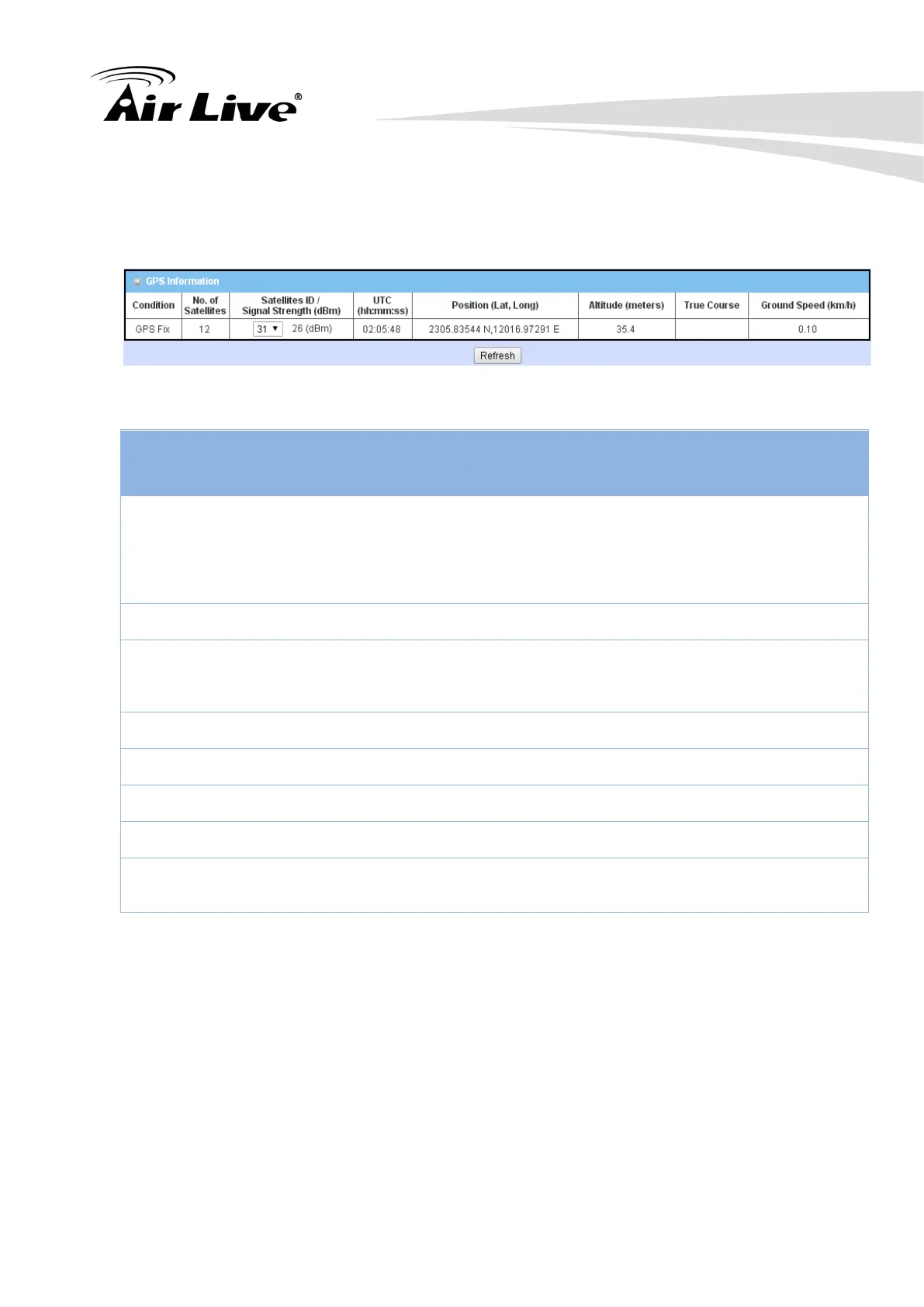
3. Configuring the VH-4GW
AirLive VH-4GW User Manual
26
3.4.11 GNSS
This page shows the GPS information of the device. It contains nine items to check:
This page will auto refresh every 5~10 second. Also, you can click on Refresh
button to renew all GPS information immediately.
GPS Information
Item
Value
setting
Description
Condition
String
format
Indicate the GNSS condition that is in use.
There are 5 Conditions: Not Fix, GPS Fix,
GPS + A-GPS Fix, GPS + SBAS Fix, and
GPS + A-GPS Fix + SBAS Fix. If the device
doesn’t support A-GPS or SBAS function, the
corresponding conditions won’t appear.
No. of
Satellites
Number
Show the number of satellites in view.
Satellite ID
/ Signal
Strength
(dBm)
Number (in
dBm)
You can pick up a Satellite ID and browse the
corresponding Signal Strength (dBm).
UTC
(hh:mm:ss)
Time
format
Show the UTC Time.
Position
(Lat, Long)
Position
Information
Show the Latitude and Longitude (degrees & minutes).
Altitude
(meters)
Number (in
meter)
Show the altitude (meters) above mean sea
level.
True
Course
NA
Show the moving direction over ground.
Ground
Speed
(km/h)
Number (in
km/h)
Show the moving speed over ground.
Bekijk gratis de handleiding van Airlive VH-4GW, stel vragen en lees de antwoorden op veelvoorkomende problemen, of gebruik onze assistent om sneller informatie in de handleiding te vinden of uitleg te krijgen over specifieke functies.
Productinformatie
| Merk | Airlive |
| Model | VH-4GW |
| Categorie | Niet gecategoriseerd |
| Taal | Nederlands |
| Grootte | 33811 MB |







