Airlive VH-4GW handleiding
Handleiding
Je bekijkt pagina 12 van 192
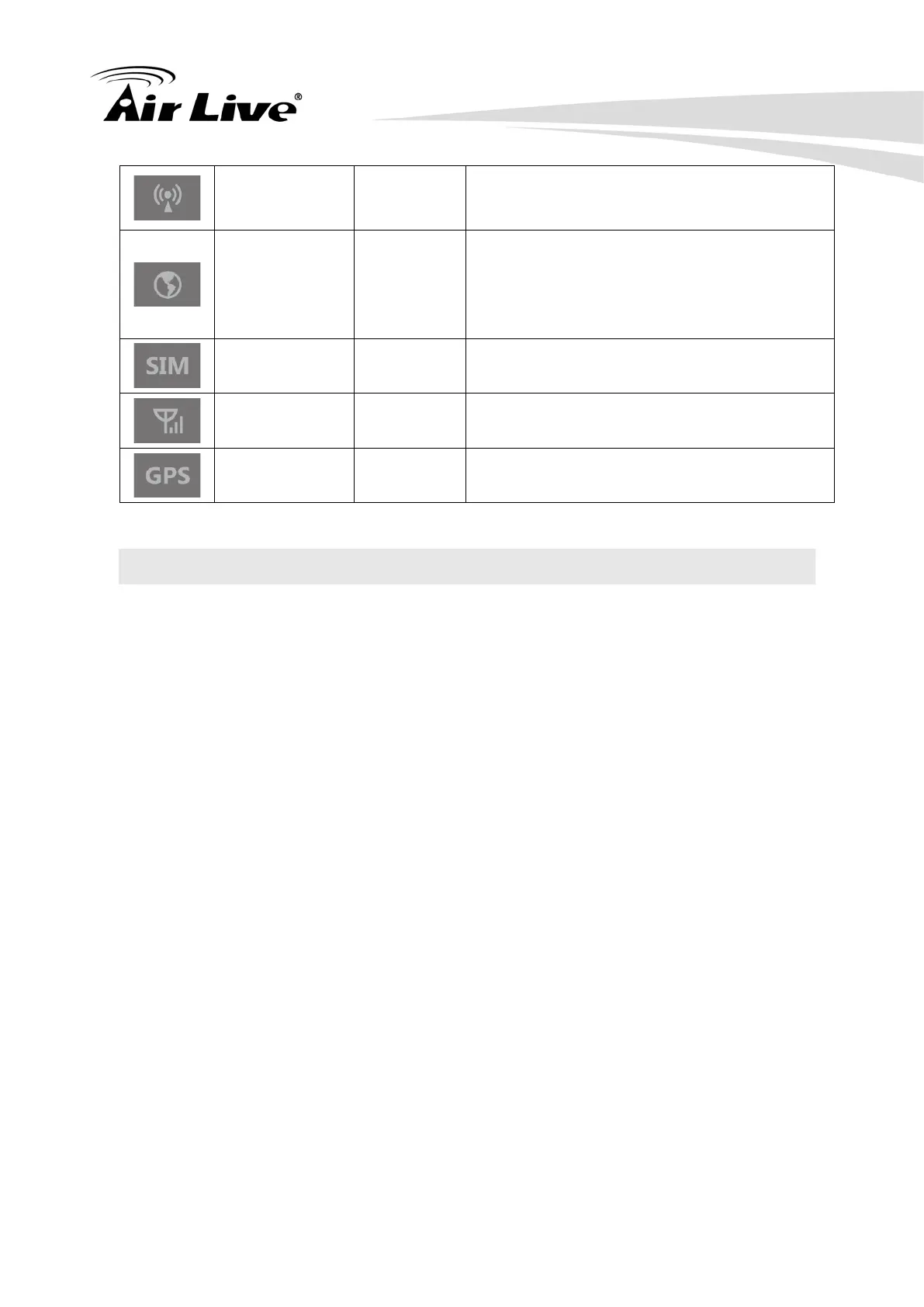
2. Installing the VH-4GW
AirLive VH-4GW User Manual
8
WLAN (WiFi) Green
Steady ON: Wireless radio is enabled
Flash: Data packets are transferred
OFF: Wireless radio is disabled
Internet Green
Steady ON: Internet connection is
established
Flash: Data packets are transferred thru
Internet
OFF: Internet connection is not established
SIM Green
Steady ON: SIM card is chosen for
connection
Cellular Green Steady ON: Cellular function is enabled
GPS Green Steady ON: GPS function is enabled
2.4 Hardware Installation
Please prepare a screw driver and an outdoor graded PoE Ethernet cable with
adequate length according to your need.
2.4.1 Insert the SIM card
Before inserting or changing the SIM card, please power off the VH-4GW
The SIM card slots are located at the bottom side of VH-4GW. Please unscrew and
remove the outer bottom over ofVH-4GW and follow below instructions to insert SIM
cards. After SIM cards are well placed, screw back the outer bottom cover.
Bekijk gratis de handleiding van Airlive VH-4GW, stel vragen en lees de antwoorden op veelvoorkomende problemen, of gebruik onze assistent om sneller informatie in de handleiding te vinden of uitleg te krijgen over specifieke functies.
Productinformatie
| Merk | Airlive |
| Model | VH-4GW |
| Categorie | Niet gecategoriseerd |
| Taal | Nederlands |
| Grootte | 33811 MB |







