Airlive ONU-10XG-1001-10G handleiding
Handleiding
Je bekijkt pagina 30 van 36
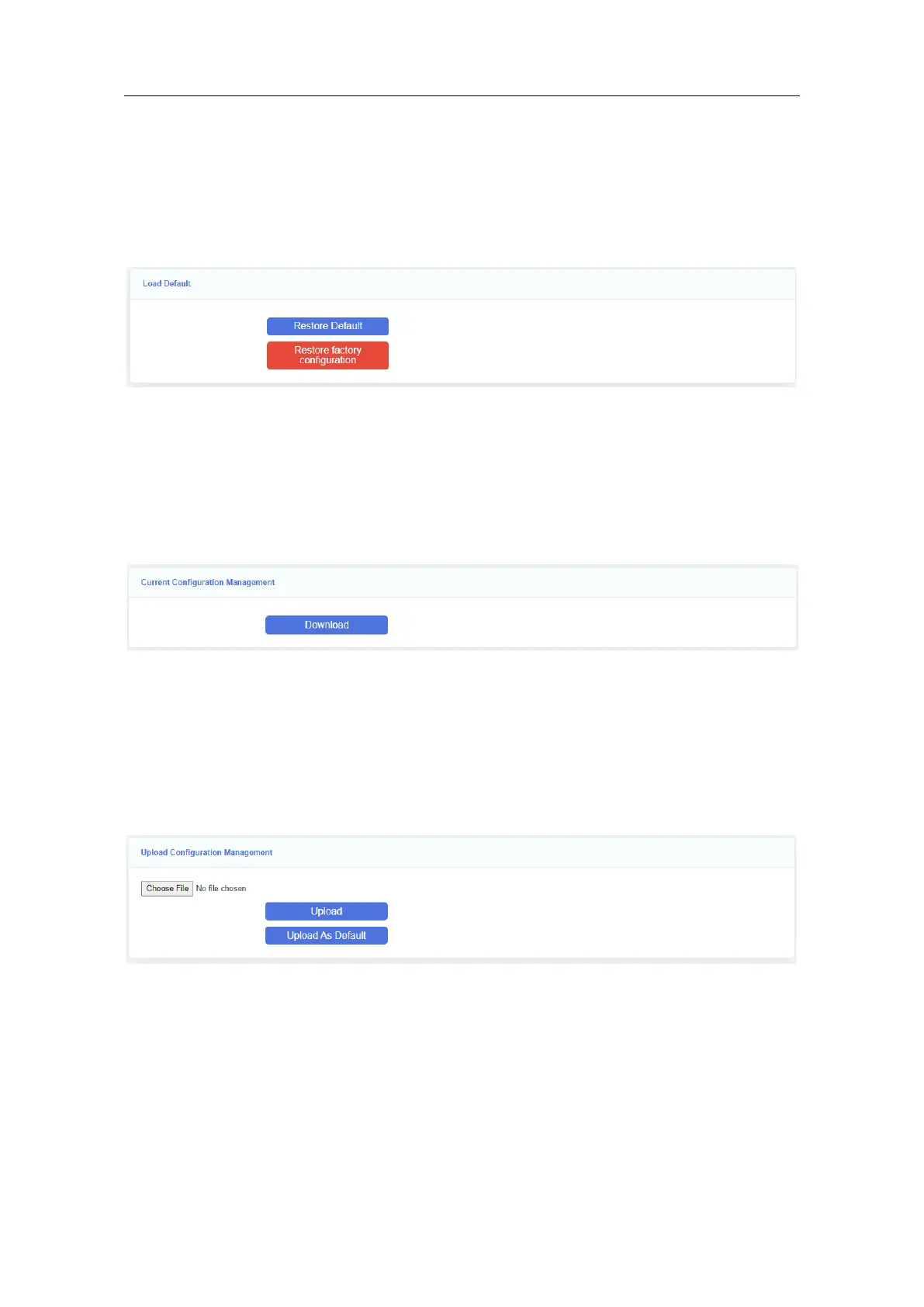
AirLive ONU-10XG(S)-1001-10G User Guide
27
3.6.2.4 Load Default
This page allows you to restore the device to default settings. You can click “Restore
Default” or "Restore factory configuration" button to restore settings of the device.
"Restore Default" button restores the LAN parameter, "Restore Factory configuration"
button restores all the ONU configurations. After restored, it will restart automatically.
Figure 3-6-6: Load Default
3.6.2.5 Current Configuration Management
This page allows you to backup the configurations of ONU. "Download" button can
download the current configuration file to your PC. "Cancel self custom default" button
can remove your previous default configuration which uploaded before.
Figure 3-6-7: Current Configuration Management
3.6.2.6 Upload Configuration Management
This page allows you to restore the configurations of ONU. "Upload" button can upload
the configuration file to the device. "Upload As Default" button can upload your
configuration file as default configuration.
Figure 3-6-8: Upload Configuration Management
3.6.3 Log Manage
This page allows you to make some settings on the system log including record, view,
download logs
Bekijk gratis de handleiding van Airlive ONU-10XG-1001-10G, stel vragen en lees de antwoorden op veelvoorkomende problemen, of gebruik onze assistent om sneller informatie in de handleiding te vinden of uitleg te krijgen over specifieke functies.
Productinformatie
| Merk | Airlive |
| Model | ONU-10XG-1001-10G |
| Categorie | Niet gecategoriseerd |
| Taal | Nederlands |
| Grootte | 3726 MB |







