Airlive ONU-10XG-1001-10G handleiding
Handleiding
Je bekijkt pagina 23 van 36
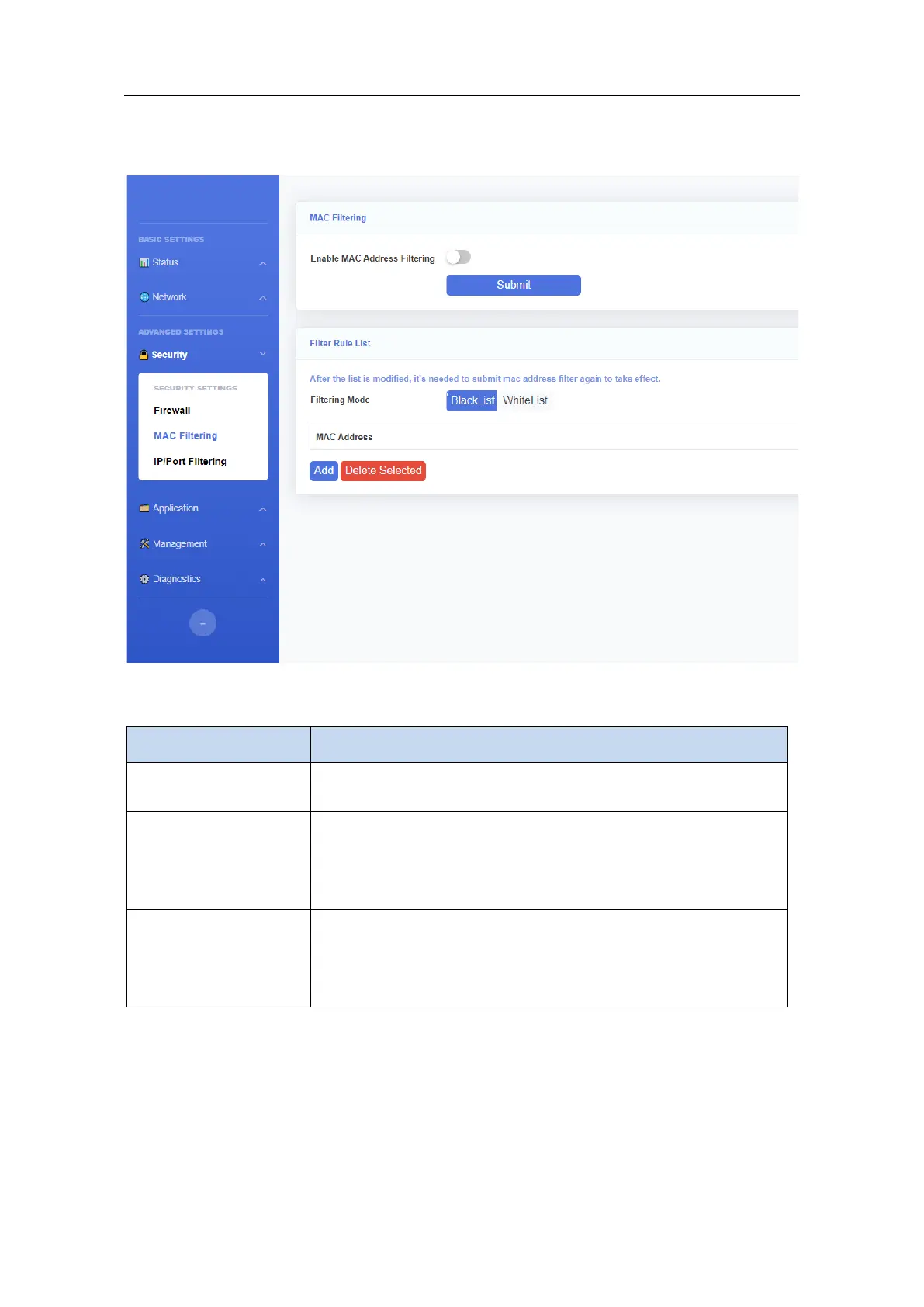
AirLive ONU-10XG(S)-1001-10G User Guide
20
This page allows you to configure MAC address filters. When a packet enters a LAN
port, it is either discarded or received based on MAC filtering rules.
Figure 3-4-3: MAC Filtering
Parameter
Illustration
Enable Mac Address
Filtering
unchecked: Disable Mac Filter.
checked: Enable Mac Filter.
Filtering Mode
Black List: MAC Address in the list will be forbidden and
others will be accessed.
White List: Mac Address in the list will be accessed and
others will be forbidden.
MAC Address
Input the MAC address and click the “Add” button to add
MAC address to the table.
Select “Delete” checkbox and then click “Delete Selected”
button to remove MAC address from the table.
3.4.3 IP/Port Filtering
This page is used to configure port filter. Port filter includes many kinds of filters, such
as IP filter, protocol filter and port filter. Black list and White list take effect
simultaneously.
Bekijk gratis de handleiding van Airlive ONU-10XG-1001-10G, stel vragen en lees de antwoorden op veelvoorkomende problemen, of gebruik onze assistent om sneller informatie in de handleiding te vinden of uitleg te krijgen over specifieke functies.
Productinformatie
| Merk | Airlive |
| Model | ONU-10XG-1001-10G |
| Categorie | Niet gecategoriseerd |
| Taal | Nederlands |
| Grootte | 3726 MB |







