Airlive N.TOP handleiding
Handleiding
Je bekijkt pagina 9 van 71
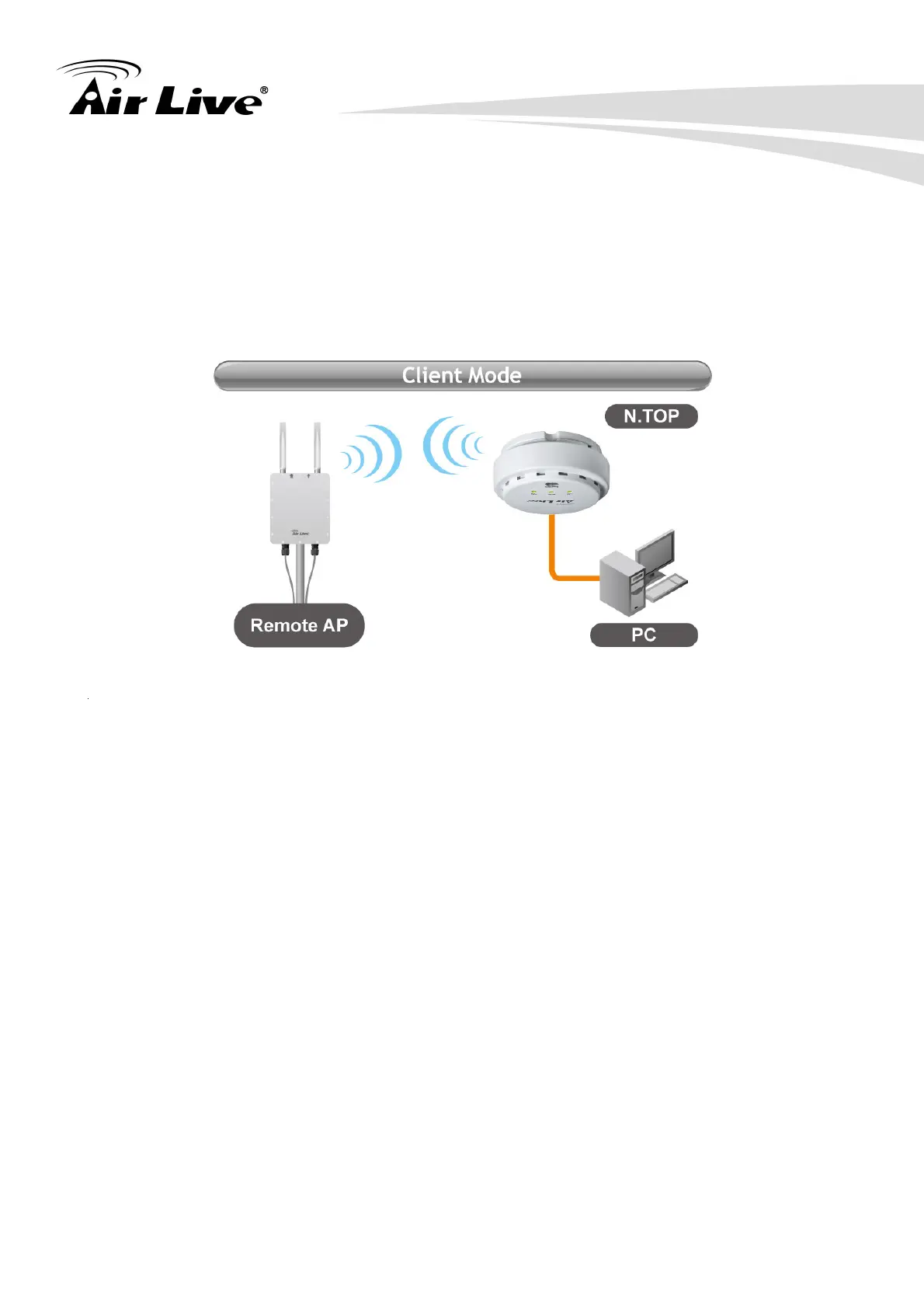
1. Introduction
AirLive N.TOP User’s Manual 4
1.4.2 Client Mode
This mode is also known as “Client” mode. For N.TOP, there are 2 types of Client modes:
Infrastructure and Adhoc mode. In Infrastructure mode, the N.TOP acts as if it is a
wireless adapter to connect with a remote Access Point. Users can attach a computer or
a router to the LAN port of N.TOP to get network access. This mode is often used by
WISP on the subscriber’s side.
In Client Ad Hoc mode, N.TOP can connect to other wireless adapters without access point.
Users can attach a computer or a router to the LAN port of N.TOP to get network access.
1.4.3 Bridge Mode
This mode is also known as “WDS Pure MAC Bridge mode”. When configured to operate
in the Wireless Distribution System (WDS) Mode, the N.TOP provides bridging functions
with remote LAN networks in the WDS system. The system will support up to total of 8
bridges in a WDS network (by daisy chain). However, each bridge can only associate with
maximum of 4 other bridges in the WDS configuration. This mode is best used when you
want to connect LAN networks together wirelessly (for example, between office and
warehouse). If you have more than 2 AP in WDS Bridges mode, please remember to turn
on the “802.1d Spanning Tree” or “STP” option on to avoid network loop. This mode
usually delivers faster performance than infrastructure mode.
Bekijk gratis de handleiding van Airlive N.TOP, stel vragen en lees de antwoorden op veelvoorkomende problemen, of gebruik onze assistent om sneller informatie in de handleiding te vinden of uitleg te krijgen over specifieke functies.
Productinformatie
| Merk | Airlive |
| Model | N.TOP |
| Categorie | Niet gecategoriseerd |
| Taal | Nederlands |
| Grootte | 18307 MB |
Caratteristiche Prodotto
| Kleur van het product | Wit |
| Gewicht | - g |
| LED-indicatoren | Ja |
| Stroom | 2 A |
| Aantal Ethernet LAN (RJ-45)-poorten | 1 |







