Airlive N.TOP handleiding
Handleiding
Je bekijkt pagina 40 van 71
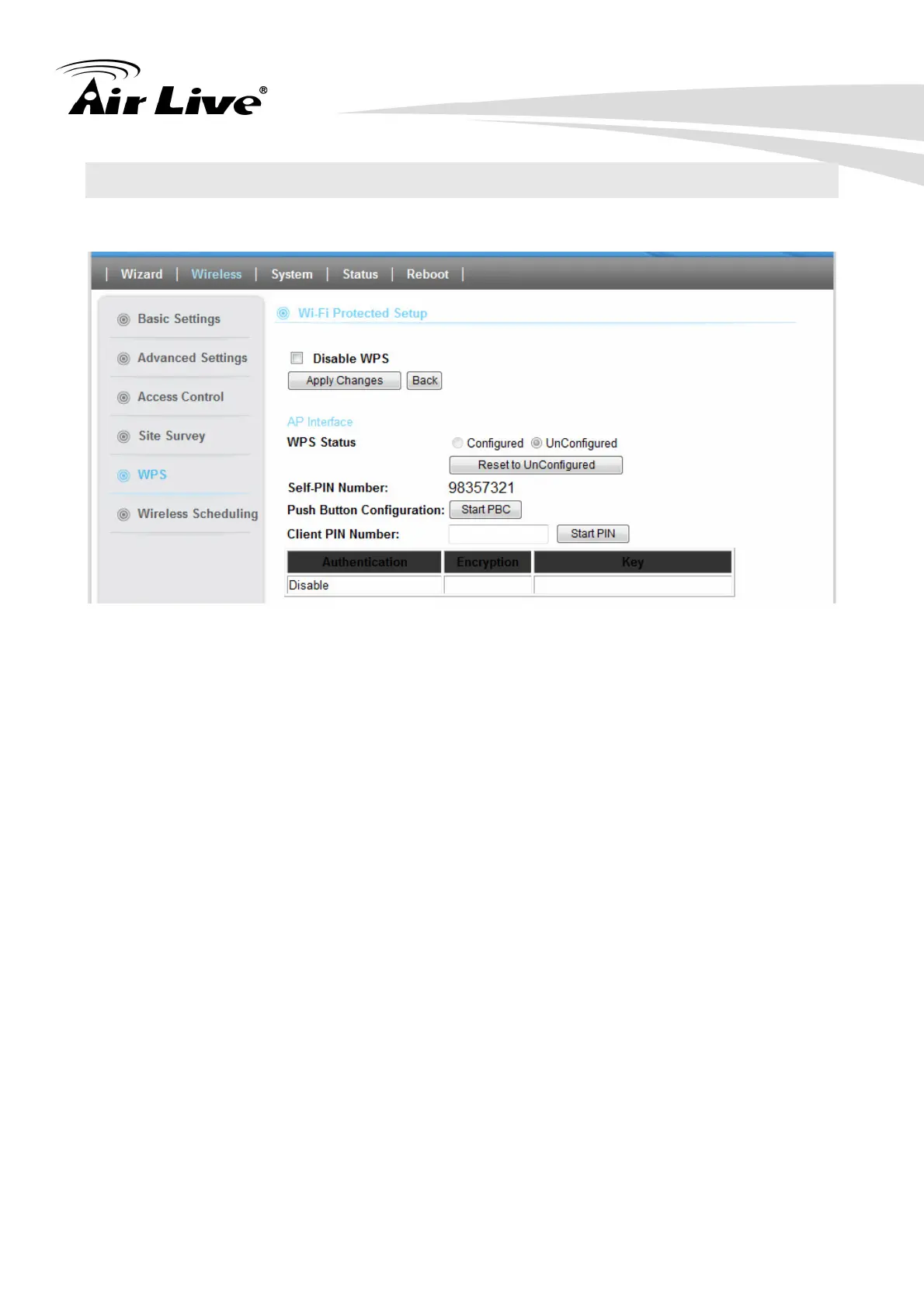
4. Wireless Settings
35 AirLive N.TOP User’s Manual
4.6 WPS
Wireless Settings -> WPS
Disable WPS: Check the box to disable the WPS function, default setting is
enabled.
WPS Status: Here shows the current status of the WPS function. Default setting is
configured; click Reset to UnConfigured to re-configure the WPS connection.
Self-PIN Number: Here shows the 8-digit numbers PIN code of the router itself.
Enter the Self-PIN Number to client (Registrar) end and click the PIN button at the
client end to make a WPS connection. It will connect with the wireless router within
two minutes and get IP address.
Push Button Configuration: Click Start PBC button (or press the physical WPS
button on the Wireless Router once), meanwhile, the client should also click the PBC
button simultaneously within 2 minutes.
Client PIN Number: Enter the client (Enrollee) PIN code into the blank field then
click the Start PIN button to make a WPS connection with client. Then, the
wireless router will connect to client within 2 minutes and get IP address
Bekijk gratis de handleiding van Airlive N.TOP, stel vragen en lees de antwoorden op veelvoorkomende problemen, of gebruik onze assistent om sneller informatie in de handleiding te vinden of uitleg te krijgen over specifieke functies.
Productinformatie
| Merk | Airlive |
| Model | N.TOP |
| Categorie | Niet gecategoriseerd |
| Taal | Nederlands |
| Grootte | 18307 MB |
Caratteristiche Prodotto
| Kleur van het product | Wit |
| Gewicht | - g |
| LED-indicatoren | Ja |
| Stroom | 2 A |
| Aantal Ethernet LAN (RJ-45)-poorten | 1 |







