Airlive N.TOP handleiding
Handleiding
Je bekijkt pagina 22 van 71
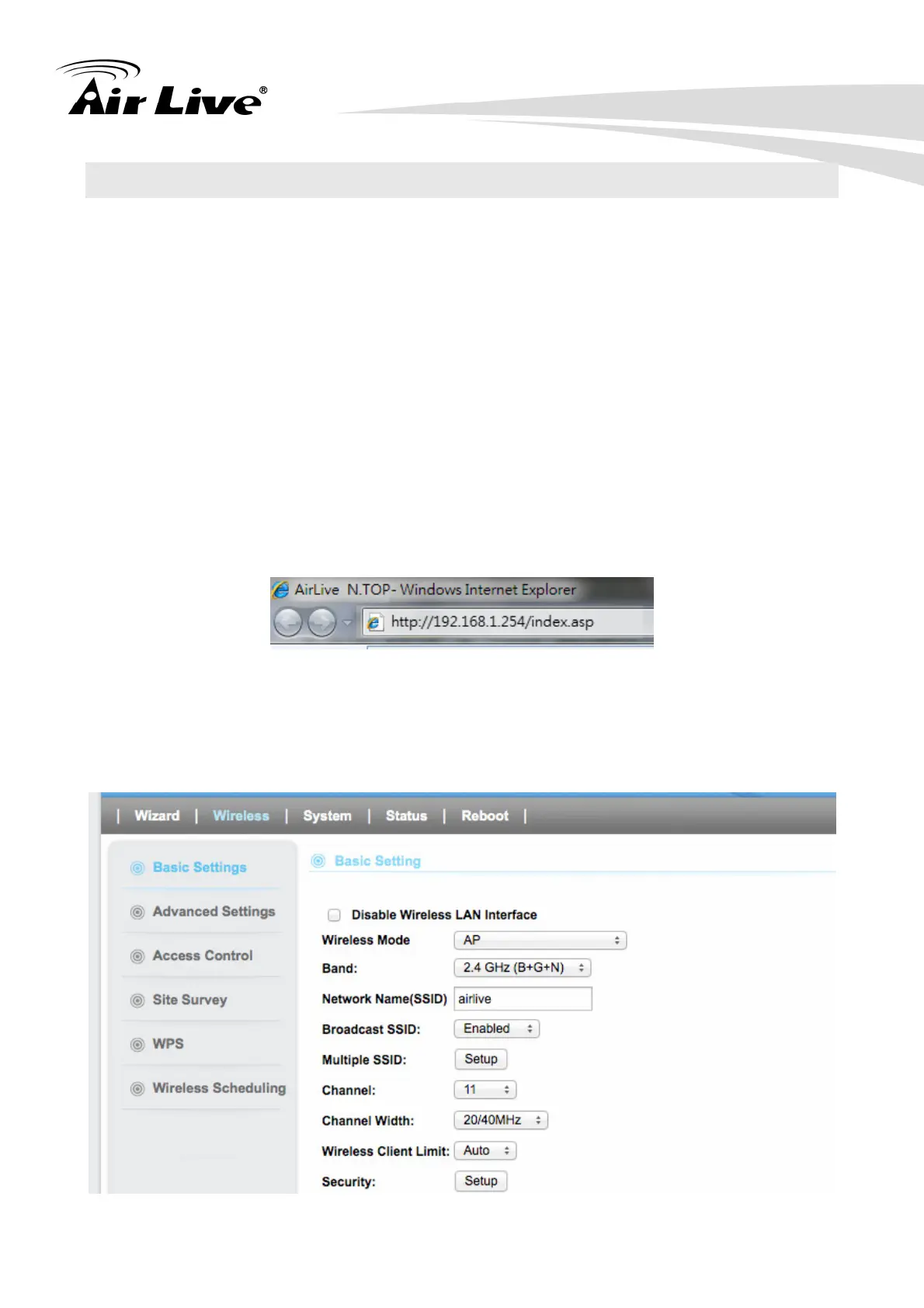
3. Configuring the N.TOP
17 AirLive N.TOP User’s Manual
3.4 Introduction to Web Management
The N.TOP can be configured using the Web management interfaces by simply typing its IP
address in the web browser. Most functions of N.TOP can be accessed by it.
If you are placing the N.TOP behind router or firewall, you might need to open the port 80 at
virtual server on your firewall/router. This procedure is not necessary in most cases
unless there is a router/firewall between your PC and N.TOP.
3.4.1 Getting into Web Management
You can enter the web management by entering IP address into the web browser’s address
field.
To get into the Normal Web Management, simply type in the N.TOP’s IP address
(default IP is 192.168.1.254) into the web browser’s address field.
3.4.2 Main Menu
After key in the correct username and password, you will enter the main Web management
screen.
Bekijk gratis de handleiding van Airlive N.TOP, stel vragen en lees de antwoorden op veelvoorkomende problemen, of gebruik onze assistent om sneller informatie in de handleiding te vinden of uitleg te krijgen over specifieke functies.
Productinformatie
| Merk | Airlive |
| Model | N.TOP |
| Categorie | Niet gecategoriseerd |
| Taal | Nederlands |
| Grootte | 18307 MB |
Caratteristiche Prodotto
| Kleur van het product | Wit |
| Gewicht | - g |
| LED-indicatoren | Ja |
| Stroom | 2 A |
| Aantal Ethernet LAN (RJ-45)-poorten | 1 |







