Airlive N.TOP handleiding
Handleiding
Je bekijkt pagina 19 van 71
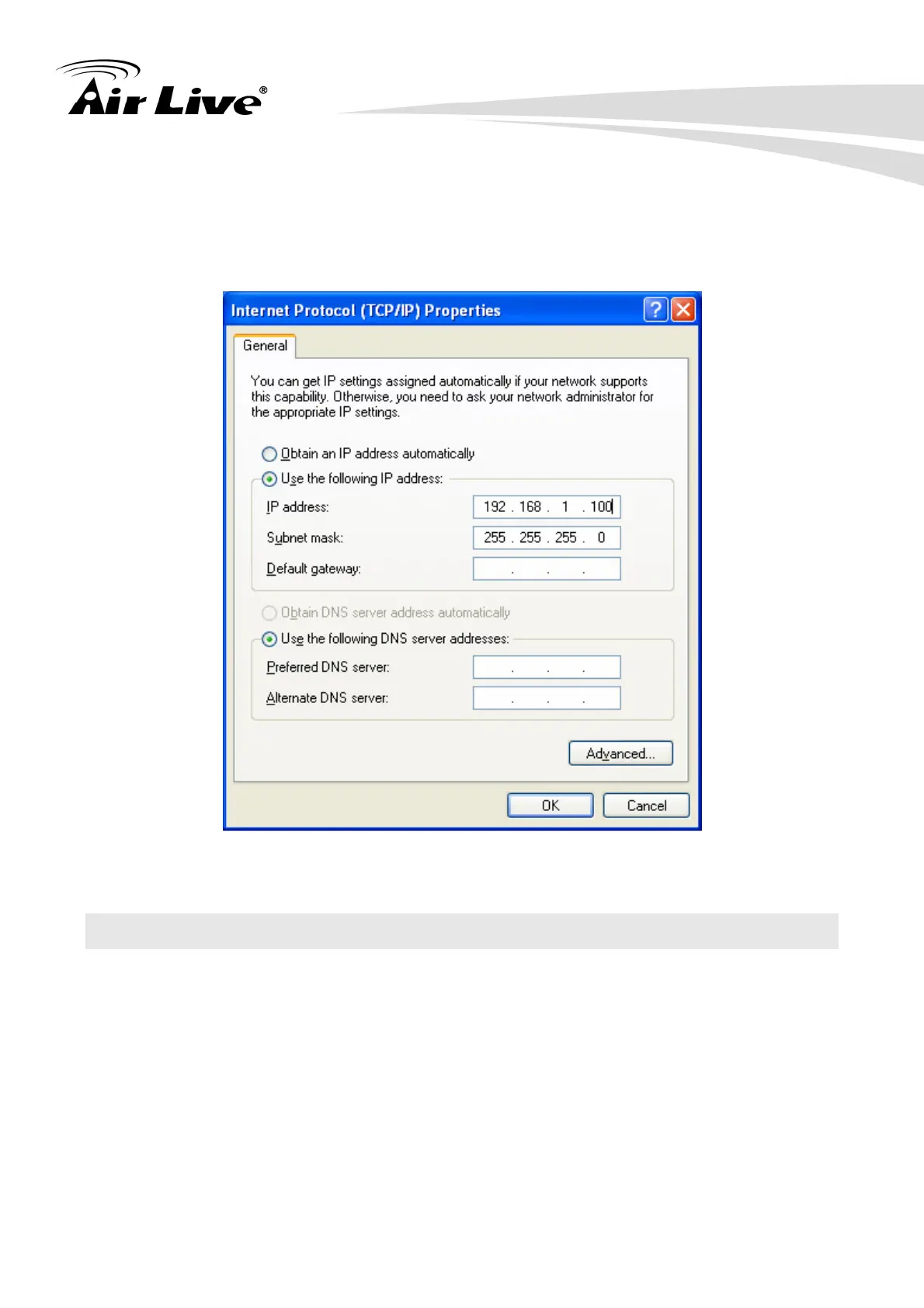
3. Configuring the N.TOP
AirLive N.TOP User’s Manual 14
To prepare your PC for management with the N.TOP, please do the following:
1. Connect your PC directly to the LAN port of N.TOP
2. Set your PC’s IP address manually to 192.168.1.100 (or other address in the same
subnet)
You are ready now to configure the N.TOP using your PC.
3.3 Introduction to IP Finder
The N.TOP provides IP Finder utility and you can get into web management easily. IP
Finder is included in the CD. Just click and follow the step by step instruction to install.
While entering the IP Finder utility, the IP Finder will automatically search the AP available
on the network. IP Finder will show the Device Name, IP Address, HTTP Port, and Ethernet
MAC Address.
Before start using IP Finder, make sure you disable personal firewall installed in you PC.
(Ex. Windows XP personal firewall)
Bekijk gratis de handleiding van Airlive N.TOP, stel vragen en lees de antwoorden op veelvoorkomende problemen, of gebruik onze assistent om sneller informatie in de handleiding te vinden of uitleg te krijgen over specifieke functies.
Productinformatie
| Merk | Airlive |
| Model | N.TOP |
| Categorie | Niet gecategoriseerd |
| Taal | Nederlands |
| Grootte | 18307 MB |
Caratteristiche Prodotto
| Kleur van het product | Wit |
| Gewicht | - g |
| LED-indicatoren | Ja |
| Stroom | 2 A |
| Aantal Ethernet LAN (RJ-45)-poorten | 1 |







