Airlive M2M-4G5AC handleiding
Handleiding
Je bekijkt pagina 8 van 28
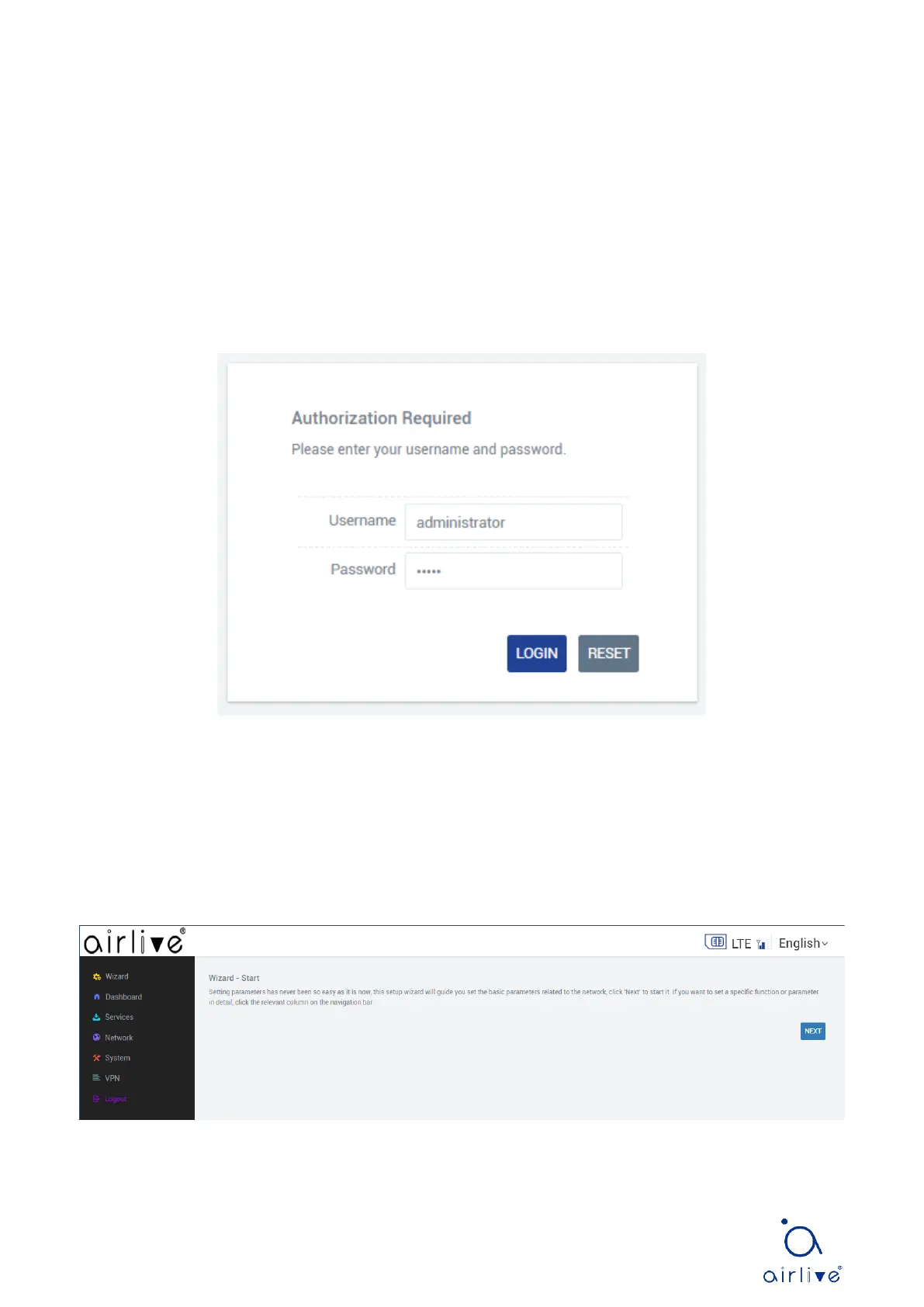
7
Login to the router
WebUI Login
Open a web browser, key in http://192.168.99.1 in the address bar and press Enter;
Advanced Settings Default Username: administrator, Default Password: admin
Basic Settings Default Username: admin, Default Password: admin
It is recommended to use Google Chrome or Mozilla Firefox browser.
Note: For the first time, after you see the login page you will see the setup wizard page. You can configure
the router directly according to the setup wizard.
Setup Wizard
For the first time, after you see the login page you will see the setup wizard page. You can configure the
router directly according to the setup wizard.
Bekijk gratis de handleiding van Airlive M2M-4G5AC, stel vragen en lees de antwoorden op veelvoorkomende problemen, of gebruik onze assistent om sneller informatie in de handleiding te vinden of uitleg te krijgen over specifieke functies.
Productinformatie
| Merk | Airlive |
| Model | M2M-4G5AC |
| Categorie | Niet gecategoriseerd |
| Taal | Nederlands |
| Grootte | 3837 MB |







