Airlive L3POE-2TX2406 handleiding
Handleiding
Je bekijkt pagina 51 van 201
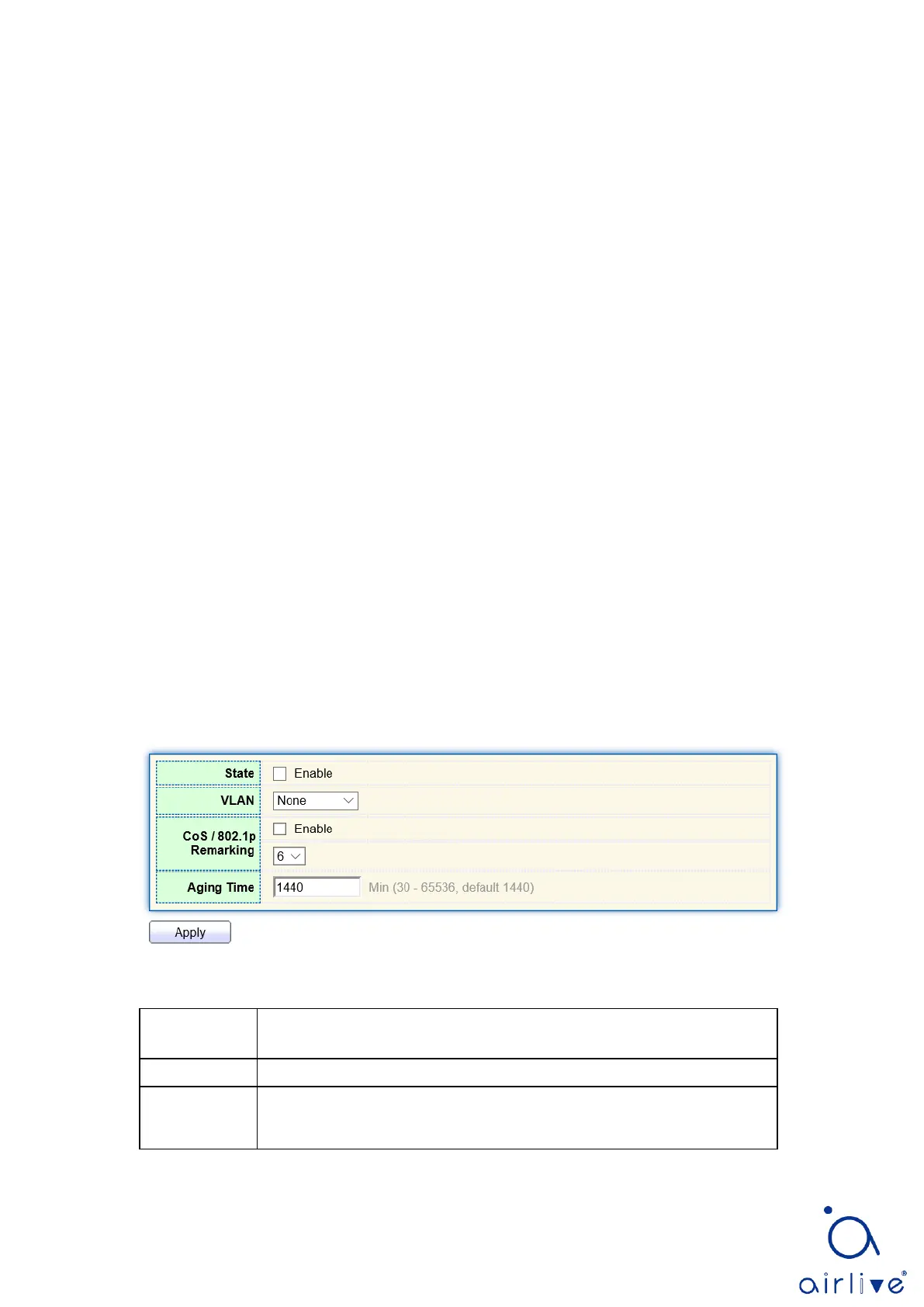
51
QoS (Quality of Service) will be used to ensure transmission quality, thus enhancing the
priority. In order to simplify user configuration and facilitate voice flow management,
Voice VLAN emerges. Enabled interface judges whether it is Voice Data flow or not
according to the source MAC address field accessing the interface data flow. The message
in the source MAC address is the Voice Data flow, which confirms to the OUI
(Organizationally Unique Identifier) of the voice devices that are configured by the system.
The interfaces receiving Voice Data flow will automatically transmit to Voice VLAN, thus
simplifying user configuration and Voice Data management.
OUI of Voice VLAN
OUI represents a MAC address field. Its address can be calculated based on the 48-
bit MAC address and the corresponding bit of mask. The number of bits of ingress MAC
address and matching OUI is determined by the length of the all “1”-bit in the mask. For
example, if the MAC address is 1-1-1 and the mask is FFFF-FF00–0000, the result of
execution and calculation of MAC address and corresponding mask, namely OUI, will be
0001–0000–0000.
If the first 24 bits of the ingress MAC address are matched with those of OUI, the
enabled Voice VLAN interface identifies the data flow and the ingress device as the Voice
Data flow and voice device respectively.
Voice VLAN is divided for user Voice Data flow. Voice VLANs are created to connect
the interfaces linked with voice devices to transmit the Voice Data inside in a centralized
way.
Voice Data and non-Voice Data often exist in the same network. Voice Data needs a
higher priority than other business data during transmission to reduce the possible delay
and packet loss.
1. Click the “VLAN > Voice VLAN > Property” in the navigation bar as follows.
Interface data are as follows.
Configuration
Items
Description
State
Check and enable the Voice VLAN
VLAN
Specify the VLAN ID added ranging from 1 to 4,094, e.g. 1-3, 5, 7 and
9, with VLAN 1 by default. Other VLANs must be added in an
Bekijk gratis de handleiding van Airlive L3POE-2TX2406, stel vragen en lees de antwoorden op veelvoorkomende problemen, of gebruik onze assistent om sneller informatie in de handleiding te vinden of uitleg te krijgen over specifieke functies.
Productinformatie
| Merk | Airlive |
| Model | L3POE-2TX2406 |
| Categorie | Niet gecategoriseerd |
| Taal | Nederlands |
| Grootte | 29975 MB |







