Airlive L3POE-2TX2406 handleiding
Handleiding
Je bekijkt pagina 41 van 201
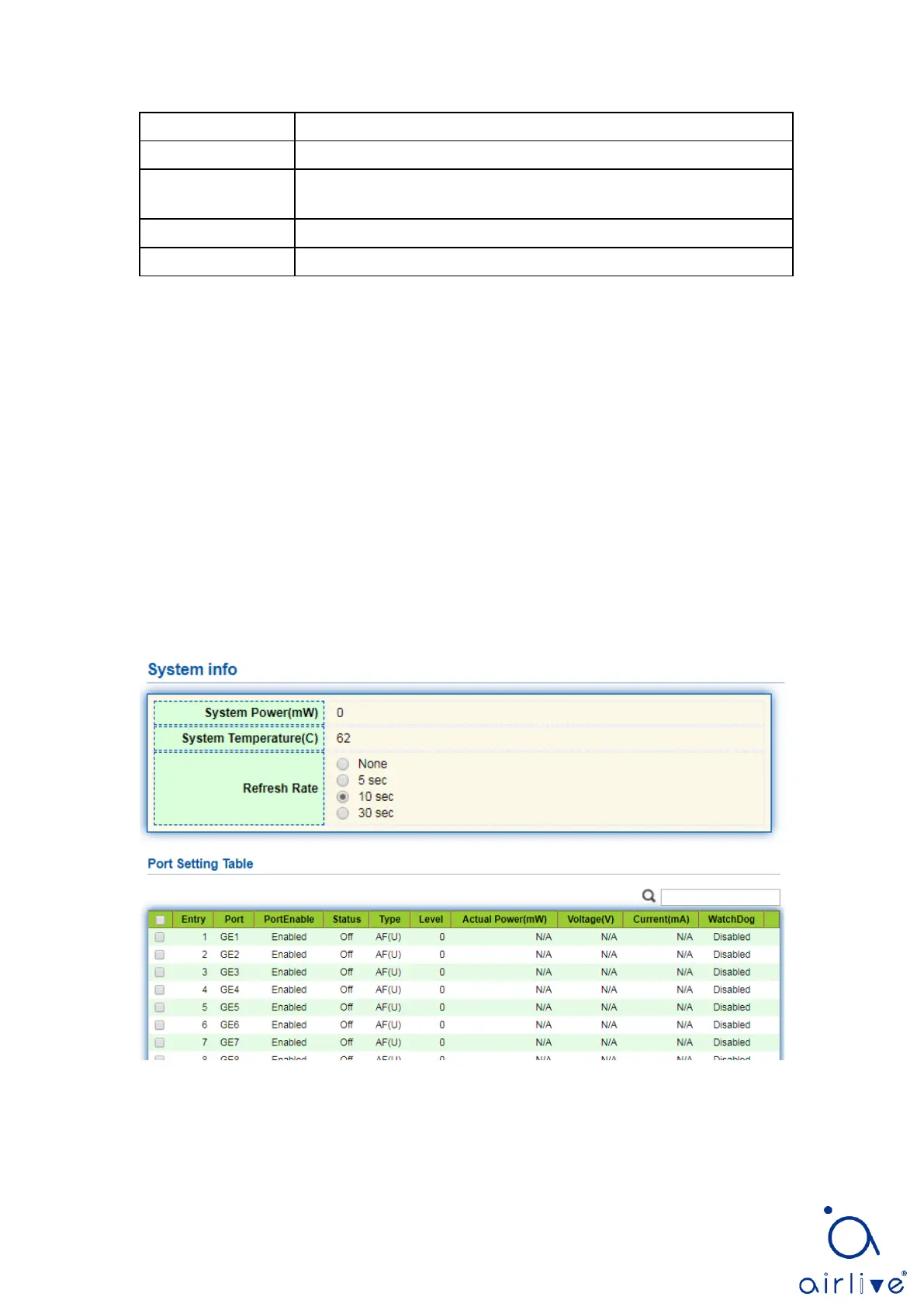
41
Session ID
The switch has 4 session IDs by default.
State
The mirroring group can be enabled or not.
Monitor Port
Only one ordinary physical port can be selected, excluding link
aggregation port and source port.
Ingress Port
Any message received will be mirrored to the destination port.
Egress Port
Any message transmitted will be mirrored to the destination port.
6 POE Setting
PoE (Power over Ethernet) transmits data signal for the terminals based on IP (e.g. IP
phone, WAP, and IP camera) and supplies the devices with direct current, without
changing the existing Cat-5 network cabling status. It ensures safe structured cabling and
normal network operation to minimize the cost.
6.1 PoE Port Setting
Instructions:
1. Click the “POE Setting > POE Port Setting” in the navigation bar as follows:
2. Select the ports to be configured, and “Edit” as follows:
Bekijk gratis de handleiding van Airlive L3POE-2TX2406, stel vragen en lees de antwoorden op veelvoorkomende problemen, of gebruik onze assistent om sneller informatie in de handleiding te vinden of uitleg te krijgen over specifieke functies.
Productinformatie
| Merk | Airlive |
| Model | L3POE-2TX2406 |
| Categorie | Niet gecategoriseerd |
| Taal | Nederlands |
| Grootte | 29975 MB |







