Airlive L3POE-2TX2406 handleiding
Handleiding
Je bekijkt pagina 36 van 201
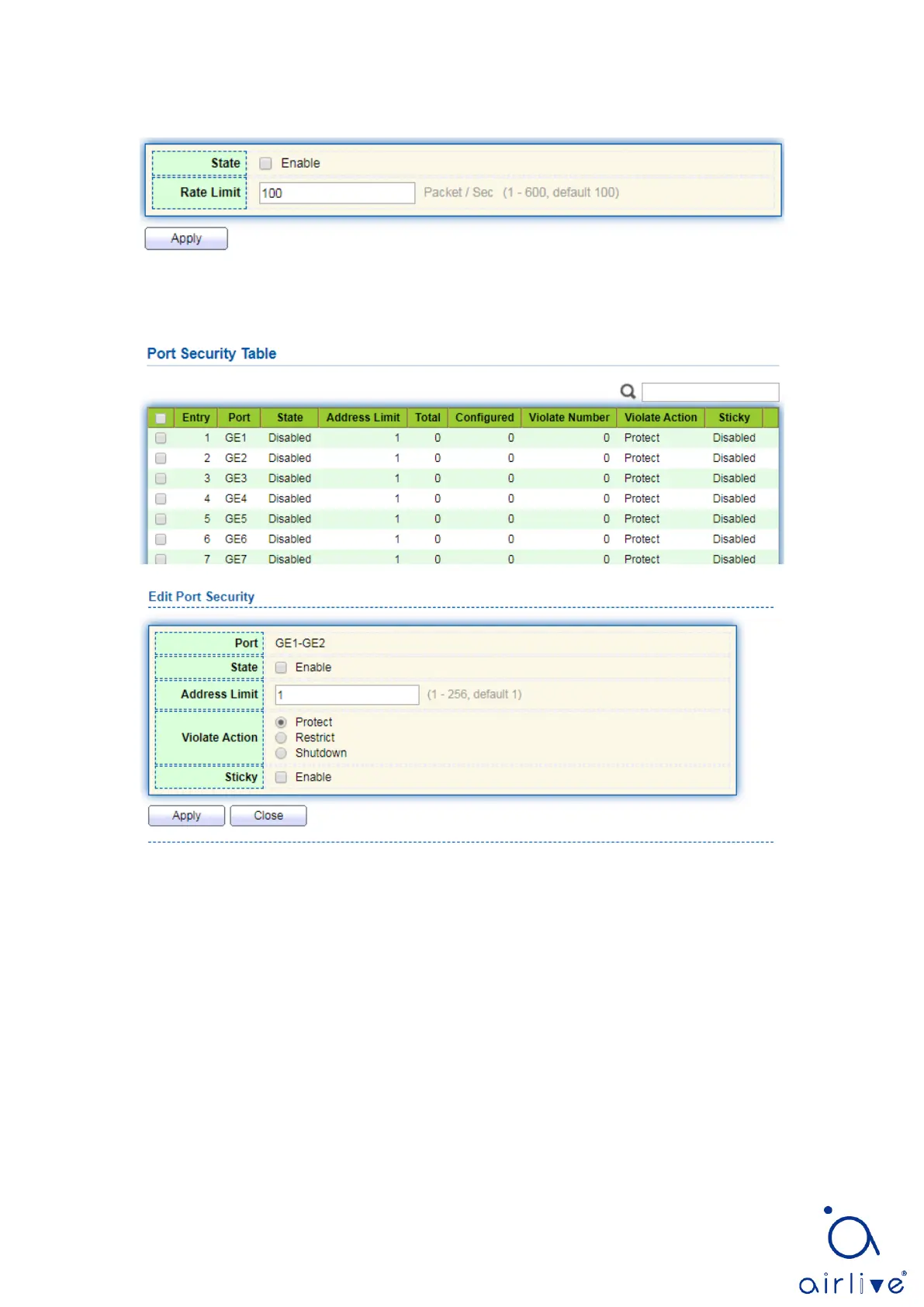
36
interface as follows:
2. Click the “Port > Port Security” in the navigation bar, select the port and “Edit” to enter
the port level configuration interface as follows:
5.6 Protected Port
Messages of broadcast, multicast, etc. will flood at each port even though the flow
needs no mutual communication sometimes. Under this circumstance, port isolation can
separate the messages between two ports.
Instructions:
1. Click the “Port > Protected Port” in the navigation bar, check the port(s) to be isolated,
“Edit” to switch this function as follows:
Bekijk gratis de handleiding van Airlive L3POE-2TX2406, stel vragen en lees de antwoorden op veelvoorkomende problemen, of gebruik onze assistent om sneller informatie in de handleiding te vinden of uitleg te krijgen over specifieke functies.
Productinformatie
| Merk | Airlive |
| Model | L3POE-2TX2406 |
| Categorie | Niet gecategoriseerd |
| Taal | Nederlands |
| Grootte | 29975 MB |







