Airlive L3-XGF28 handleiding
Handleiding
Je bekijkt pagina 59 van 190
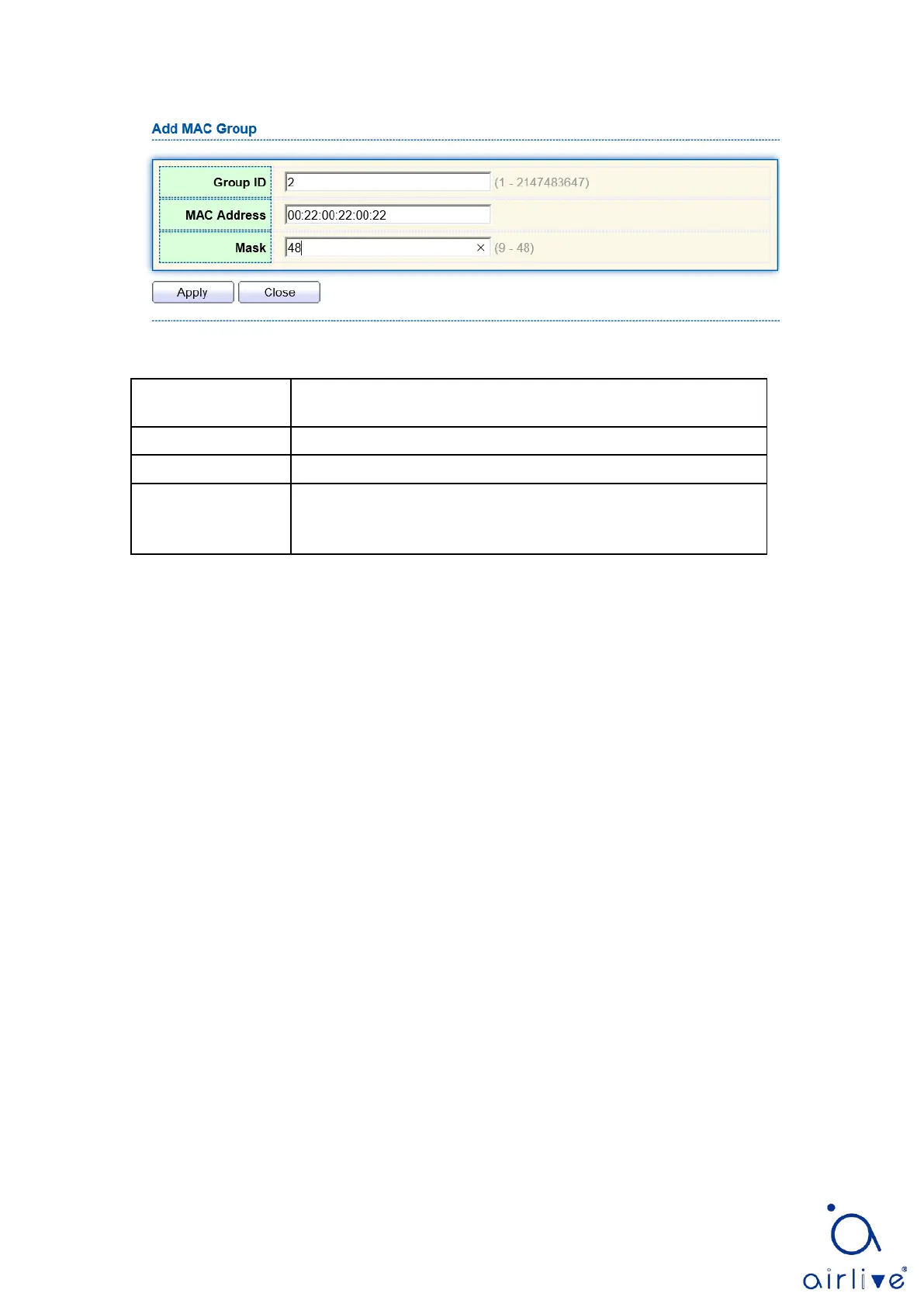
59
Interface data are as follows.
Configuration
Items
Description
Group ID
MAC VLAN Group ID
MAC Address
The MAC address to be bound with VLAN
Mask
It indicates the MAC address port. Enter 48 if it is an exact
match. Others should be consistent with the masks of IP
addresses.
For example, a company with high info security requirements allows its PCs only to
access the internal network. As is shown, switch GE1 connects the uplink ports of Switch
A while its downstream ports connect PC1, 2 and 3. As a result, PC1, 2 and 3 can access
the internal network through Switch A and Switch, while other PCs can’t.
Configuration logic: following steps are used to divide the VLAN based on MAC address.
1. Create a relevant VLAN.
2. Add Ethernet interfaces to the VLAN in a correct way.
3. Connect the VLAN with the MAC addresses of PC1, 2 and 3.
Data preparation: following data should be prepared for the configuration instance:
⚫ Set GE1 PVID of 100 on the switch.
⚫ Set GE1 to access VLAN10 in the Untagged way on the switch.
⚫ Set GE2 to access VLAN10 in the Tagged way on the switch.
⚫ Set the Switch A interface by default, namely all interfaces will be added to VLAN1
in an Untagged way.
⚫ Connect the MAC addresses of PC1, 2 and 3 with VLAN10.
Draw a networking diagram for VLAN division based on MAC addresses:
Instructions:
1. Create a VLAN to recognize the VLANs where employees belong. Click the “VLAN >
VLAN > Create VLAN” in the navigation bar, add VLAN10 to the VLAN Creating List on
the right, “Apply” and finish as follows:
Bekijk gratis de handleiding van Airlive L3-XGF28, stel vragen en lees de antwoorden op veelvoorkomende problemen, of gebruik onze assistent om sneller informatie in de handleiding te vinden of uitleg te krijgen over specifieke functies.
Productinformatie
| Merk | Airlive |
| Model | L3-XGF28 |
| Categorie | Niet gecategoriseerd |
| Taal | Nederlands |
| Grootte | 29079 MB |







