Airlive L3-XGF28 handleiding
Handleiding
Je bekijkt pagina 18 van 190
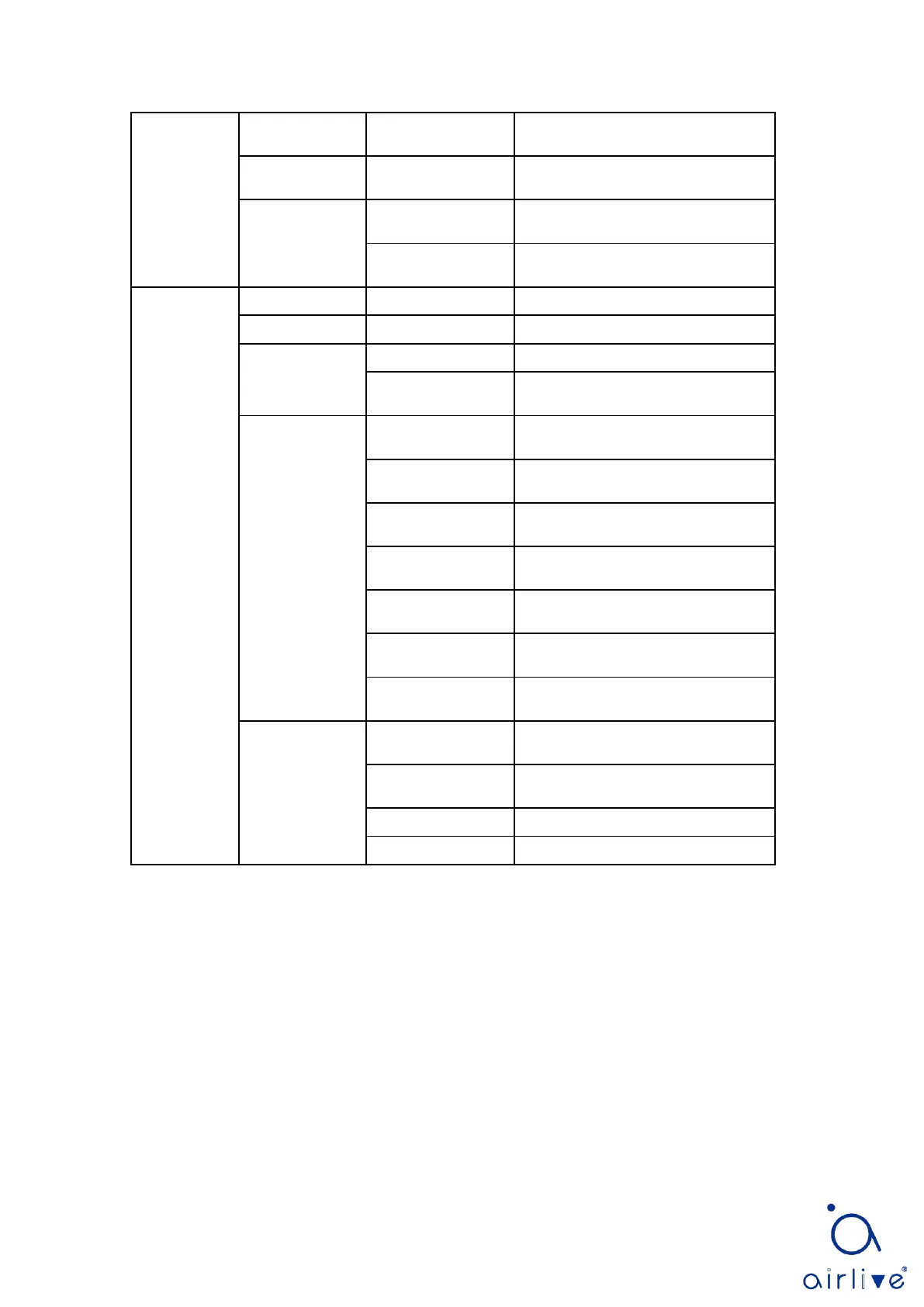
18
Copper Test
Electrical interface link diagnostics
by VCT
Fiber Module
Check the SFP module at optical
interfaces
UDLD
Property
Configure and view the switch and
state
Neighbor
Configure and view the neighbor
state
Management
User Account
Configure and view the user info
Firmware
Upgrade
Update software
Configuration
Upgrade
Update configuration files
Save Configuration
Save the configuration files
supporting device running
SNMP
View
Configure and view the SNMP
function view table entry
Group
Configure and view the SNMP
group
Community
Configure and view the SNMP
Community
User
Configure and view the SNMP user
attributes
Engine ID
Configure and view the SNMP and
remote Engine IDs
Trap Event
Configure and view the SNMP Trap
switch and state
Notification
Configure and view the SNMP
Notification server state
RMON
Statistics
Configure and view the message
statistics history of all ports
History
Configure and view the history
record state
Event
Configure and view the event state
Alarm
Configure and view the alarm state
3 Status
3.1 System Information
According to the switch connected, web network management panel directly
displays the port and product info, incl.: number of ports, port states, product info,
device states, function on-off states, etc.
Instructions:
1. Click the “Status > System Information” in the navigation bar as follows:
Bekijk gratis de handleiding van Airlive L3-XGF28, stel vragen en lees de antwoorden op veelvoorkomende problemen, of gebruik onze assistent om sneller informatie in de handleiding te vinden of uitleg te krijgen over specifieke functies.
Productinformatie
| Merk | Airlive |
| Model | L3-XGF28 |
| Categorie | Niet gecategoriseerd |
| Taal | Nederlands |
| Grootte | 29079 MB |







