Airlive GPON OLT-121 handleiding
Handleiding
Je bekijkt pagina 2 van 166
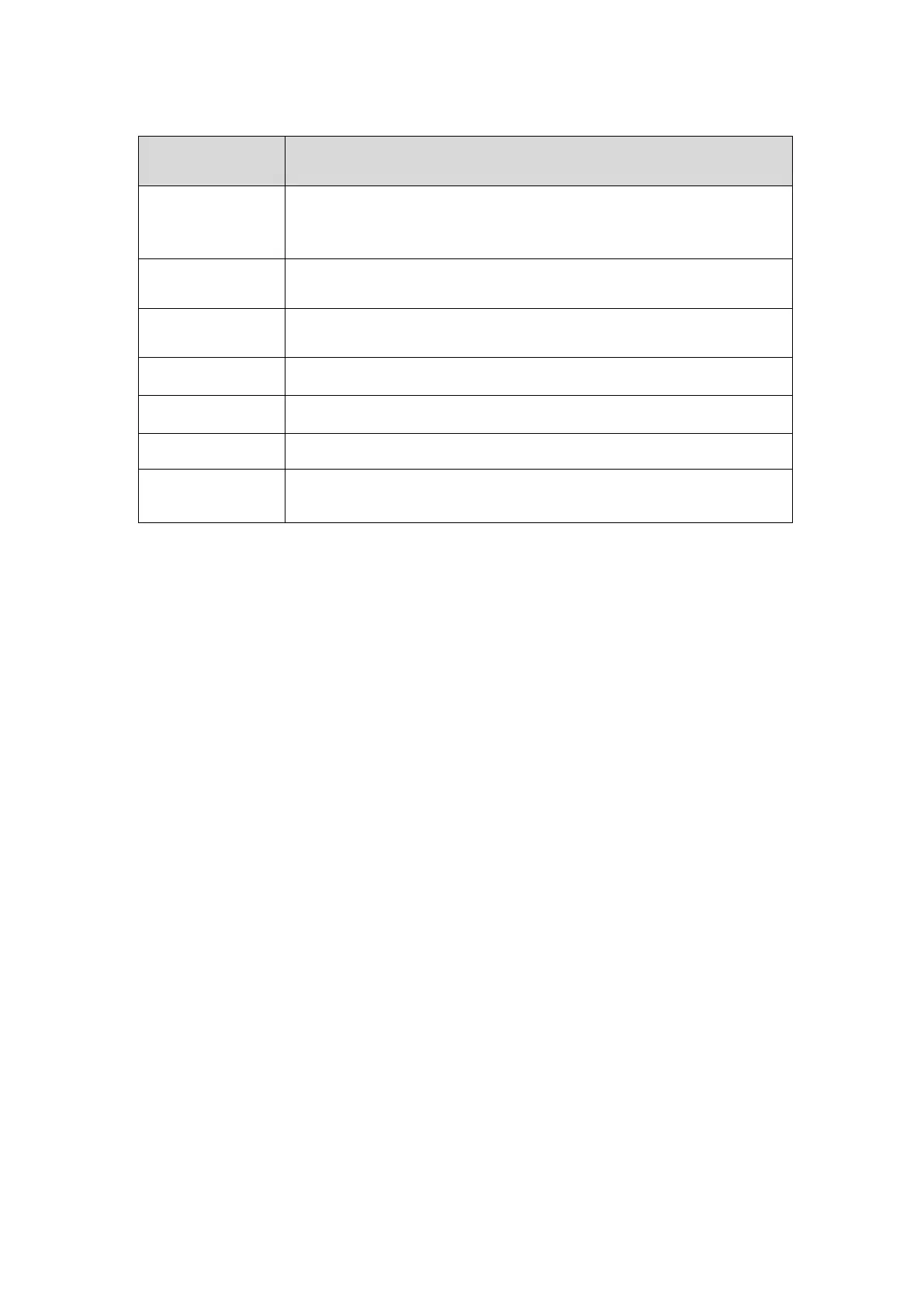
AirLive GPON OLT-121 CLI UserGuide
Command line format conventions
Format
Meaning
Bold type
The command-line keywords (the same portion of the command
excluding parameters and optional parameters replaced by actual
values) are written in bold.
italic type
The command line parameter (the part of the command that must
be replaced by actual values) is represented in italics.
[ ]
It means that the section enclosed with "[ ]" is optional when the
command is configured.
( x - y )
Represents a numerical value in the selected range.
< x | y | ... >
Indicates selecting one from two or more options.
[ x | y | ... ]
Indicates one or out of two or more options.
{ x | y | ... } *1
Select multiple options from two or more options, one less, and
all more options.
Example:
Bold type: gpon-olt(config)# show running-config
italic type: gpon-olt(config-aux)# ip address A.B.C.D net-mask
[ ]: gpon-olt(config)#show pon statistics [brief]
( x - y ): gpon-olt(config)#show vlan (1-4094)
< x | y | ... >:
gpon-olt(config)#erase <web-logo|web-logo1|web-logo2|web-logo3>
[ x | y | ... ]:
gpon-olt(config)#show idprom interface gpon <S/P> [<vendor|manufacture>]
{ x | y | ... } *1:
gpon-olt(config)#clear syslog {[level]
[debug|info|notice|warning|major|critical|alert|emerg]}
Bekijk gratis de handleiding van Airlive GPON OLT-121, stel vragen en lees de antwoorden op veelvoorkomende problemen, of gebruik onze assistent om sneller informatie in de handleiding te vinden of uitleg te krijgen over specifieke functies.
Productinformatie
| Merk | Airlive |
| Model | GPON OLT-121 |
| Categorie | Niet gecategoriseerd |
| Taal | Nederlands |
| Grootte | 15888 MB |







