Airlive GPON OLT-121 handleiding
Handleiding
Je bekijkt pagina 15 van 166
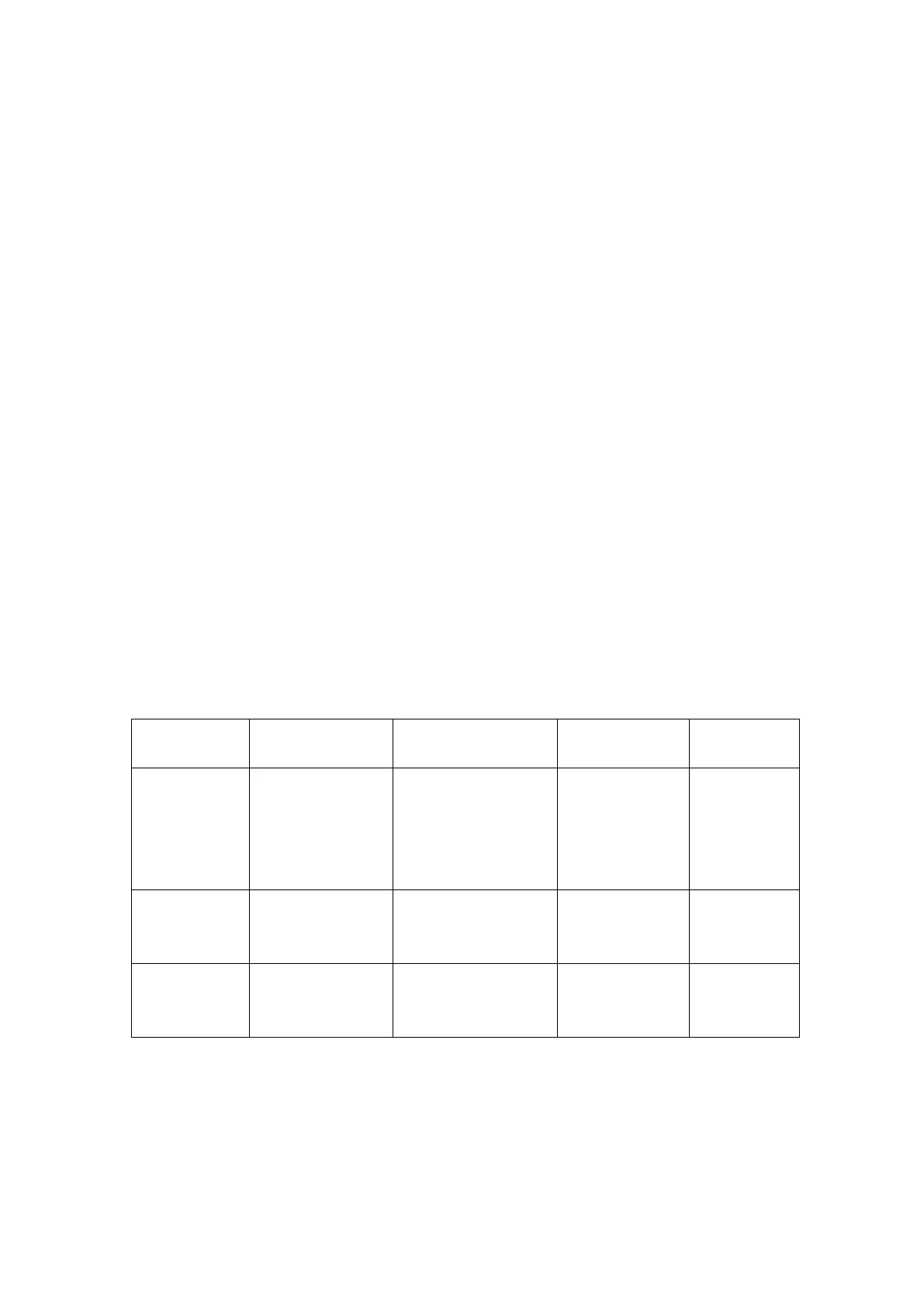
AirLive GPON OLT-121 CLI UserGuide
3
2. Command Line Interface
2.1 Abstract
GPON OLT provides command line interface for configuration and management. The
following is its specialties.
⚫ Configure from console port.
⚫ Input “?” any time you need help.
⚫ Provide network test command, such as ping, for diagnosing connection.
⚫ Provide FTP service for uploading and downloading files.
⚫ Provide Doskey analogous function, you can execute a history command.
⚫ Support ambiguous keywords searching, you just need to input unconflicted
keywords and press “tab” or “?”.
2.2 CLI Configuration Mode
GPON OLT provides three configuration modes.
⚫ Privileged mode
⚫ Global configuration mode
⚫ Interface configuration mode
The following table shows specialties, commands to enter and prompts.
CLI mode
Specialty
Prompt
Command to
enter
Command
to exit
Privileged
mode
Show
configurations
and execute
system
commands
gpon-olt#
/
exit
Global
configuration
mode
Configure
system
parameters
gpon-olt (config)#
configure
terminal
exit
Interface
configuration
mode
Configure
interface
parameters
gpon-olt
(config-if)#
interface
interface_type
slot/port
exit
Bekijk gratis de handleiding van Airlive GPON OLT-121, stel vragen en lees de antwoorden op veelvoorkomende problemen, of gebruik onze assistent om sneller informatie in de handleiding te vinden of uitleg te krijgen over specifieke functies.
Productinformatie
| Merk | Airlive |
| Model | GPON OLT-121 |
| Categorie | Niet gecategoriseerd |
| Taal | Nederlands |
| Grootte | 15888 MB |







