Airlive AWOD-30AXi handleiding
Handleiding
Je bekijkt pagina 54 van 59
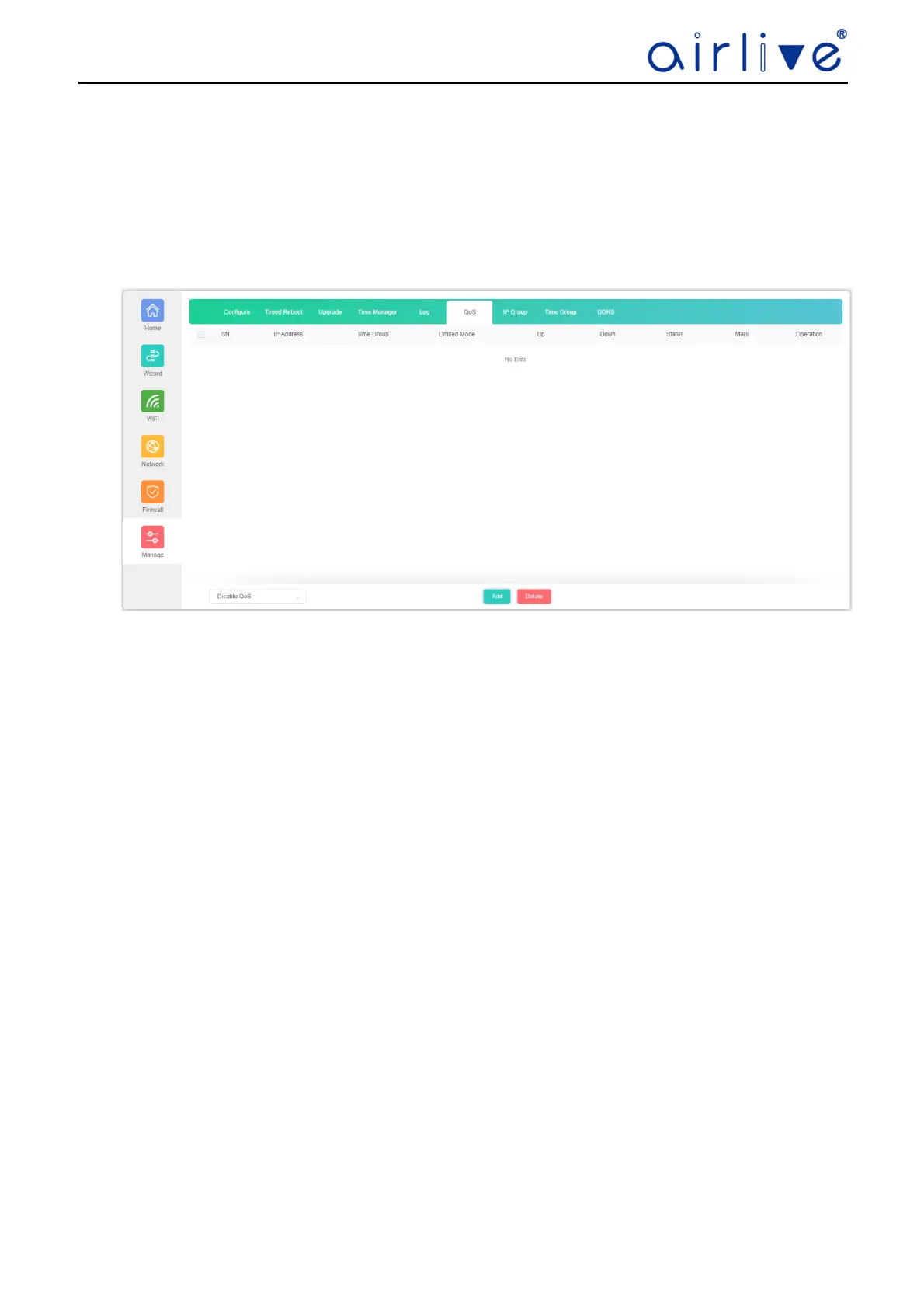
-51-
Userguide for AirDual-AC12, AWOD-12ACi, AWOD-30AXi
4.10.6
QoS (Gateway Mode only)
The QoS function only will work when the CPE is in Gateway Mode. QoS can limited the bandwidth for an IP Address
or IP Group also the Time Group can setup to limit the bandwidth only at a certain time.
Click Add to open the Pop-up window to enter the IP and Time information. To Delete a QoS Rule, select the QoS Rule
which was made before and check mark it, then press Delete.
Note when Hardware Accelerate is enabled on the Home Page of the CPE, the QoS function will not function
correctly. When using QoS please turn off Hardware Accelerate.
Bekijk gratis de handleiding van Airlive AWOD-30AXi, stel vragen en lees de antwoorden op veelvoorkomende problemen, of gebruik onze assistent om sneller informatie in de handleiding te vinden of uitleg te krijgen over specifieke functies.
Productinformatie
| Merk | Airlive |
| Model | AWOD-30AXi |
| Categorie | Niet gecategoriseerd |
| Taal | Nederlands |
| Grootte | 8876 MB |







