Airlive AWOD-30AXi handleiding
Handleiding
Je bekijkt pagina 49 van 59
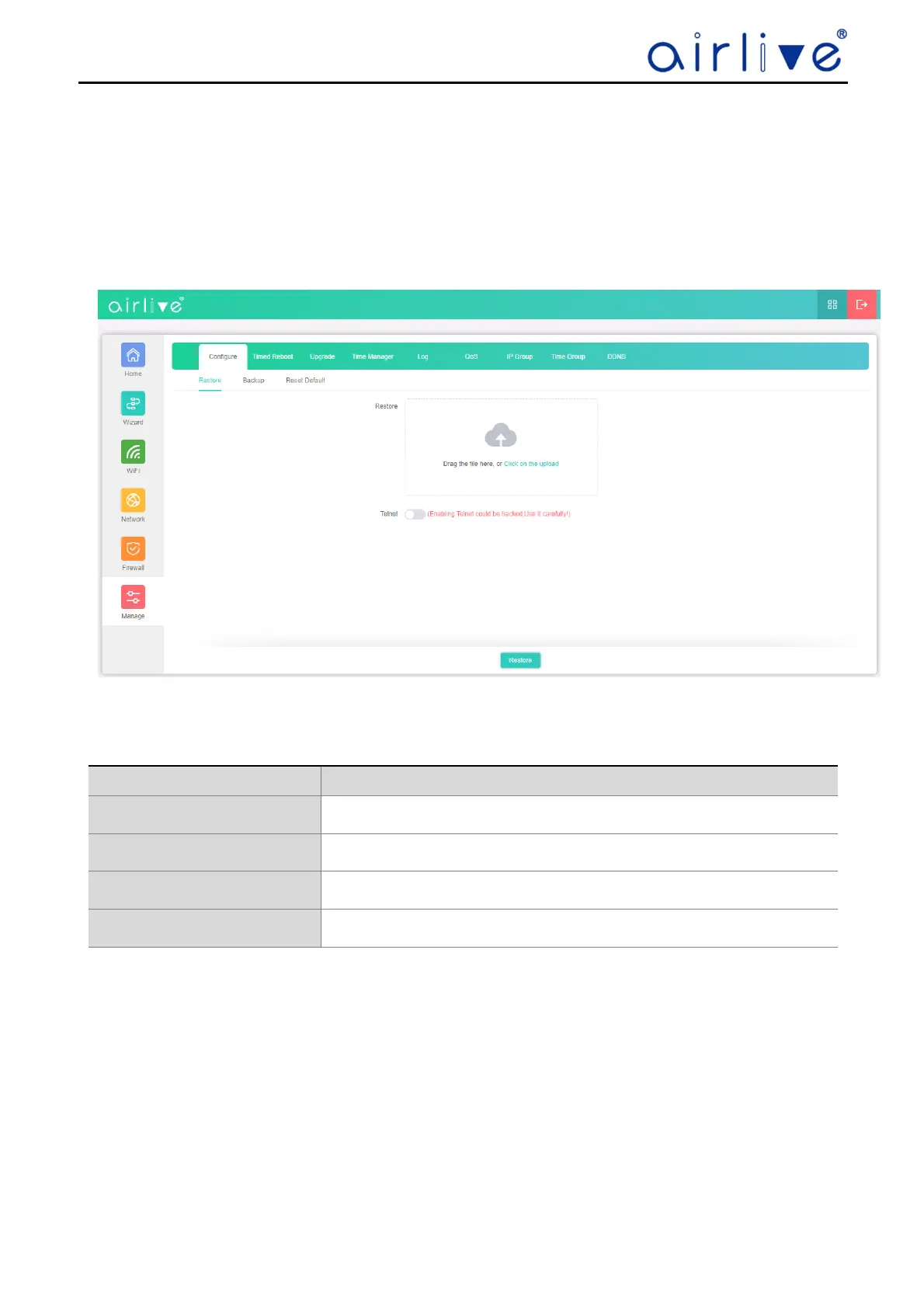
The page includes the following fields:
Object
Description
Backup
Save
the configuration file to your computer
Restore
Reload
the configuration from your computer
Reset Default
Restore the
factory default settings, please press this button
Telnet
Enabling Telnet could be hacked, Use it carefully! Default is disable)
-46-
Userguide for AirDual-AC12, AWOD-12ACi, AWOD-30AXi
4.10
Manage
The Management page allows for a backup, reset or upgrade of the CPE. Note that there is a difference between AP
Mode and Gateway Mode. The functions QoS, IP Group, Time Group and DDNS will only appear when the CPE is in
Gateway Mode.
4.10.1
Configure
You can save the config or restore the previously saved config or reset the device to its default configuration.
Telnet can also be enabled, Note use this function with care!
Bekijk gratis de handleiding van Airlive AWOD-30AXi, stel vragen en lees de antwoorden op veelvoorkomende problemen, of gebruik onze assistent om sneller informatie in de handleiding te vinden of uitleg te krijgen over specifieke functies.
Productinformatie
| Merk | Airlive |
| Model | AWOD-30AXi |
| Categorie | Niet gecategoriseerd |
| Taal | Nederlands |
| Grootte | 8876 MB |







