Airlive AWOD-30AXi handleiding
Handleiding
Je bekijkt pagina 36 van 59
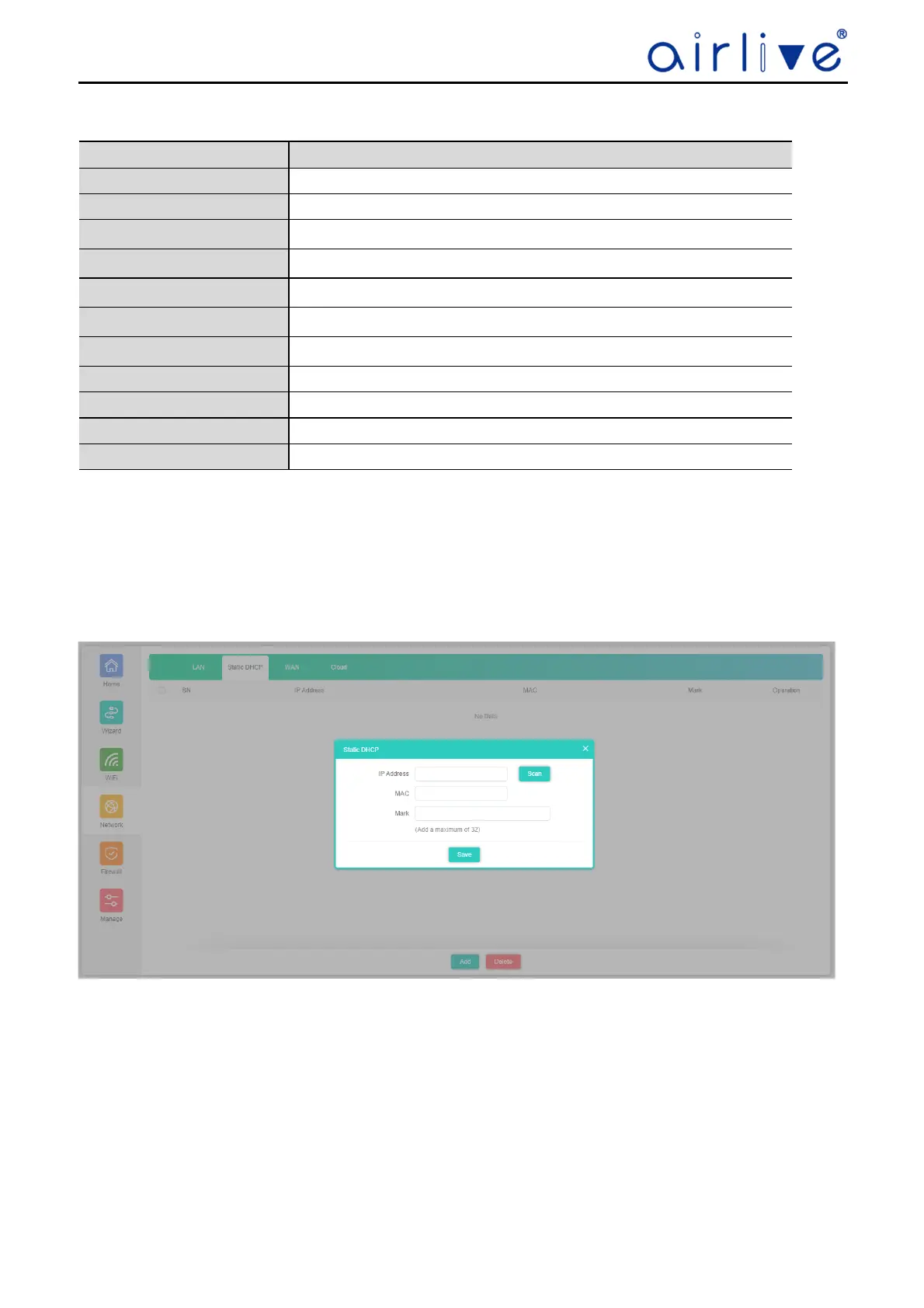
-33-
Userguide for AirDual-AC12, AWOD-12ACi, AWOD-30AXi
The page includes the following fields:
Object Description
IP Address
Enter the CPE Static IP Address.
Subnet
Enter the network mask.
STP
Enable or Disable Spanning Tree (Default is on)
DHCP Server
Enable or Disable the CPE DHCP Server (Default is on)
Start Address
Start IP Address of DHCP Server
Max Number
Maximum number of IP Addresses given by the DHCP Server
Primary DNS
Enter the primary DNS IP Address, or not.
Secondary DNS
Enter the secondary DNS IP Address, or not.
Rental period
Lease time of a given IP Address
DHCP Number
Number of active clients
DHCP List
Detail list of active clients
4.8.2
Static DHCP
Give a client on the network a fixed Static IP Address. Press Add to open the pop-up window.
Enter the IP Address of a client or press Scan to search the client on the network.
Enter a name for the client in the Mark field.
Bekijk gratis de handleiding van Airlive AWOD-30AXi, stel vragen en lees de antwoorden op veelvoorkomende problemen, of gebruik onze assistent om sneller informatie in de handleiding te vinden of uitleg te krijgen over specifieke functies.
Productinformatie
| Merk | Airlive |
| Model | AWOD-30AXi |
| Categorie | Niet gecategoriseerd |
| Taal | Nederlands |
| Grootte | 8876 MB |







