Airlive AWOD-30AXi handleiding
Handleiding
Je bekijkt pagina 24 van 59
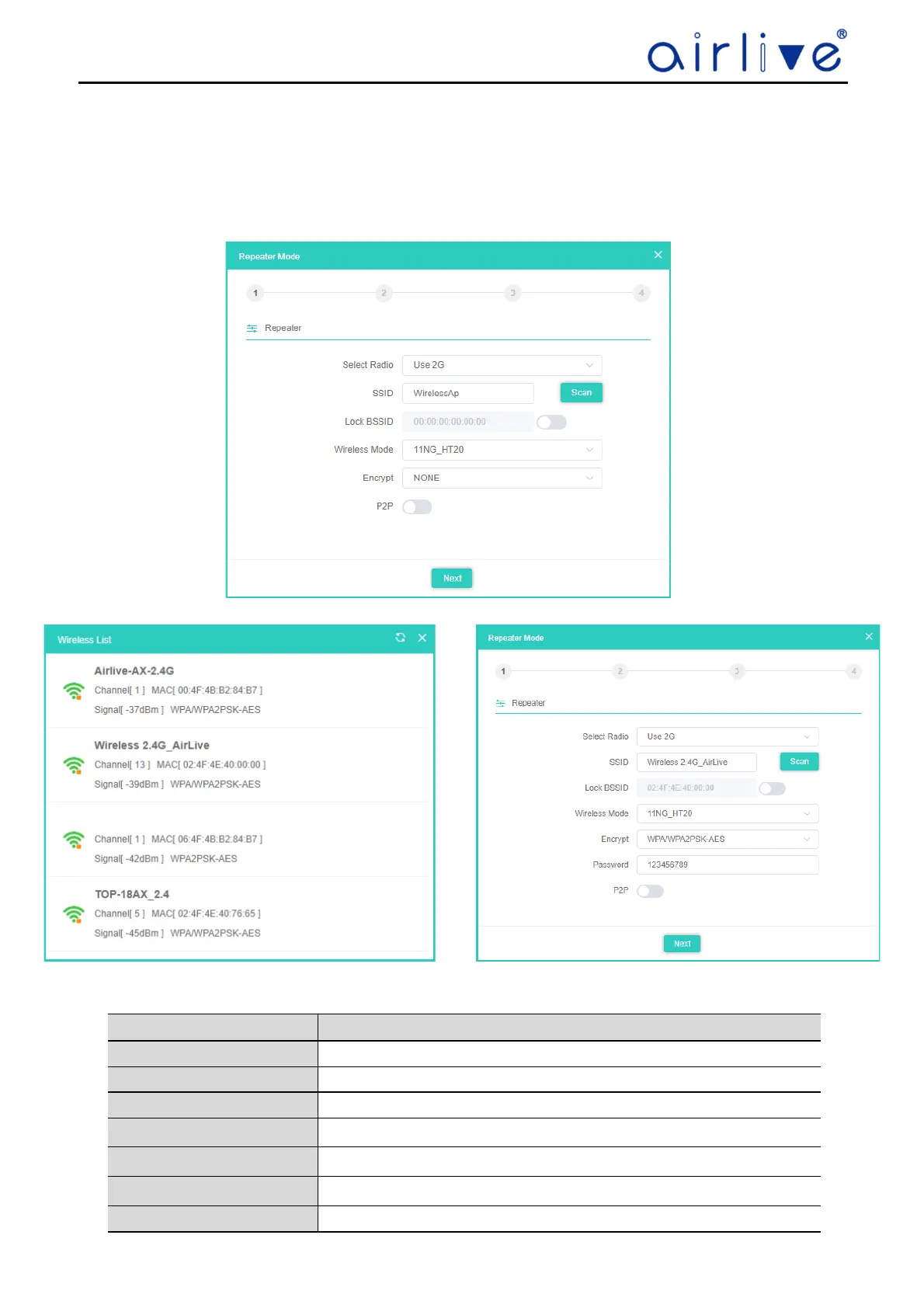
-21-
Userguide for AirDual-AC12, AWOD-12ACi, AWOD-30AXi
4.5
Repeater Mode.
After Selecting Repeater Mode. Select the Radio which the CPE must repeat. From the pull-down menu either 2.4G or
5G can be selected. Press Scan to show the root AP that you need to repeat and click on it.
After selecting the root AP, the MAC address of the root AP will be displayed at Lock BSSID. This MAC address now
also be locked if needed by pressing the slide bar next to the MAC address. Enter the correct Wireless mode and
Encryption. When Encryption is enabled a wireless Password field will also appear. Now click Next.
When building a pure Point-to-Point connection, please enabled the P2P button.
The page includes the following fields:
Object Description
Select Network Select “2.4G” or “5.8G” wireless LAN.
SSID
Enter the root AP’s SSID or press “Scan” to select one.
Lock BSSID
Check to lock the root AP’s MAC address.
Wireless Mode
Select the wireless mode (Channel Width) of the root AP.
Encryption
Select the wireless encryption type of the root AP.
Password
Enter the wireless password of the root AP
P2P
Enable switch for Point-to-Point function.
Bekijk gratis de handleiding van Airlive AWOD-30AXi, stel vragen en lees de antwoorden op veelvoorkomende problemen, of gebruik onze assistent om sneller informatie in de handleiding te vinden of uitleg te krijgen over specifieke functies.
Productinformatie
| Merk | Airlive |
| Model | AWOD-30AXi |
| Categorie | Niet gecategoriseerd |
| Taal | Nederlands |
| Grootte | 8876 MB |







