Airlive AirMax5X II handleiding
Handleiding
Je bekijkt pagina 27 van 72
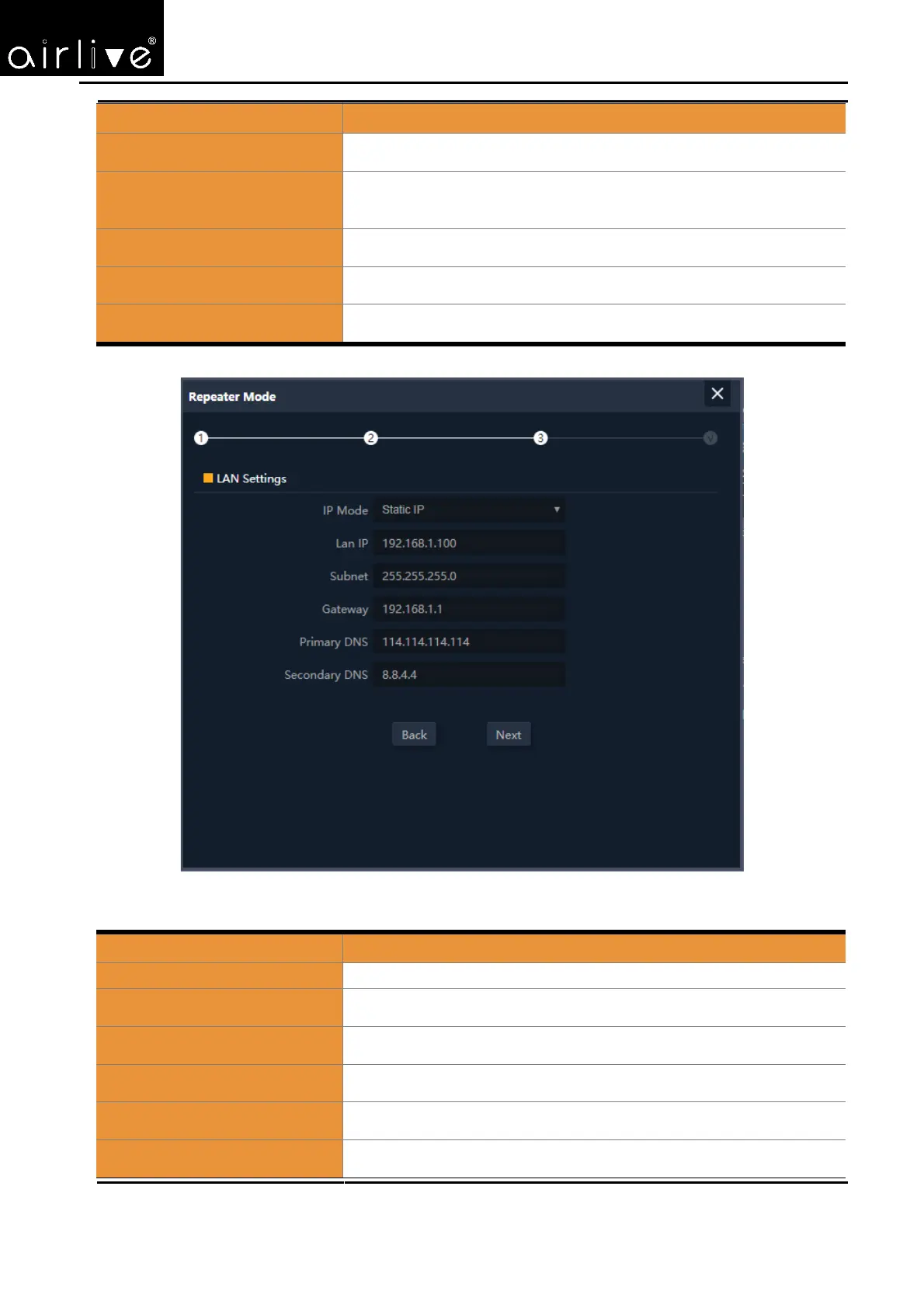
User Manual of AirMax5X II
Object
Description
Wi-Fi Status Select ON (Green) or OFF (Gray) to enable or disable wireless LAN
SSID
It is the wireless network name. The default SSID is “AirLive_2.4G”
or “AirLive_5G”
Hide your SSID?
Select ON (Green) or OFF (Gray) to hide wireless LAN or not
Encryption Select the wireless encryption. The default is “None”
Timing
Set time to restart
Figure 5-33 Repeater Mode – Setting up Wi-Fi
The page includes the following fields:
Object
Description
IP Mode Select “Static IP” or “DHCP Client” for setting up device IP
LAN IP
Enter the AP static IP address
Subnet
Enter the network mask
Gateway
Enter the default gateway IP address
Primary DNS
Enter the primary DNS IP address, or not
Secondary DNS
Enter the secondary DNS IP address, or not
Enter the LAN IP address.
-25-
Bekijk gratis de handleiding van Airlive AirMax5X II, stel vragen en lees de antwoorden op veelvoorkomende problemen, of gebruik onze assistent om sneller informatie in de handleiding te vinden of uitleg te krijgen over specifieke functies.
Productinformatie
| Merk | Airlive |
| Model | AirMax5X II |
| Categorie | Niet gecategoriseerd |
| Taal | Nederlands |
| Grootte | 17389 MB |







