Airlive AirMax5X II handleiding
Handleiding
Je bekijkt pagina 14 van 72
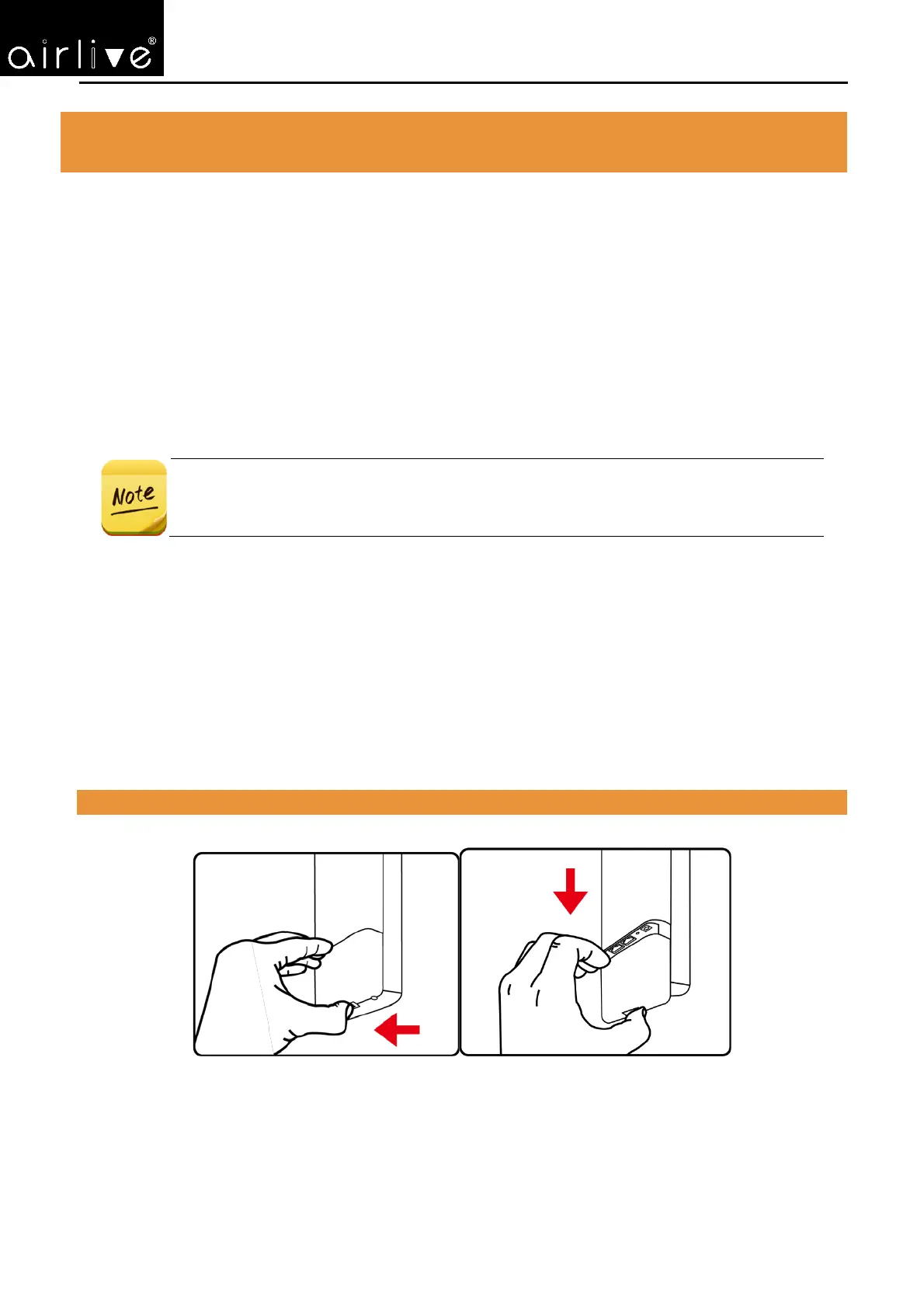
User Manual of AirMax5X II
Chapter 3. Connecting to the CPE
3.1 System Requirements
◼ Broadband Internet Access Service (Cable/xDSL/Ethernet connection)
◼ Passive PoE 48V(supply power to the AirMax5X II/2XII)
◼ PCs with a working Ethernet adapter and an Ethernet cable with RJ45 connectors
◼ PCs running Windows 98/ME, NT4.0, 2000/XP, Windows Vista / Win 7, MAC OS 9 or later, Linux,
UNIX or other platforms compatible with TCP/IP protocols
1. The CPE in the following instructions refers to AirLive AirMax5X II.
2. It is recommended to use Internet Explorer 11, Firefox or Chrome to access the CPE.
3.2 Installing the CPE
Before installing the CPE, make sure your PoE switch is connected to the Internet through the broadband service
successfully at this moment. If there is any problem, please contact your local ISP.
Please install the AP according to the following steps. Don't forget to pull out the power plug and k eep your
hands dry.
Step 1. Push the latch on the bottom of the Outdoor Wireless CPE to remove the sliding cover.
Figure 3-1 Connecting the Antenna
-12-
Bekijk gratis de handleiding van Airlive AirMax5X II, stel vragen en lees de antwoorden op veelvoorkomende problemen, of gebruik onze assistent om sneller informatie in de handleiding te vinden of uitleg te krijgen over specifieke functies.
Productinformatie
| Merk | Airlive |
| Model | AirMax5X II |
| Categorie | Niet gecategoriseerd |
| Taal | Nederlands |
| Grootte | 17389 MB |







