Aiphone JV-DV handleiding
Handleiding
Je bekijkt pagina 20 van 24
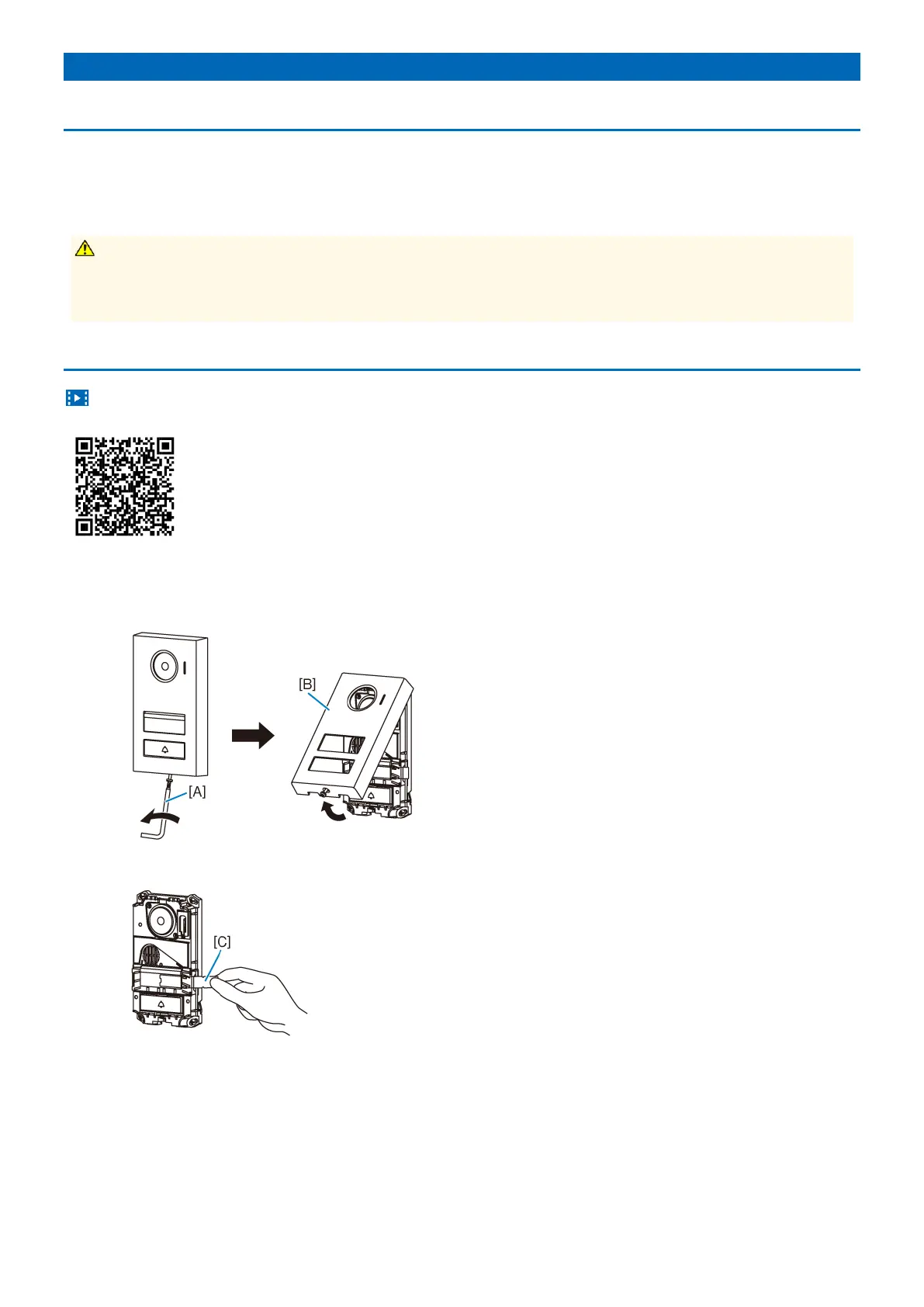
-20-
Cleaning
Cleaning the station
Gently wipe using a soft, dry cloth. For tough stains, use a lightly damp cloth and neutral detergent diluted in water. The screen
surface can easily be scratched. Gently wipe with an eyeglass cleaner cloth or similar material.
To disinfect the station, gently wipe the surface of the station with a soft cloth dampened with diluted disinfectant solution. Then
wipe with a wet soft cloth wrung out tightly to remove the disinfectant.
CAUTION
Do not use chemicals such as thinner or benzine. In addition, do not use a scrub brush, sandpaper, etc. The station
surface could be damaged or discolored.
Do not spray the disinfectant directly onto the station. This may result in malfunction.
Cleaning the inside of the nameplate cover (JV-DV only)
Instruction video
https://www.aip-info.net/file/manual/j/JV-1MD/JV-1MD_OP/JV-1MD_OP_EN/content/110603990.html
1 Remove the front panel.
Loosen the special screw with the included special screwdriver [A], and remove the front panel [B].
2 Pull out the nameplate [C].
Bekijk gratis de handleiding van Aiphone JV-DV, stel vragen en lees de antwoorden op veelvoorkomende problemen, of gebruik onze assistent om sneller informatie in de handleiding te vinden of uitleg te krijgen over specifieke functies.
Productinformatie
| Merk | Aiphone |
| Model | JV-DV |
| Categorie | Niet gecategoriseerd |
| Taal | Nederlands |
| Grootte | 2832 MB |







