Aiphone JP-4MED handleiding
Handleiding
Je bekijkt pagina 10 van 32
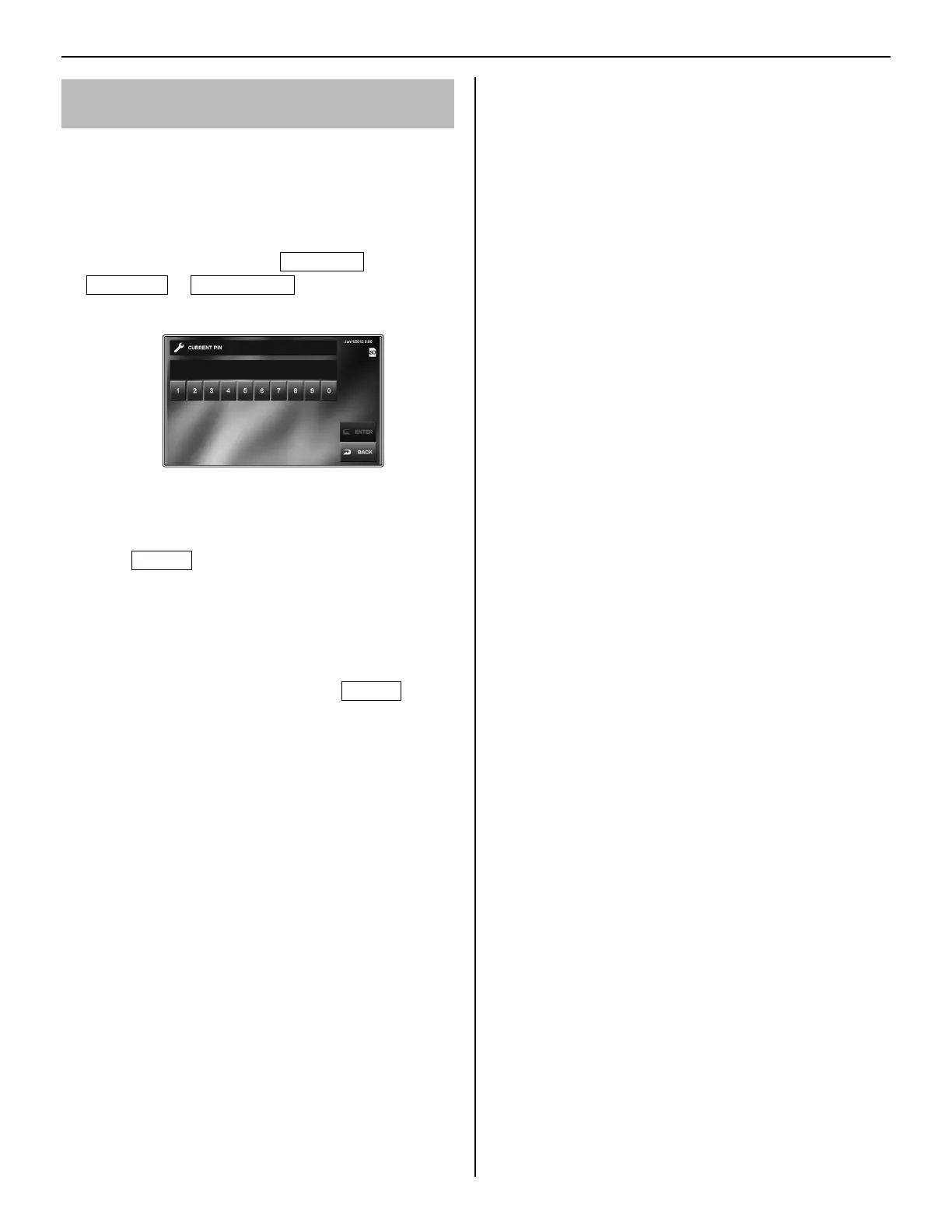
10
Setting the PIN
[GENERAL] - [PIN SETTING]
Some settings require a PIN to prevent content from being
altered by unauthorized individuals.
Create a unique PIN to properly secure settings.
The factory default is "1111".
*
From HOME window, touch
1
SETTINGS
→
GENERAL
→
PIN SETTING
.
The current PIN entry window is displayed.
Enter the current 4-digit PIN. (For fi rst time users,
2
default is "1111").
Touch
3
ENTER
.
The new PIN entry window is displayed.
If a wrong PIN is entered, an error message will be
*
displayed requesting the correct PIN.
Enter the new 4-digit PIN.
4
When the setting has fi nished, touch
5
ENTER
.
The new PIN is now stored.
You can change the PIN any time by following the above
procedure.
NOTES:
When this station is initialized by the [INSTALL] menu, the PIN
•
returns to "1111" (default).
You must keep the PIN without fail. If you forget the PIN, you
•
must initialize this station by the [INSTALL] menu, thus all the
setting contents return to default.
Bekijk gratis de handleiding van Aiphone JP-4MED, stel vragen en lees de antwoorden op veelvoorkomende problemen, of gebruik onze assistent om sneller informatie in de handleiding te vinden of uitleg te krijgen over specifieke functies.
Productinformatie
| Merk | Aiphone |
| Model | JP-4MED |
| Categorie | Niet gecategoriseerd |
| Taal | Nederlands |
| Grootte | 4974 MB |
Caratteristiche Prodotto
| Kleur van het product | Wit |
| Breedte | 255.5 mm |
| Diepte | 47.6 mm |
| Hoogte | 144.4 mm |
| Touchscreen | Ja |







