Aiphone GTV-DES202B handleiding
Handleiding
Je bekijkt pagina 48 van 58
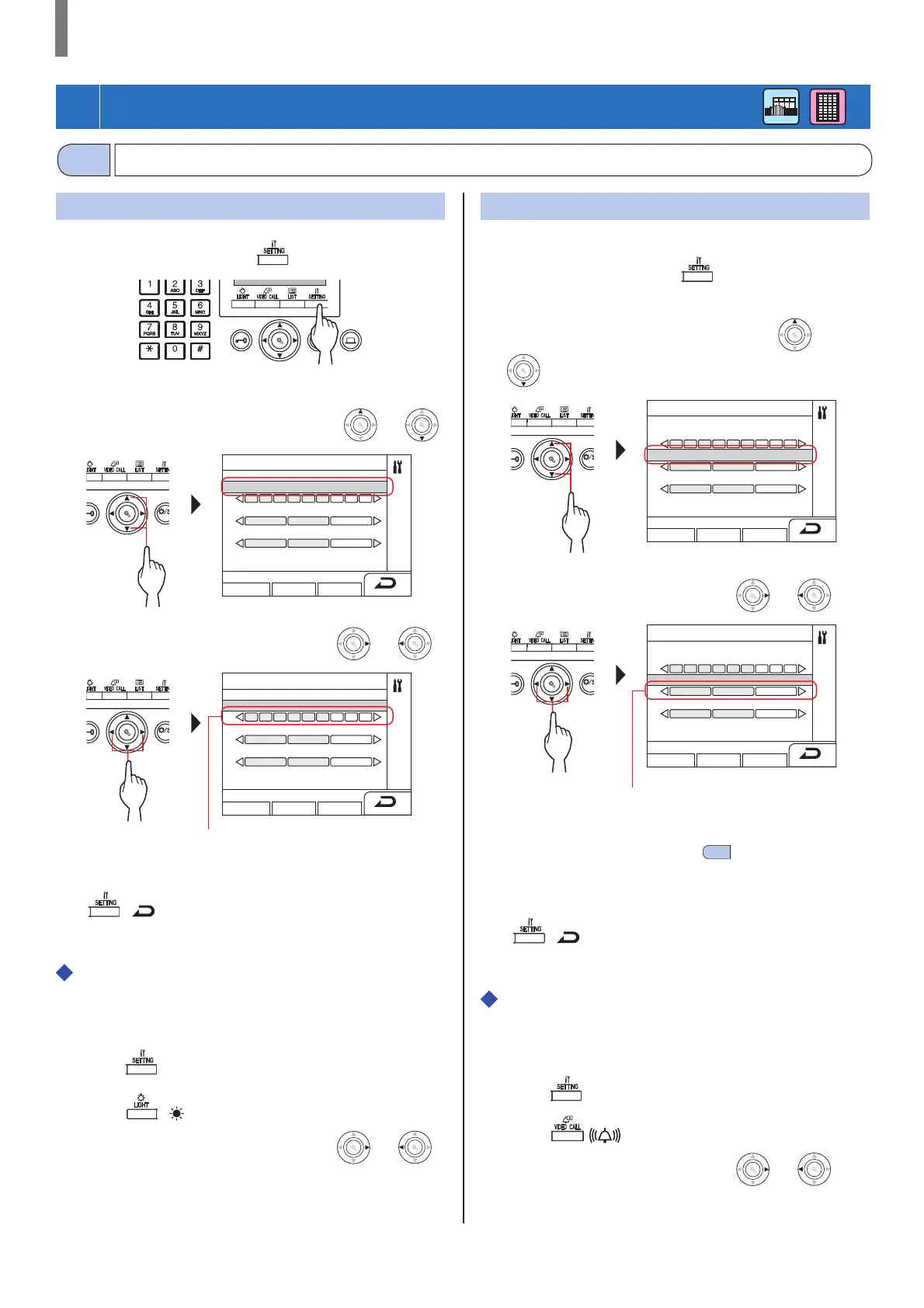
- 48 -
GUARD STATION
8
SETTING
Adjusting display brightness and volumes
8-1
Adjusting brightness of the display
1 In standby mode, press .
WIDE
ADJUST
ZOOM
The SETTINGS screen is displayed.
2 Select "BRIGHTNESS" by pressing
WIDE
ZOOM
or
WIDE
ZOOM
WIDE
ZOOM
.
WIDE
ADJU
S
ZOOM
SETTINGS
BRIGHTNESS
TONE VOLUME
RECEIVE VOLUME
ADVANCED SETTINGS
3 Adjust the brightness by pressing
WIDE
ZOOM
or
WIDE
ZOOM
.
WIDE
ADJU
S
ZOOM
SETTINGS
BRIGHTNESS
TONE VOLUME
RECEIVE VOLUME
ADVANCED SETTINGS
Adjustment can be made in 10 levels.
To return to the previous screen
Press ( ).
To adjust brightness of the display while
being called or in communication
1 While being called or in communication,
press .
2 Press ( ).
3 Adjust the brightness by pressing
WIDE
ZOOM
or
WIDE
ZOOM
.
Adjusting the call tone volume
You can adjust the call tone volume at this station.
1 In standby mode, press .
The SETTINGS screen is displayed.
2 Select "TONE VOLUME" by pressing
WIDE
ZOOM
or
WIDE
ZOOM
WIDE
ZOOM
.
WIDE
ADJU
S
ZOOM
SETTINGS
BRIGHTNESS
TONE VOLUME
RECEIVE VOLUME
ADVANCED SETTINGS
3 Adjust the volume by pressing
WIDE
ZOOM
or
WIDE
ZOOM
.
WIDE
ADJU
S
ZOOM
SETTINGS
BRIGHTNESS
TONE VOLUME
RECEIVE VOLUME
ADVANCED SETTINGS
Adjustment can be made in 4 levels.
("Mute" is available.)
* If set to "mute”, the status LED will fl ash with
long intervals. (→
1-2
)
To return to the previous screen
Press ( ).
To adjust the call tone volume while being
called or in communication
1 While being called or in communication,
press .
2 Press .
3 Adjust the volume by pressing
WIDE
ZOOM
or
WIDE
ZOOM
.
Bekijk gratis de handleiding van Aiphone GTV-DES202B, stel vragen en lees de antwoorden op veelvoorkomende problemen, of gebruik onze assistent om sneller informatie in de handleiding te vinden of uitleg te krijgen over specifieke functies.
Productinformatie
| Merk | Aiphone |
| Model | GTV-DES202B |
| Categorie | Niet gecategoriseerd |
| Taal | Nederlands |
| Grootte | 9547 MB |







