Aiphone GT-VP handleiding
Handleiding
Je bekijkt pagina 21 van 24
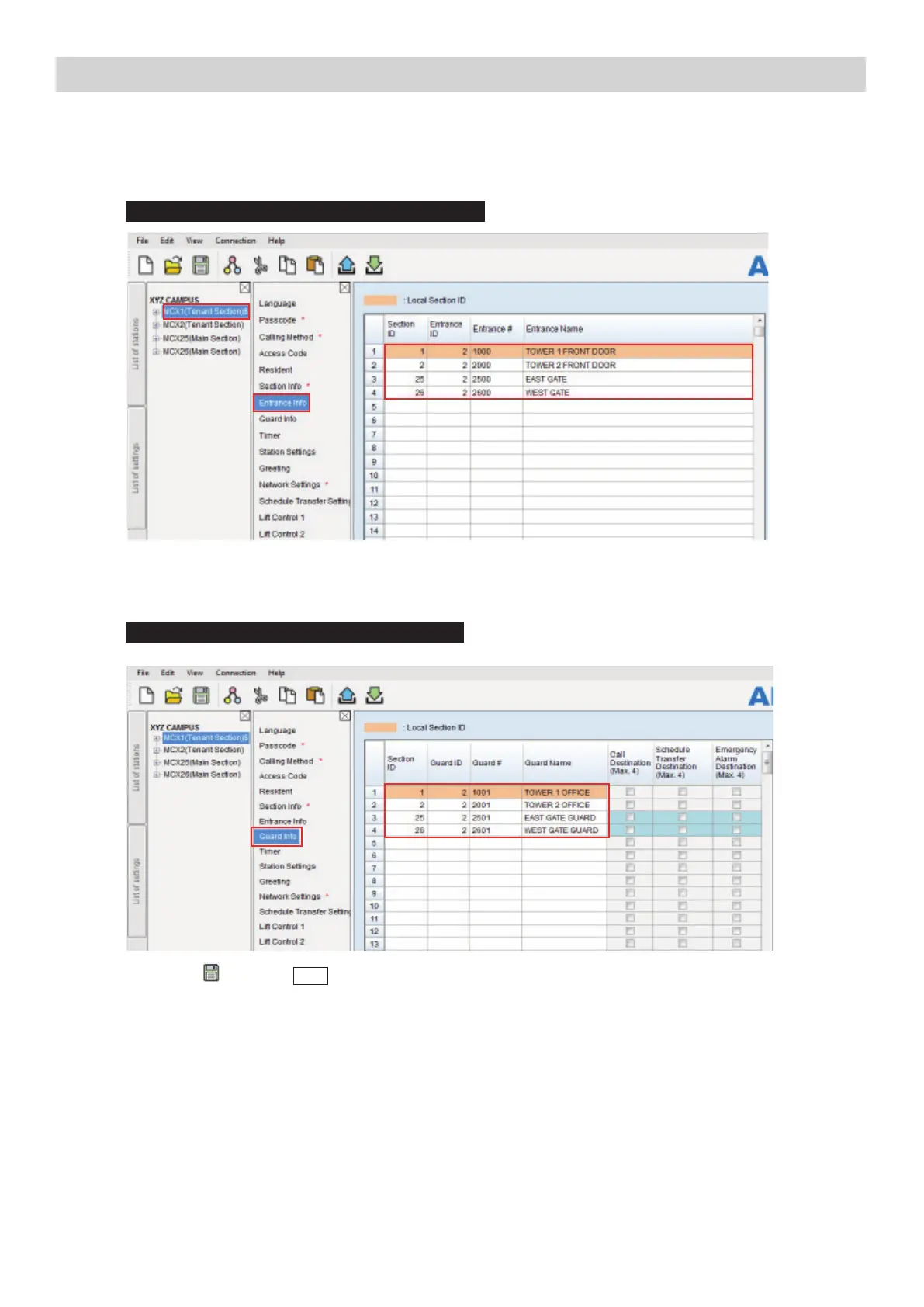
21
PROGRAMMING: ENTERING ENTRANCE STATION AND GUARD STATION INFORMATION
Programming Entrance/Guard Information
Step 1: Click the MCX1(Tenant Section), then select Entrance Info. Enter the Section ID, Entrance ID (2-16),
Entrance #, and Entrance Name (not required) for each entrance station in the system. Ensure that the
Section ID is correct in relation to which section the entrance station resides.
The GT-MCX uses Entrance ID 1 for each section.
Step 2: Click Guard Info. Enter the Section ID, Guard ID (2-4), Guard #, and Guard Name (not required) for each
guard station in the system. Ensure that the Section ID is correct in relation to which section the guard
station resides.
The GT-MCX uses Guard ID 1 for each section.
Step 3: Click Save , and then
Yes
.
Step 4: Copy the Entrance Info and Guard Info from MCX1(Tenant Section) to each of the MCX’s in the system.
Use Copy/Paste (Ctrl C, Ctrl V) to save time.
Bekijk gratis de handleiding van Aiphone GT-VP, stel vragen en lees de antwoorden op veelvoorkomende problemen, of gebruik onze assistent om sneller informatie in de handleiding te vinden of uitleg te krijgen over specifieke functies.
Productinformatie
| Merk | Aiphone |
| Model | GT-VP |
| Categorie | Niet gecategoriseerd |
| Taal | Nederlands |
| Grootte | 7519 MB |
Caratteristiche Prodotto
| Kleur van het product | Zink |
| Gewicht | - g |
| Hoogte | - mm |
| Materiaal | Zink |
| Aantal per verpakking | 1 stuk(s) |







