Aiphone GT-VP handleiding
Handleiding
Je bekijkt pagina 18 van 24
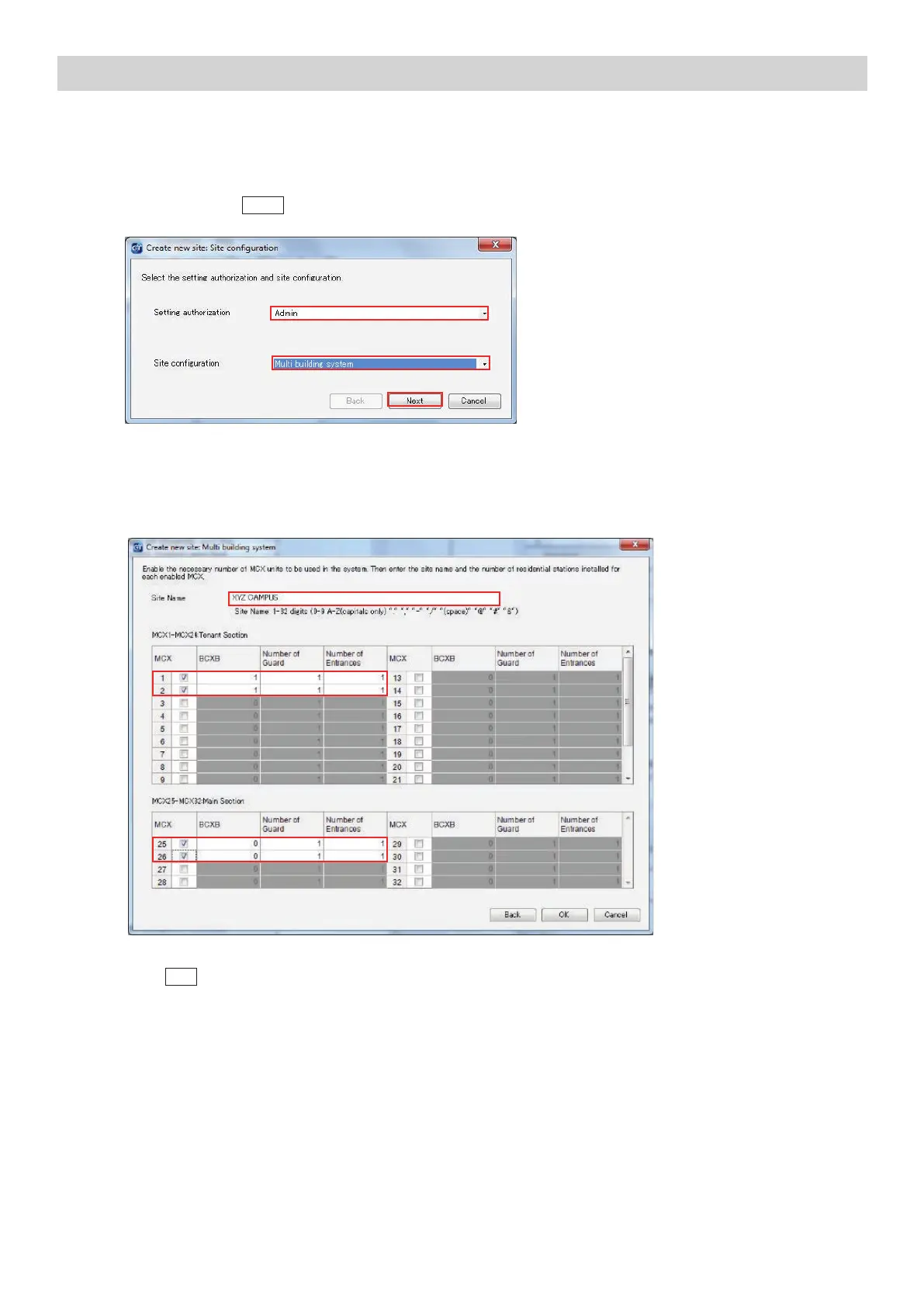
SYSTEM PROGRAMMING WITH MULTIPLE GT-MCX: MULTI-BUILDING
Step 1: Open the GT Setup Tool and click the Create new site radio button. If you are already in the GT Setup Tool,
click File, then select Create new site(N).
Step 2: Select the desired Setting authorization and select Multi building system from the Site conguration
dropdown. Click
Next
.
Step 3: Enter a Site Name and indicate how many Tenant Sections and Main Sections will be included by checking
the box beside each GT-MCX. Select if a GT-BCXB-N is included and enter the Number of Guards and
the Number of Entrances for each section. The GT-MCX will take the place of the Guard Station ID1 and
Entrance Station ID1.
Step 4: Click
OK
.
A system will be created within the GT Setup Tool that will include the number of GT-MCX network adaptors selected
and the number of guard stations and entrance stations selected for each.
18 | GT Series Quick Start Guide
Bekijk gratis de handleiding van Aiphone GT-VP, stel vragen en lees de antwoorden op veelvoorkomende problemen, of gebruik onze assistent om sneller informatie in de handleiding te vinden of uitleg te krijgen over specifieke functies.
Productinformatie
| Merk | Aiphone |
| Model | GT-VP |
| Categorie | Niet gecategoriseerd |
| Taal | Nederlands |
| Grootte | 7519 MB |
Caratteristiche Prodotto
| Kleur van het product | Zink |
| Gewicht | - g |
| Hoogte | - mm |
| Materiaal | Zink |
| Aantal per verpakking | 1 stuk(s) |







