Aiphone GT-10K handleiding
Handleiding
Je bekijkt pagina 23 van 52
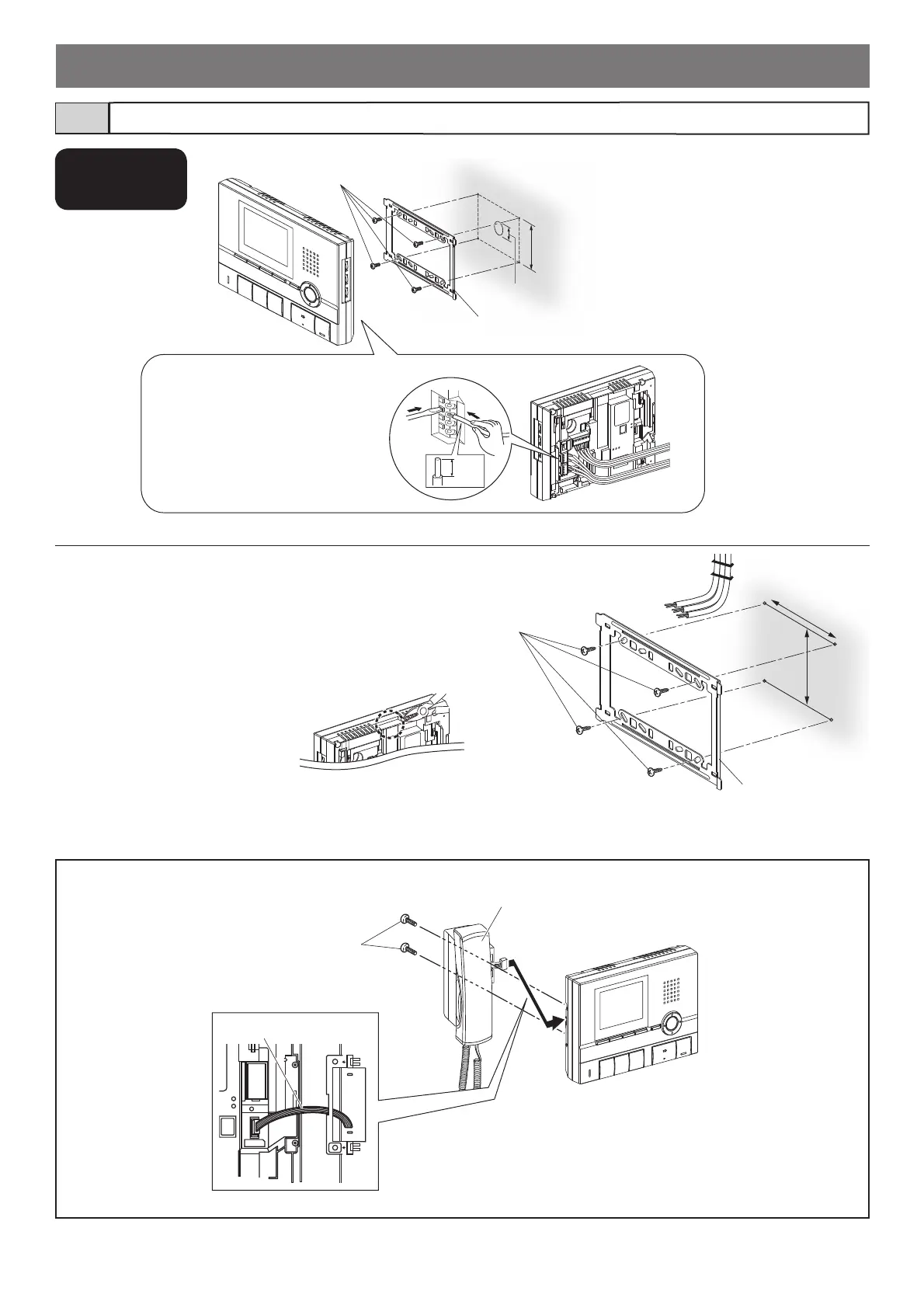
- 23 -
Surface wiring
* The cable can be routed as surface wiring to the top or bottom
of the unit.
Cut a cable inlet on the upper part of the unit to allow passage
of the wiring into the unit from above.
If there is a large amount of wiring, strip away the jacket of the
cable up to the cable inlet.
Residential/tenant station3-7
Mounting screws ×4
(included)
Mounting bracket
83.5 mm
(3-5/16")
Optional handset
CN4
Screws × 2 (included)
Handset GT-HSA
Station unit joint connector
Connect the station unit joint
connector.
1. Press the release button
(to insert or remove the wire).
2. Insert the cable into the terminal.
• To remove the terminal block, slide the
terminal block and pull it out.
• Strip away the jacket of the cable and
insert all wires into the slots in an orderly
fashion. Failure to do so could result in
pinching that may damage the wiring.
Mounting screws ×4
(included)
83.5 mm
(3-5/16")
Mounting bracket
1
2
8 mm
(5/16")
GT-2C-L/GT-2C
GT-2H-L/GT-2H
ø30mm
(1-3/16”)
* When using a gang box, a 3-gang box is
recommended.
92 mm
(3-5/8")
Bekijk gratis de handleiding van Aiphone GT-10K, stel vragen en lees de antwoorden op veelvoorkomende problemen, of gebruik onze assistent om sneller informatie in de handleiding te vinden of uitleg te krijgen over specifieke functies.
Productinformatie
| Merk | Aiphone |
| Model | GT-10K |
| Categorie | Niet gecategoriseerd |
| Taal | Nederlands |
| Grootte | 9766 MB |
Caratteristiche Prodotto
| Kleur van het product | Zwart |
| Gewicht | - g |
| Merkcompatibiliteit | Aiphone |
| Compatibiliteit | GT-DB, GT-DB-V, GT-DB-VN |







