Aiphone GT-104H handleiding
Handleiding
Je bekijkt pagina 20 van 52
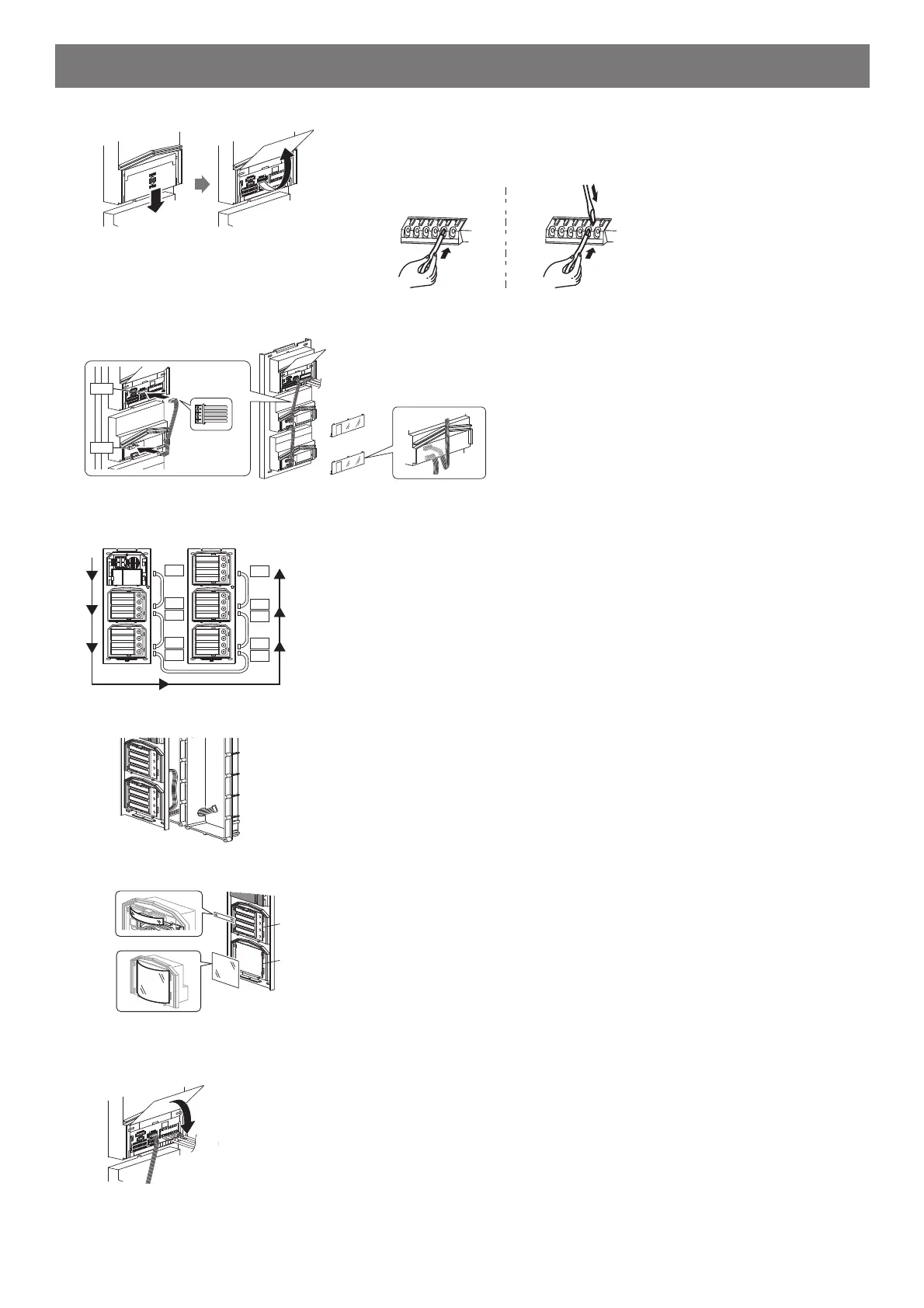
- 20 -
8
CN1
CN2
CN1
CN2
CN1
CN1
CN1
CN2
CN1
CN2
6 Slide down and then open the terminal cover, and connect wires to the
terminal block. Insert the wire into the direct terminal. Press the tab to easily
insert the wire into the terminal, then release.
8 Attach the connection cables between the modules.
Mount modules on the back boxes.
9 Run the connection cable through the joint pipe and connect CN1 of the GT-SW
to the next row.
11 Close the terminal cover.
Mount the front frame and tighten with the special screwdriver (included with
GT-BC).
10 For the GT-SW and GT-AD, remove the resident name/address plate or paper
by pressing either the left or right end. (Peel off the plastic fi lm.)
Use a permanent pen to write the resident name and address on the transparent
plate and mount the plate on the module.
ON
ON
1
2
ON
7
CN1
CN1
GT-DB(-V, -VN)
GT-SW
7 From the audio module to the next module, insert the attached connector into
the socket.
Make sure to run the cable under the terminal cover for protection.
6
GT-DB/GT-DB-V/GT-DB-VN
9
9
11
GT-DB/GT-DB-V/GT-DB-VN
GT-SW
GT-AD
10
GT-SW
GT-AD
Bekijk gratis de handleiding van Aiphone GT-104H, stel vragen en lees de antwoorden op veelvoorkomende problemen, of gebruik onze assistent om sneller informatie in de handleiding te vinden of uitleg te krijgen over specifieke functies.
Productinformatie
| Merk | Aiphone |
| Model | GT-104H |
| Categorie | Niet gecategoriseerd |
| Taal | Nederlands |
| Grootte | 9766 MB |
Caratteristiche Prodotto
| Kleur van het product | Beige |
| Merkcompatibiliteit | Aiphone |
| Compatibiliteit | GF-4F, GF-4B |
| Type product | Frame |







