Aiphone GT-104H handleiding
Handleiding
Je bekijkt pagina 17 van 52
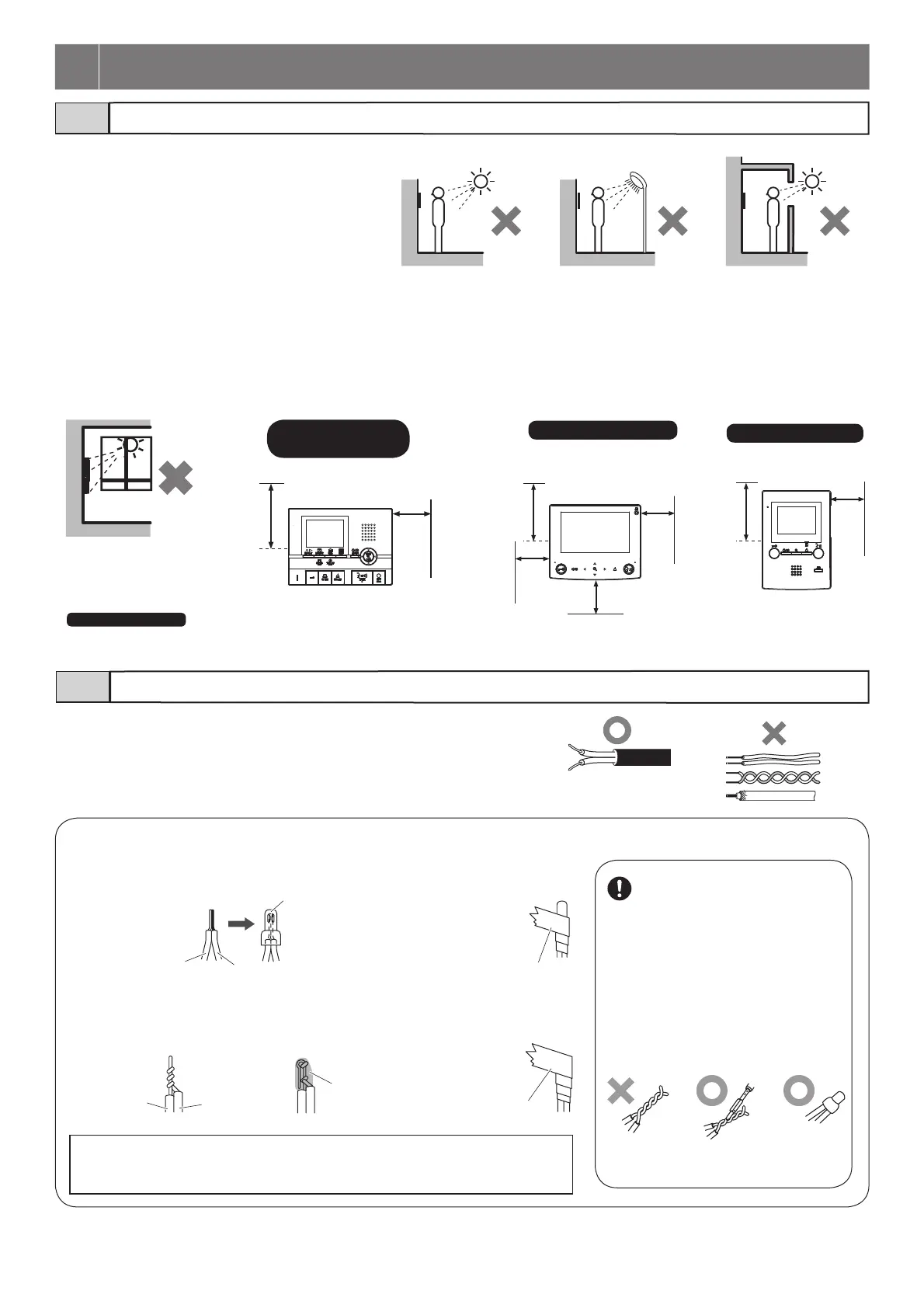
- 17 -
Mounting locations
Cable
3-1
3-2
• For video entrance stations and video door stations, the
picture quality of the residential/tenant station monitor
is affected by the external light surrounding the built-in
camera. Do not install these stations in the types of
locations shown below.
• Locations exposed to direct sunlight
• Locations under street lights or door lights
• Other locations exposed to strong light
• Use PE (polyethylene)-insulated PVC jacket cable.
Parallel or jacketed 2-conductor, mid-capacitance non-shielded cable is
recommended.
• Never use individual conductors, twisted pair cable or coaxial cable.
• Controls are located on the right side of the GT-2C-L/GT-2C, GT-2H-L/GT-2H, GT-1C7-L/GT-1C7 and GT-1M3-L/GT-1M3.
Allow open space of 5 cm (2").
• At least 15 cm (6") of vertical open space from the center of the mounting bracket is needed for mounting the station.
• Entrance stations (all-in-one type) include a sensor. Do not place objects such as plants or trees in places monitored by the sensor.
Also, placing the unit in bright sunlit areas may prevent the sensor from working properly.
15 cm
(6")
5 cm
(2")
(x2
)
15 cm
(6")
5 cm
(2")
GT-1M3-L/GT-1M3
*
GT-1C7-L/GT-1C7 only
The station's speaker is on the back. Make sure to leave the specified spaces on all sides to ensure sound clarity.
GT-2C-L/GT-2C
GT-2H-L/GT-2H
15 cm
(6")
5 cm
(2")
5 cm
(2")
5 cm
(2")
GT-1C7-L/GT-1C7
*
3 MOUNTING
To connect low voltage wires, either crimp them with a crimp sleeve or solder them, and then insulate by covering
with insulating tape.
[Crimping with a crimp sleeve]
Solid conductor
Solid
conductor
Keep the number of connections as
low as possible when wiring.
After connecting wires, make sure to check
for breaking or insuffi cient connection.
Especially when connecting a wire in the
middle of wiring, either crimp it with a crimp
sleeve or solder it, and then insulate it by
covering with an insulating tape.
Just twisting wires may cause poor connection,
or the surface of the wires may get oxidized to
cause a loose connection, leading to
malfunctioning or failure.
Stranded conductor
Stranded
conductor
Soldering
Insulating tape
Insulating tape
Crimp sleeve
1. Line up solid and
stranded conductors,
and crimp them.
1. Twist the stranded
conductor around the
solid conductor at least
three times.
2. Bend the tip and solder it.
Make sure no lead wire
sticks out.
3. Overlap more than half of the
width and twist them at least
twice.
[Soldering]
2. Overlap more than
half of the width and
twist them at least
twice.
NOTES:
• If the lead wire with a connector is short, extend it using an interconnecting cable.
• Connectors have polarity, so pay attention and connect properly. If connected incorrectly, the
device won’t work.
Soldering
Crimping with a
crimp sleeve
Bekijk gratis de handleiding van Aiphone GT-104H, stel vragen en lees de antwoorden op veelvoorkomende problemen, of gebruik onze assistent om sneller informatie in de handleiding te vinden of uitleg te krijgen over specifieke functies.
Productinformatie
| Merk | Aiphone |
| Model | GT-104H |
| Categorie | Niet gecategoriseerd |
| Taal | Nederlands |
| Grootte | 9766 MB |
Caratteristiche Prodotto
| Kleur van het product | Beige |
| Merkcompatibiliteit | Aiphone |
| Compatibiliteit | GF-4F, GF-4B |
| Type product | Frame |







