AGM Rattler-C V2 handleiding
Handleiding
Je bekijkt pagina 24 van 36
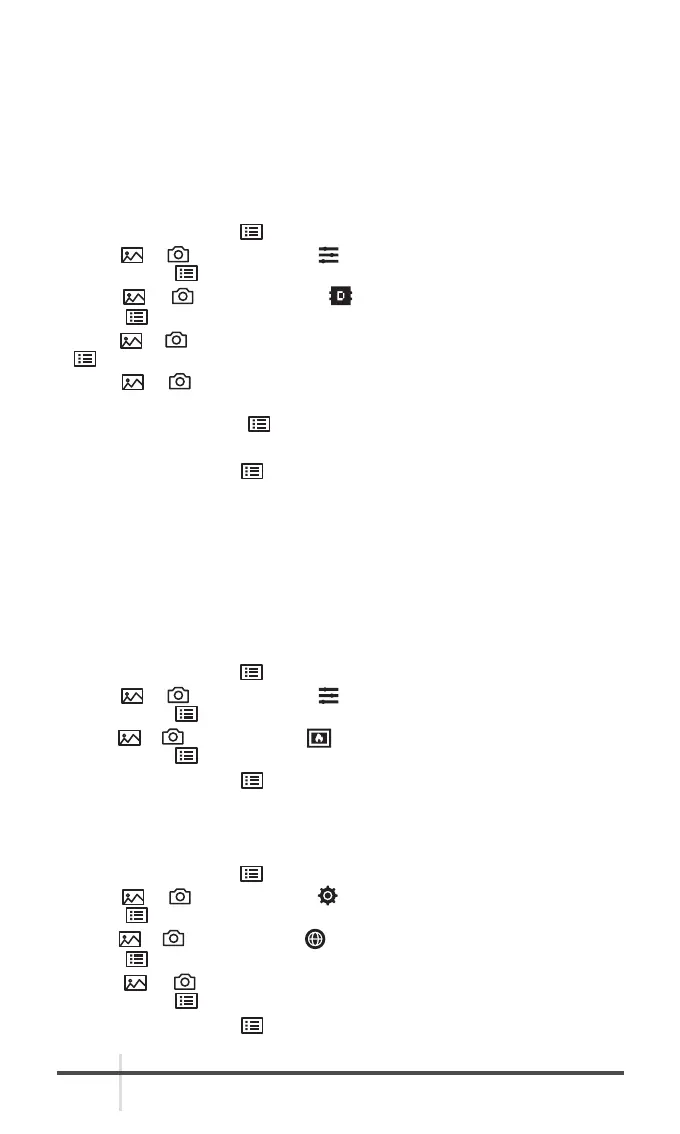
AGM Global Vision24
2.2.17 DEFECTIVE PIXELS CORRECTION
The Defective Pixel Correction (DPC) can help users repair the occasional de-
activated pixel within the display. This is fairly common in thermal optics, which
is why so many of these optics come equipped with a DPC feature. 1-3 dead
pixels are usually easily repaired by the user. Anything over 3 that cannot be
repaired, will open the unit up to an approved warranty repair by AGM at their
facility.
Before you start switch the palette to White Hot mode.
1. Hold the MENU button
to show the menu.
2. Press
or button to select Function Settings menu and press the
MENU button to confirm.
3. Press
or button to select DPC submenu and press the MENU
button to enter.
4. Press
or button to select the X or Y axis and press the MENU button
to confirm.
5. Press
or button to set the coordinates until the cursor reaches the
dead pixel.
6. Press the MENU button
to correct the dead pixel.
7. (Optional) Repeat 4 to 6 to correct the position for other dead pixels.
8. Hold the MENU button
to exit a menu.
2.2.18 BURN PREVENTION
This function can prevent damage to the thermal sensor from the sun or other
high temperature bright light sources. When enabling this function, the shield
will close until the environment turns to normal. This feature may be useful
to help protect sensitive displays during extreme summer temperatures. AGM
recommends all units be stored in room temperature whenever possible, as
long periods of storage in extreme heat (such as inside a vehicle) may lead to
issues with the display materials.
1. Hold the MENU button
to show the menu.
2. Press
or button to select Function Settings menu and press the
MENU button to confirm.
3. Press
or button to select Burn Prevention submenu and press the
MENU button to enable or disable the Burn Prevention function.
4. Hold the MENU button
to exit a menu.
2.2.19 LANGUAGE SETTING
You can select different languages of user interface.
1. Hold the MENU button
to show the menu.
2. Press
or button to select General Settings and press the MENU
button to confirm.
3. Press
or button to select Language submenu and press the MENU
button to enter.
4. Press
or button to select the language as required and press the
MENU button to confirm.
5. Hold the MENU button
to exit a menu.
Bekijk gratis de handleiding van AGM Rattler-C V2, stel vragen en lees de antwoorden op veelvoorkomende problemen, of gebruik onze assistent om sneller informatie in de handleiding te vinden of uitleg te krijgen over specifieke functies.
Productinformatie
| Merk | AGM |
| Model | Rattler-C V2 |
| Categorie | Niet gecategoriseerd |
| Taal | Nederlands |
| Grootte | 3634 MB |



