AGM Rattler-C V2 handleiding
Handleiding
Je bekijkt pagina 22 van 36
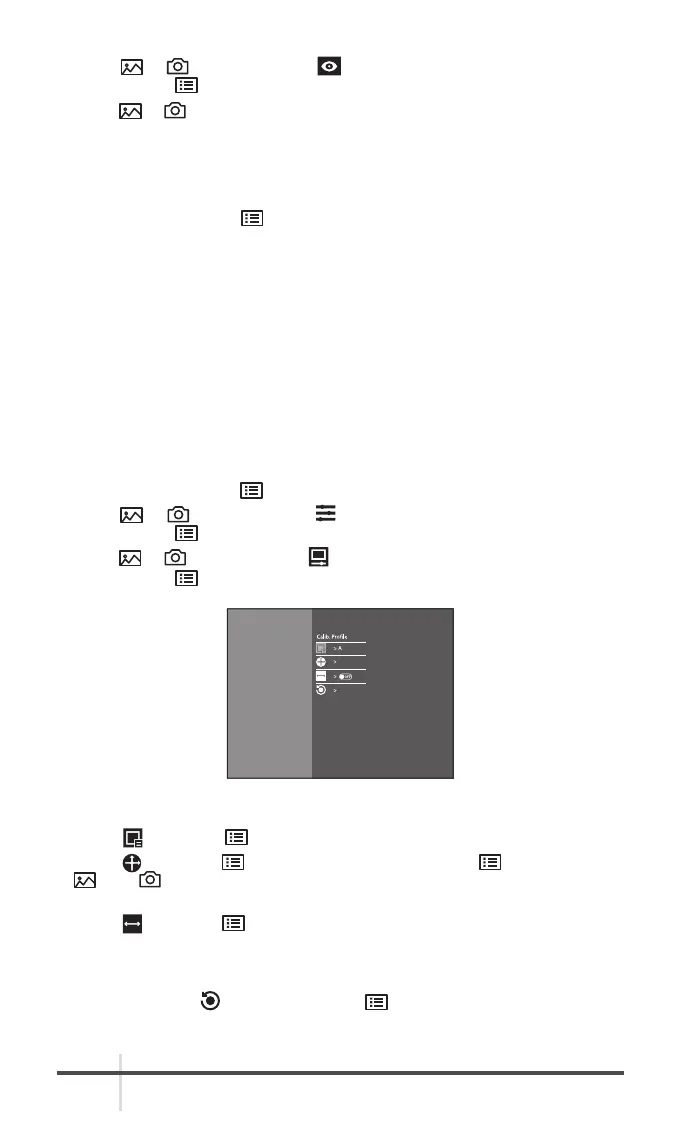
AGM Global Vision22
2. Press or button to select Scene Mode menu item and press the
MENU button to confirm.
3. Press
or button to switch scene mode:
Recognition mode: improves an image so that the object edge is more
distinct.
Jungle mode: is more suitable for hunting environment because of the
highlight function of small objects.
4. Hold the MENU button
to exit a menu.
2.2.14 CALIBRATE IMAGE
After mounting of clip-on to the rail with day scope the clip-on optical axis
can be offset off scope optical axis. The Calibrate Image function supports
manually adjusting the position of the digital scope view window on the screen
and allows you to compensate for the offset. The image region can be adjusted
in 4 directions in the whole screen area. This way the device can adjust the view
to make it consistent with the optical view.
1. Aim your day scope to the middle of target and shoot. This action will test the
control of day scope accuracy.
2. Mount the clip-on to the day scope. Aim at the center of the target and shoot
again.
3. Hold the MENU button
to show the menu.
4. Press
or button to select Function Settings menu and press the
MENU button to confirm.
5. Press
or button to select Calibrate Image submenu and press the
MENU button to enter.
6. Select
, and press to switch calib. profile. You can set 5 calib. profiles.
7. Select
, and press to select X and Y axis, and press to confirm Press
and to set the coordinates until the window reaches the target
position.
8. Select
, and press to enable Reference Line. A horizontal reference line
appears in the middle of the view. This line helps to align the position of the
digital scope and day optics when using the front mount. Rotate the digital
scope to align the reference line with the daylight reticle.
7. (Optional) Select
Restore, and press to confirm. Select OK to restore
the view to default position, and CANCEL to return to the setting interface.
FIGURE 2-11. CALIBRATE IMAGE SUBMENU
Bekijk gratis de handleiding van AGM Rattler-C V2, stel vragen en lees de antwoorden op veelvoorkomende problemen, of gebruik onze assistent om sneller informatie in de handleiding te vinden of uitleg te krijgen over specifieke functies.
Productinformatie
| Merk | AGM |
| Model | Rattler-C V2 |
| Categorie | Niet gecategoriseerd |
| Taal | Nederlands |
| Grootte | 3634 MB |



