Handleiding
Je bekijkt pagina 30 van 35
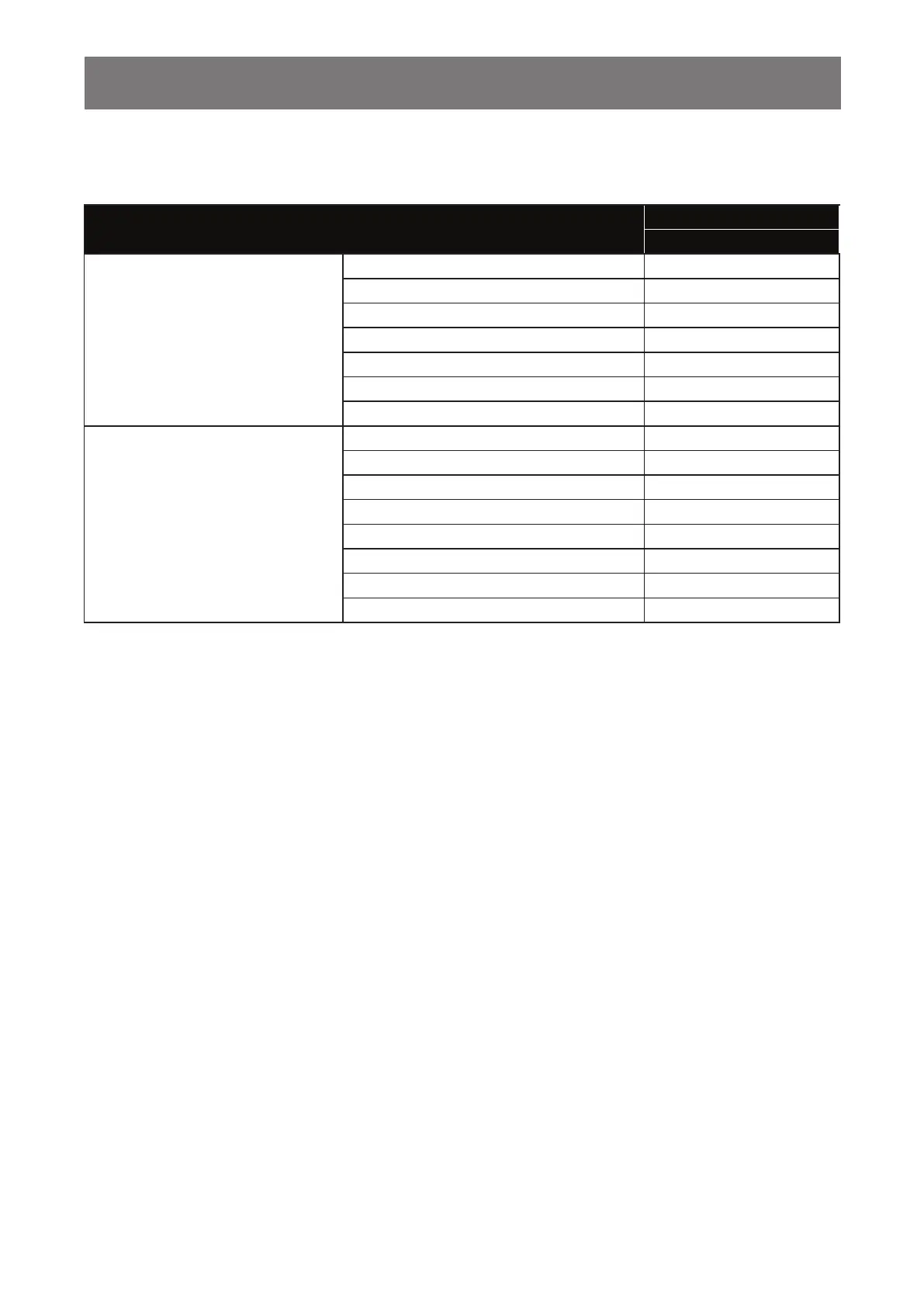
27
APPENDIX
6.2 Input Mode
Signal
Resolution
Vertical
Frequency (Hz)
HDMI_Vedio
1920 × 1080 P 60
1280 × 720 P 60
720 x 480 P 60
720 x 480 P 60
640 x 480 P 60
3840 x 2160 P 30
3840 x 2160 P 60 (HDMI 2.0)
HDMI_PC
1920 × 1080 60
1600 × 900 60
1280 ×720 60
1280 ×1024 60
1024 x 768 60
800 x 600 60
3840 x 2160 30
3840 x 2160 60 (HDMI 2.0)
General guidelines:
• The PC text quality is optimum in HD 1080 mode (1920 x 1080, 60Hz).
• Your PC display screen might appear different depending on the manufacturer (and your particular version
of Windows).
• Check your PC instruction book for information about connecting your PC to a display.
• If a vertical and horizontal frequency-select mode exists, select 60Hz (vertical) and 31.5KHz (horizontal). In
some cases, abnormal signals (such as stripes) might appear on the screen when the PC power is turned
off (or if the PC is disconnected). If so, press the SOURCE button to enter the video mode. Also, make
sure that the PC is connected.
• When horizontal synchronous signals seem irregular in RGB mode, check PC standby mode or cable
connections.
• The display settings table complies to the IBM/VESA standards, and based on the analog input.
• The best timing for the vertical frequency to each mode is 60Hz.
Bekijk gratis de handleiding van Ag Neovo VA5501, stel vragen en lees de antwoorden op veelvoorkomende problemen, of gebruik onze assistent om sneller informatie in de handleiding te vinden of uitleg te krijgen over specifieke functies.
Productinformatie
| Merk | Ag Neovo |
| Model | VA5501 |
| Categorie | Televisie |
| Taal | Nederlands |
| Grootte | 3661 MB |