Handleiding
Je bekijkt pagina 25 van 35
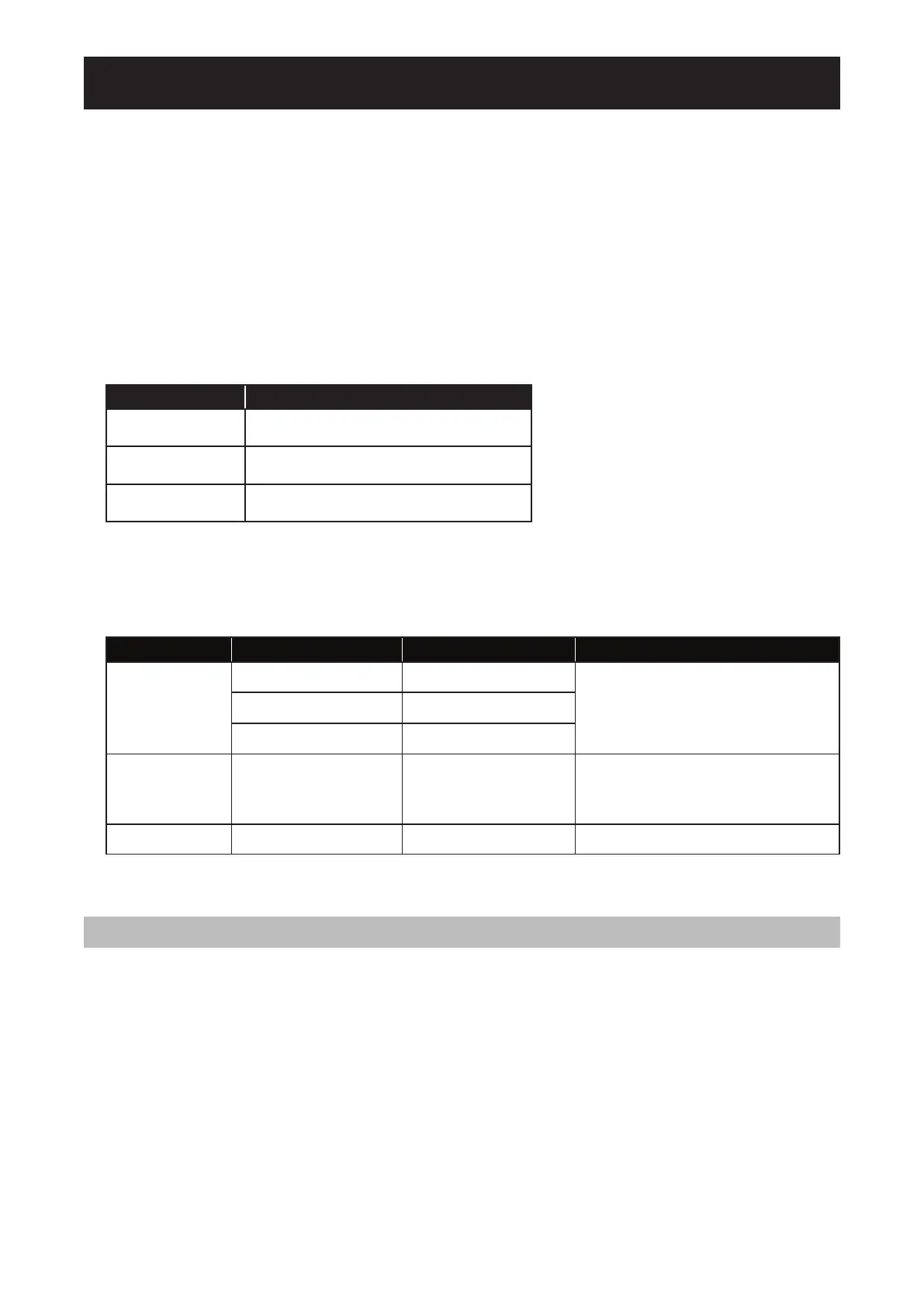
22
5.1 Overview
• Play photo les, audio les and movie les equipped in USB ash.
• With ManualPlay, it implements BGM function that select audio le playing photo les.
5.2 Supported Format
• The following le type are supported.
Media Type Supported Extensions
Photo jpg, jpeg
Audio mp3
Movie mp4, ts (mpg *
1
)
*1: Other than MP4 and TS are not described in user manual, so they are ofcially unsupported.
• Available specs to play with each media type are as follows.
USB Multimedia Codec Formats
Type Format Video Codec Audio Codec
Movie
.mp4 H.264, H.265
MPEG-1 Layer2, MPEG-1 Layer3,
MPEG-2 Layer3,
AC3, LPCM, ADPCM, AAC, DD+,HE-
AAC
.ts MPEG2, H.264, H.265
.mpg MPEG-1, MPEG-2
Audio .mp3
MPEG-1 Layer2,
MPEG-1 Layer3,
MPEG-2 Layer3
Photo .jpg/.jpeg
*2: Other than MP4 and TS are not described in user manual, so they are ofcially unsupported.
When the monitor is reading data from a USB device, please observe the following:
♦ The above le formats may not play properly. Some resolution or other factors may make the le unplayable.
♦ Some USB storage devices may not be compatible.
♦ It might not be possible to play some les due to their data type or le size.
♦ The manufacturer is not responsible if the USB device is not supported, nor is it repsonsible for damage to
or loss of data in the device.
CHAPTER 5: MULTIMEDIA
Note:
Bekijk gratis de handleiding van Ag Neovo VA5501, stel vragen en lees de antwoorden op veelvoorkomende problemen, of gebruik onze assistent om sneller informatie in de handleiding te vinden of uitleg te krijgen over specifieke functies.
Productinformatie
| Merk | Ag Neovo |
| Model | VA5501 |
| Categorie | Televisie |
| Taal | Nederlands |
| Grootte | 3661 MB |