Handleiding
Je bekijkt pagina 23 van 35
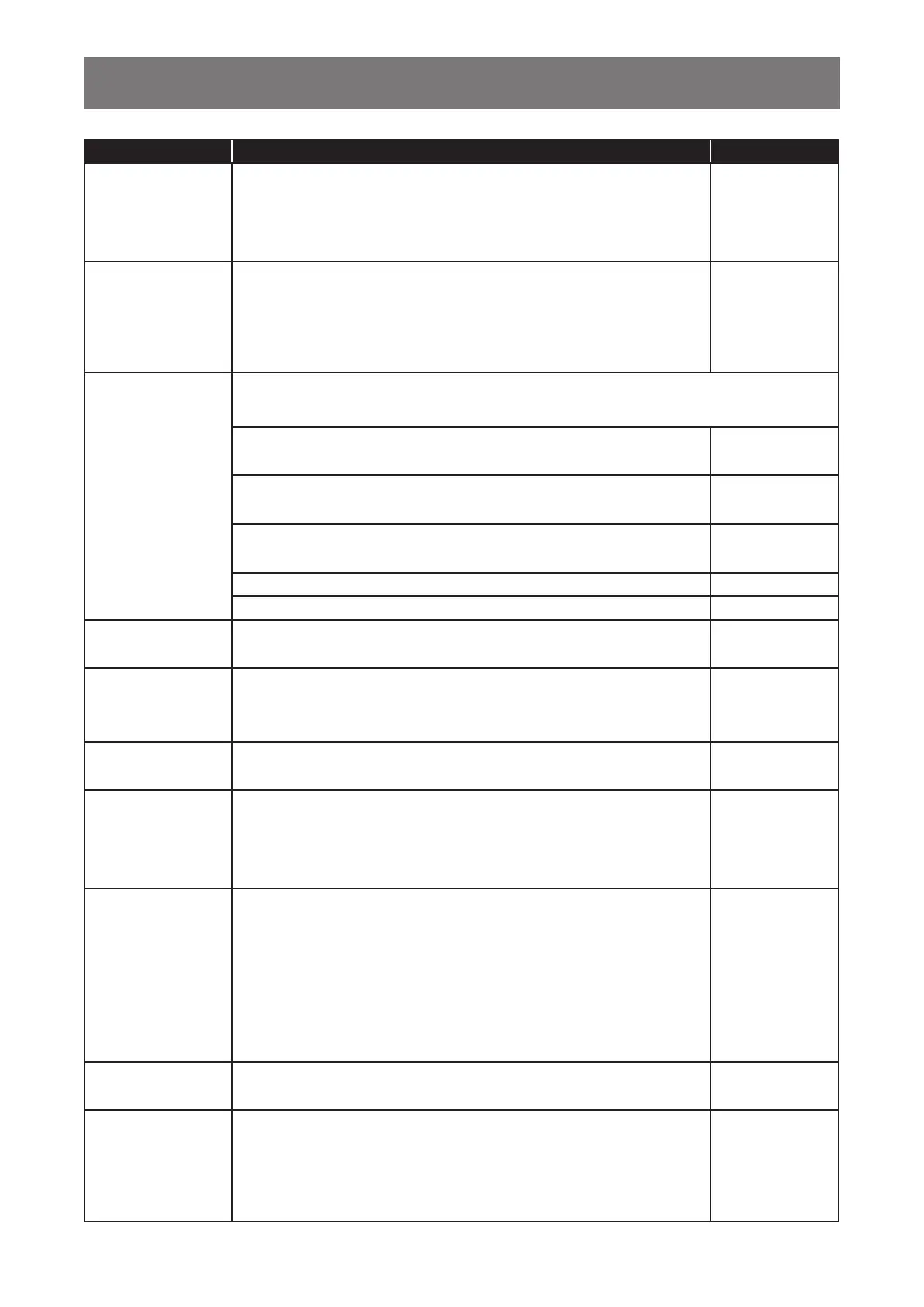
20
ADJUSTING THE LCD DISPLAY
Item Function Range
SCHEDULE
(continue)
INPUT: Set the input source. HDMI1
HDMI2
HDMI3
USB
ALINK Enable or disable HDMI Consumer Electronics Control control.
• OFF: Disable the function.
• AUTO: The system will automatically control the connected
HDMI-CEC compatible device on the same power on or power
off status.
OFF
AUTO
HDMI MODES Determine how the content displayed is processed and decoded for the HDMI input
source (HDMI 1/HDMI 2/HDMI 3/SET/CANCEL).
HDMI 1 1.4
2.0
HDMI 2 1.4
2.0
HDMI 3 1.4
2.0
SET
CANCEL
STANDBY Set whether or not the display automatically enters standby mode
when there is no signal detected.
OFF
ON
AUTOPLAY Disable the function or set the type of le to be automatically played
from a USB ash drive.
OFF
MOVIE
PHOTO
POWER LED Set the display LED indicator on or off. OFF
ON
TIME OUT Adjust the display time for VIDEO/AUDIO/SETTINGS. 15
30
45
60
LANGUAGE Set the OSD language. ENGLISH
DEUTSCH
FRANÇAIS
ESPAÑOL
繁體中文
日本語
POLSKI
SYSTEM UPDATE Update the LCD display rmware for service. APPLY
CANCEL
MONITOR
BUTTONS LOCK
Enable or disable the control panel buttons function of the LCD
display.
Note:
• To unlock the function by using the remote control, press
“OPTIONS”, “UP”, “DOWN”, “LEFT”, and “RIGHT” buttons.
UNLOCKED
LOCK ALL
Bekijk gratis de handleiding van Ag Neovo VA5501, stel vragen en lees de antwoorden op veelvoorkomende problemen, of gebruik onze assistent om sneller informatie in de handleiding te vinden of uitleg te krijgen over specifieke functies.
Productinformatie
| Merk | Ag Neovo |
| Model | VA5501 |
| Categorie | Televisie |
| Taal | Nederlands |
| Grootte | 3661 MB |