Handleiding
Je bekijkt pagina 19 van 35
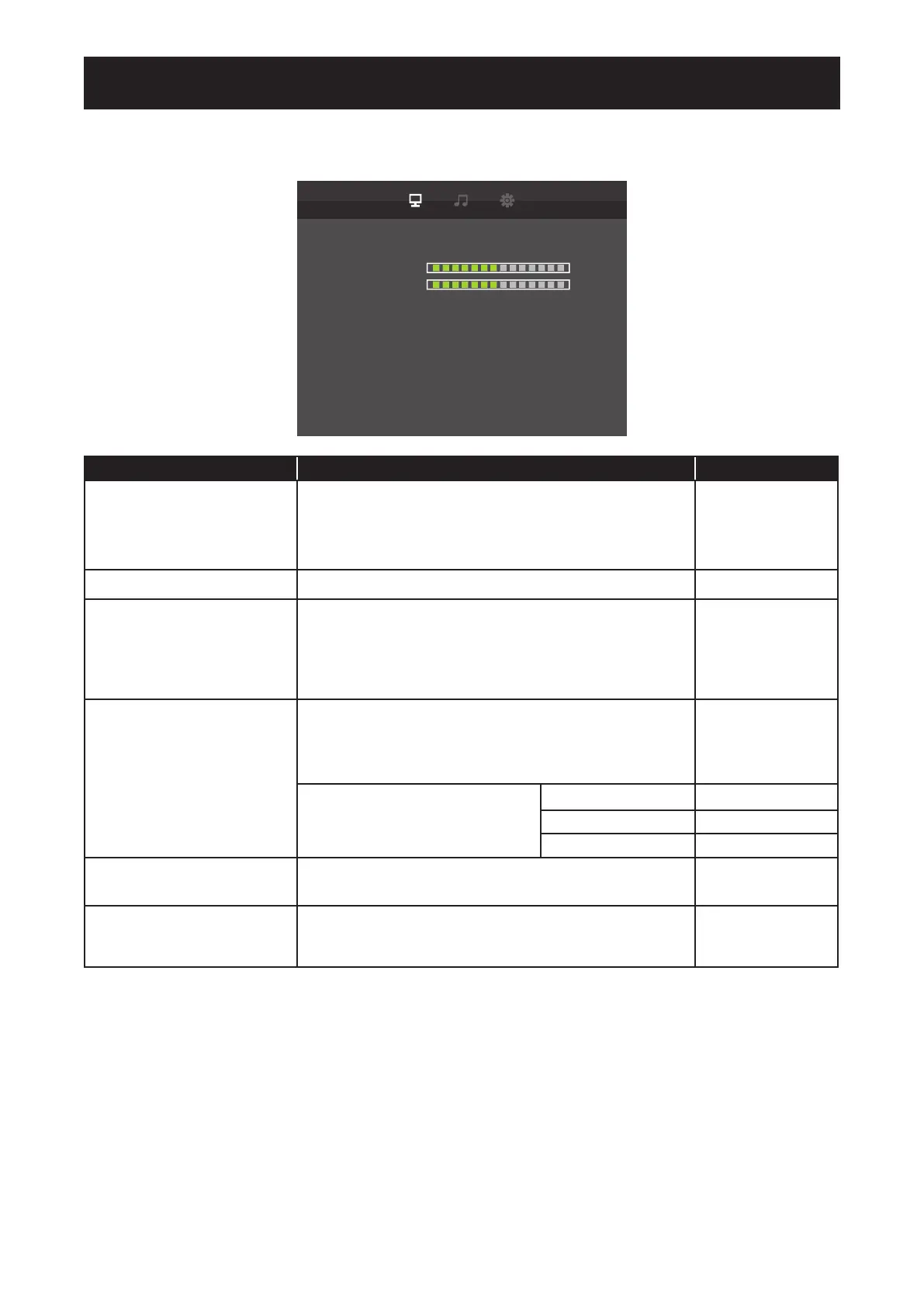
16
4.1 VIDEO Settings
VIDEO
PICTURE MODE
BACKLIGHT
CONTRAST
COLOUR TEMP.
ASPECT RATIO
HDMI RGB INPUT RANGE
35
50
STANDARD
FULL
AUTO
Item Function Range
PICTURE MODE Change the color mode on the screen. STANDARD
VIVID
SOFT
VIDEO
BACKLIGHT
Adjust the luminance of the screen image. 0 to 50
CONTRAST Adjust the difference between the black level and the
white level.
Note: This menu item is not available if the input source
is D-SUB.
0 to 100
COLOUR TEMP. 6500K
7200K
9300K
0 to 100
USER RED 0 to 100
GREEN 0 to 100
BLUE 0 to 100
ASPECT RATIO Adjusts the aspect ratio of the screen image. FULL
1:1
HDMI RGB INPUT RANGE Adjust the screen range and color performance. AUTO
FULL
LIMITED
CHAPTER 4: ADJUSTING THE LCD DISPLAY
Bekijk gratis de handleiding van Ag Neovo VA5501, stel vragen en lees de antwoorden op veelvoorkomende problemen, of gebruik onze assistent om sneller informatie in de handleiding te vinden of uitleg te krijgen over specifieke functies.
Productinformatie
| Merk | Ag Neovo |
| Model | VA5501 |
| Categorie | Televisie |
| Taal | Nederlands |
| Grootte | 3661 MB |