Handleiding
Je bekijkt pagina 13 van 35
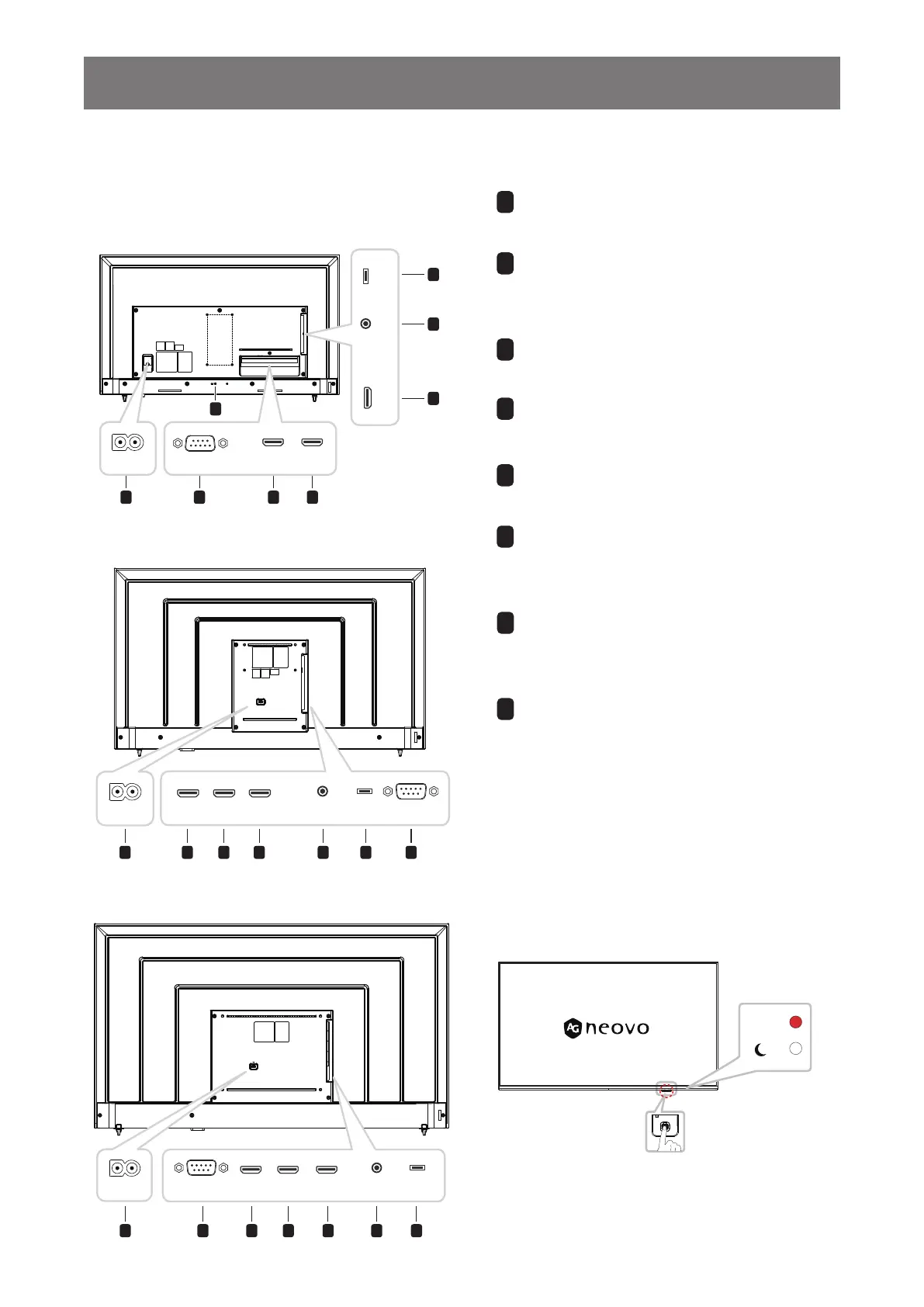
10
PRODUCT DESCRIPTION
1.5 LCD Display Overview
1.5.1 Input/Output Terminals
VA4301
1 2 5 4
3
8
6
7
HDMI 3 HDMI 2
HDMI 1 AUDIO OUT USB-A
AC IN
RS232
VA5501
1 5 4 63 7 2
AC IN
HDMI 3 AUDIO OUT USBHDMI 2 HDMI 1 RS232
VA6501
1 2 5 34 6 7
HDMI 3 LINE OUT USB-AHDMI 2 HDMI 1RS232
AC IN
1
AC IN
AC power input.
2
RS232
Connect RS232 input from external
equipment.
3
HDMI 1
Connect HDMI signals input.
4
HDMI 2
Connect HDMI signals input.
5
HDMI 3
Connect HDMI signals input.
6
AUDIO OUT/LINE OUT
Connect audio signals input (3.5 mm
Stereo Audio Jack).
7
USB/USB-A
Connect USB 2.0 for service and media
playback.
8
SECURITY LOCK
Used for security and theft prevention.
Power Status Indicator
- Lights Red when the LCD display is turned on.
- Lights Off when the LCD display is in
standby(sleep) mode.
- Flashing Red when the LCD display is in
schedule on (with power off).
ON
Power Button
Bekijk gratis de handleiding van Ag Neovo VA5501, stel vragen en lees de antwoorden op veelvoorkomende problemen, of gebruik onze assistent om sneller informatie in de handleiding te vinden of uitleg te krijgen over specifieke functies.
Productinformatie
| Merk | Ag Neovo |
| Model | VA5501 |
| Categorie | Televisie |
| Taal | Nederlands |
| Grootte | 3661 MB |