Handleiding
Je bekijkt pagina 50 van 56
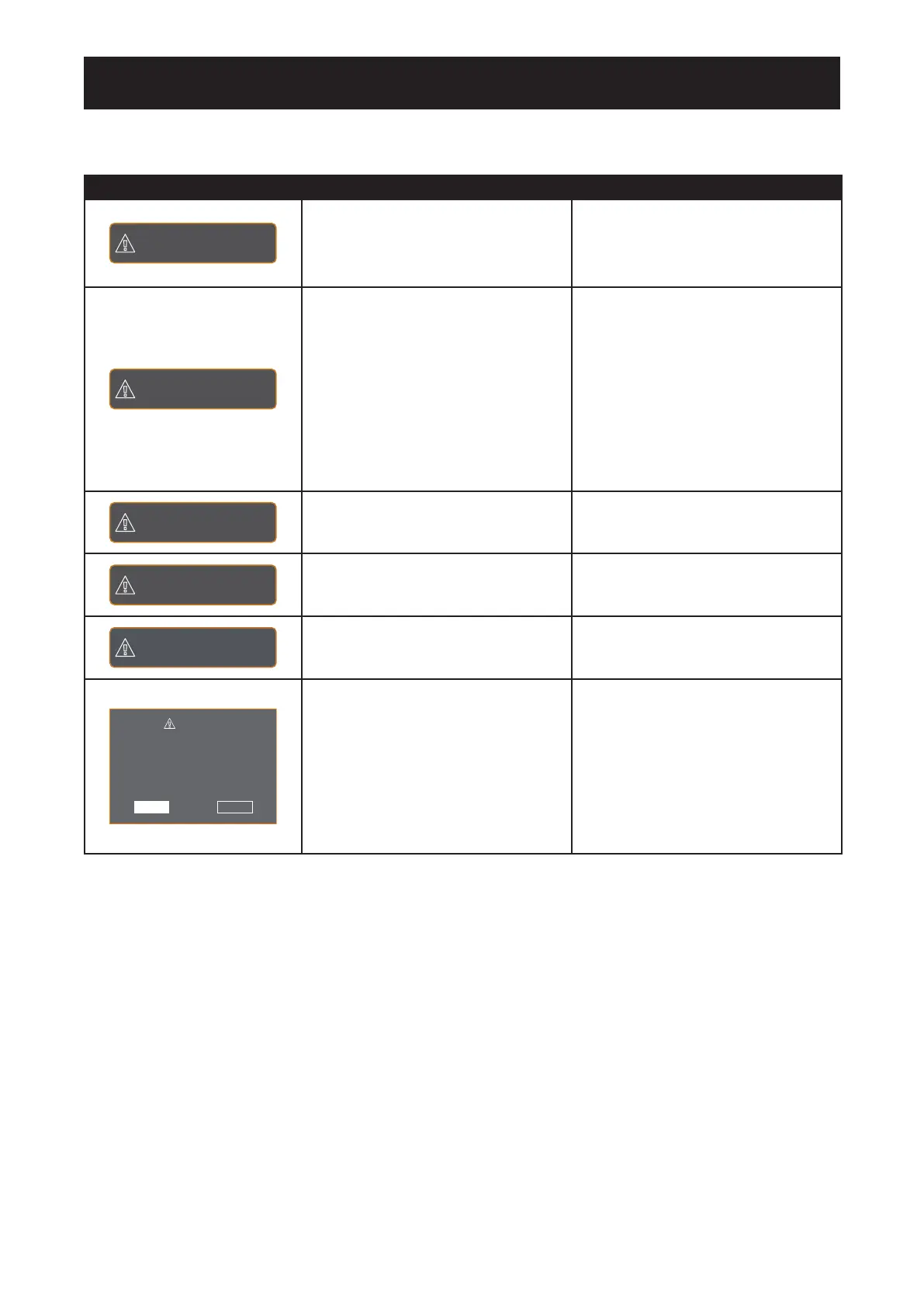
CHAPTER 6: APPENDIX
50
6.1 Warning Messages
Warning Messages Cause Solution
INPUT SIGNAL
OUT OF RANGE
The resolution or the refresh rate of
the graphics card of the computer
is set too high.
• Change the resolution or the
refresh rate of the graphics
card.
NO
SIGNAL
The LCD display cannot detect the
input source signal.
• Check if the input source is
turned ON.
• Check if the signal cable is
properly connected.
• Check if any pin inside the
cable connector is twisted or
broken.
OSD
LOCK OUT
The OSD has been locked by the
user.
• Unlock the OSD. Refer to
page
26
.
ANTI-BURN-IN
ON
The Anti-Burn-In function has been
enabled by the user.
• Disable the Anti-Burn-In
function. Refer to
page 41
.
ANTI-BURN-IN
OFF
The Anti-Burn-In function has been
disabled by the user.
• Enable the Anti-Burn-In
function. Refer to
page 41
.
WARNING
CHANGING THE FOLLOWING SETTINGS IN OSD MENU MAY
INCREASE THE POWER CONSUMPTION OF YOUR MONITOR.
- BACKLIGHT
- COLOUR TEMP.
- PICTURE MODE
- VOLUME
- AUDIO
- STANDBY
- DCR
DO YOU WANT TO CONTINUE TO CHANGE?
CANCEL
ACCEPT
This warning message box will
only show when the menu feature
setting is changed for the rst time.
• Press the Enter button to
continue the setting changes,
or press the CANCEL button to
disable the setting changes.
• Note: The operation may vary
from different product models.
Chapter 6: Appendix
Bekijk gratis de handleiding van Ag Neovo RX-2402, stel vragen en lees de antwoorden op veelvoorkomende problemen, of gebruik onze assistent om sneller informatie in de handleiding te vinden of uitleg te krijgen over specifieke functies.
Productinformatie
| Merk | Ag Neovo |
| Model | RX-2402 |
| Categorie | Monitor |
| Taal | Nederlands |
| Grootte | 7841 MB |







