Handleiding
Je bekijkt pagina 44 van 56
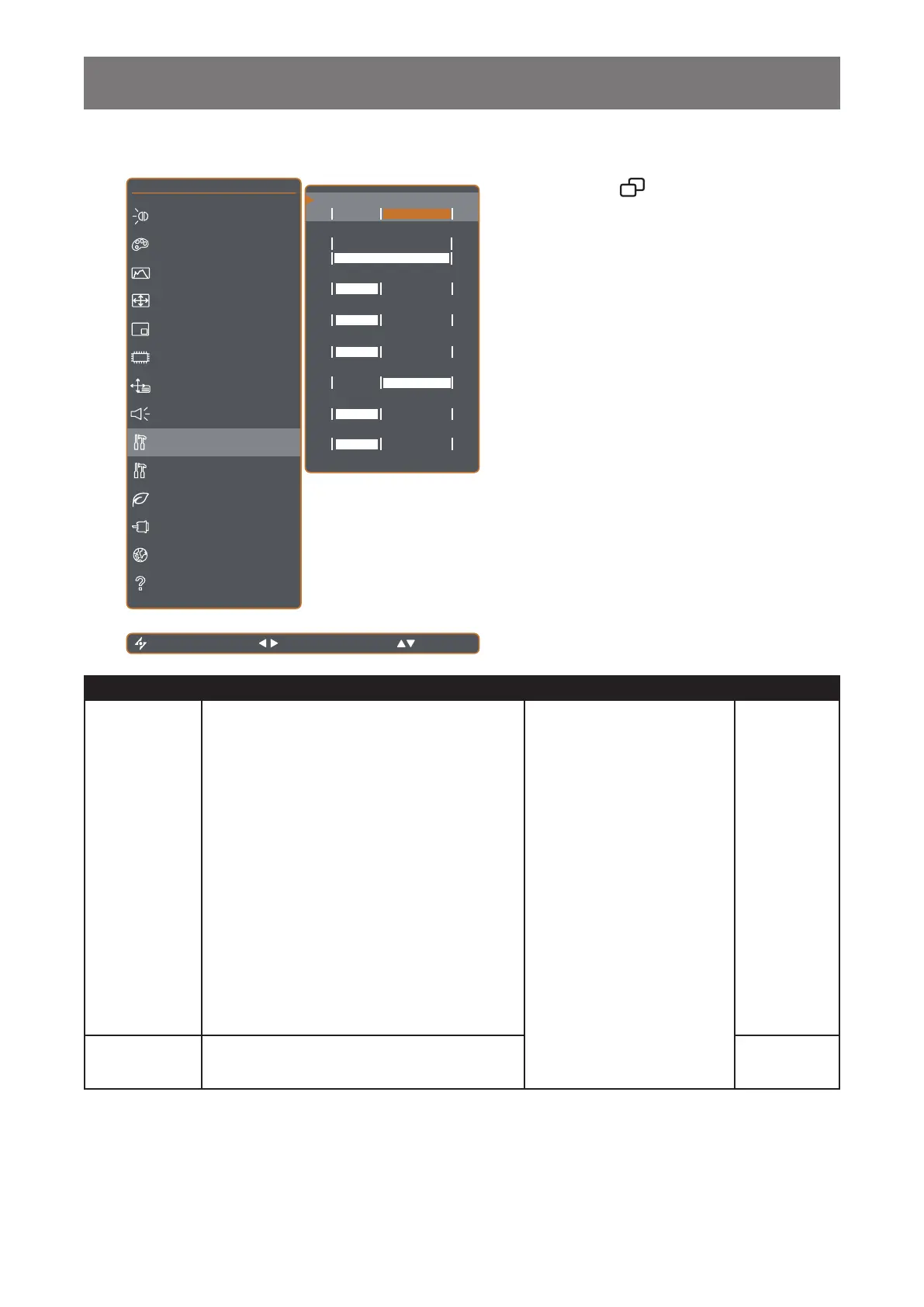
44
ADJUSTING THE LCD DISPLAY
5.9 System 1
EXIT SELECT
ADJUST
1 920x1080 60Hz
BRIGHTNESS
C OLOUR TEMP.
IMAGE SETTING
A SPECT RATIO
PIP SETTING
ANTI-BURN-IN
OSD SETTING
AUDIO SETTING
SYSTEM 1
SYSTEM 2
ECOSMART SENSOR
INPUT SELECT
L ANGUAGE
INFORMATION
SOURCE DETECT
STANDBY
ON OFF
DDC/CI
ON OFF
BLUE SCREEN
ON OFF
S IGNAL INFO
ON OFF
A link
ON
OFF
LOGO
ON OFF
LED
R ESET
ON OFF
AUTO
M ANUAL
1. Press the button to call out the OSD
window.
2. Select SYSTEM 1 menu, then press the
u button.
3. Press the
p or q button to select an
option.
Item Function Operation Range
STANDBY
Enables or disables Standby mode. When
the LCD display turns into Standby mode,
the screen turns black and the LED indicator
lights amber.
Note: The amount of time for the display
to enter Standby varies depending on the
Source Detect setting. If the Source Detect
is set to Auto, the display checks all input
source signals before entering Standby
mode if no signal is detected; this takes up
more time. If the Source Detect is set to
Manual, the display enters Standby mode
right away.
Press the
t or u button to
select the setting.
ON
OFF
SOURCE
DETECT
Sets the display to automatically or manually
detect the input source signal.
AUTO
MANUAL
Bekijk gratis de handleiding van Ag Neovo RX-2402, stel vragen en lees de antwoorden op veelvoorkomende problemen, of gebruik onze assistent om sneller informatie in de handleiding te vinden of uitleg te krijgen over specifieke functies.
Productinformatie
| Merk | Ag Neovo |
| Model | RX-2402 |
| Categorie | Monitor |
| Taal | Nederlands |
| Grootte | 7841 MB |







