Handleiding
Je bekijkt pagina 40 van 56
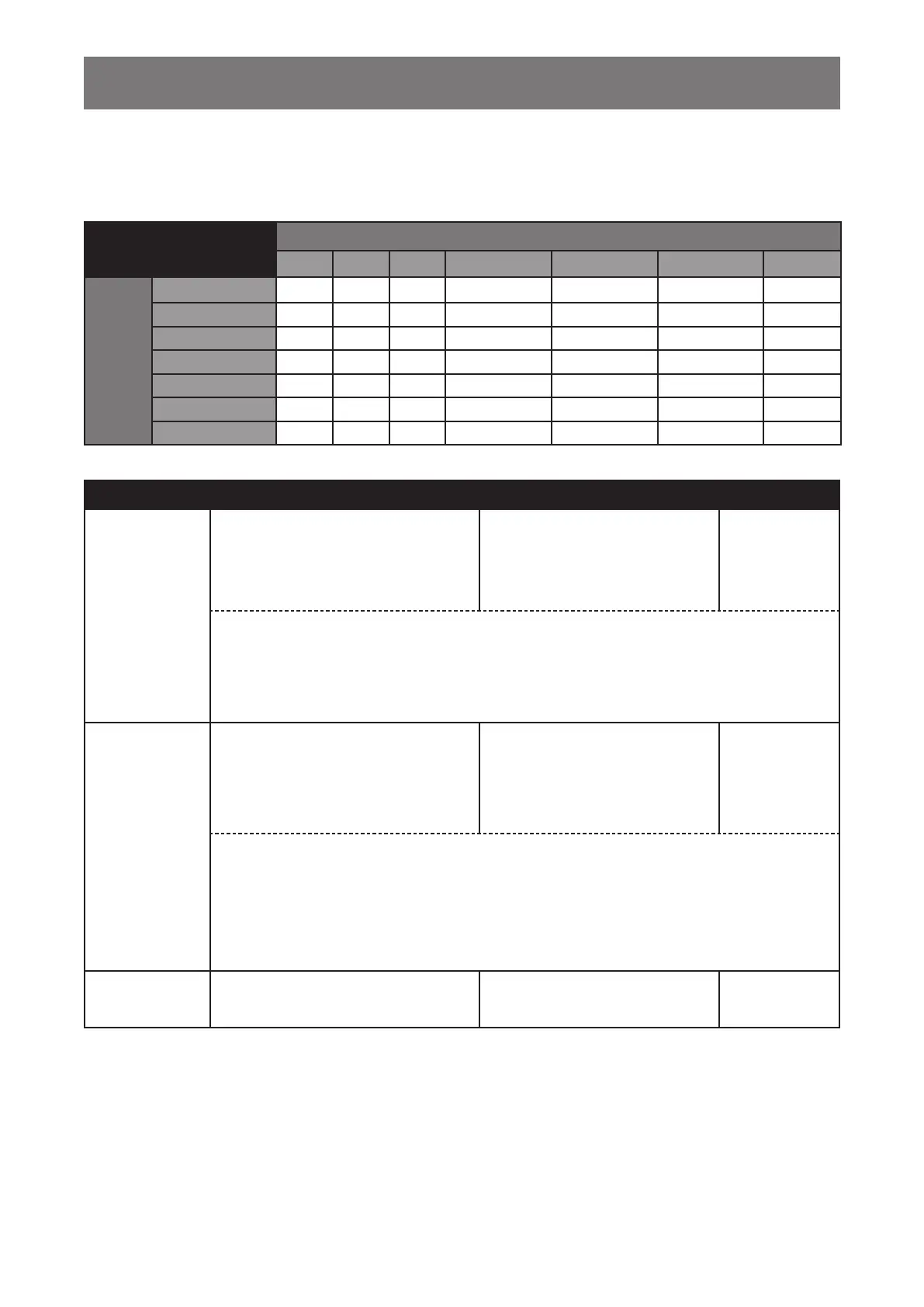
40
ADJUSTING THE LCD DISPLAY
Item Function Operation Range
SUB PICTURE
SIZE
(Sub Picture
Size)
Allows you to select the size of the
sub source image.
Note: This menu option is only
available if the PIP setting is to PIP.
Press the
t or u button to
select the setting.
1
2
3
The size of the sub source image can be set to:
• 1 - Small image size.
• 2 - Medium image size.
• 3 - Large image size.
SUB PIC. POS.
(Sub Picture
Position)
Allows you to select the position of
the sub source image.
Note: This menu option is only
available if the PIP setting is to PIP
Press the
t or u button to
select the setting.
L+U
R+U
L+D
R+D
The position of the sub source image can be set to:
• L+U - Sets the image on the upper left corner of the screen.
• R+U - Sets the image on the upper right corner of the screen.
• L+D - Sets the image on the lower left corner of the screen.
• R+D - Sets the image on the lower right corner of the screen.
SWAP
Swaps the main source and sub
source signals.
Press the
u button to execute
the function.
-
Note: Any input signal may be set as the main or the sub source signal. However, some input signals are not
supported to be paired together as the main and the sub source signals.
Refer to the following table for compatibility options:
Input Source
Main Source
VGA DVI HDMI
DISPLAYPORT COMPOSITE 1 COMPOSITE 2 S-VIDEO
Sub
Source
VGA X O O O O O O
DVI O X O O O O O
HDMI O O X O O O O
DISPLAYPORT O O O X O O O
COMPOSITE 1 O O O O X X X
COMPOSITE 2 O O O O X X X
S-VIDEO O O O O X X X
Bekijk gratis de handleiding van Ag Neovo RX-2402, stel vragen en lees de antwoorden op veelvoorkomende problemen, of gebruik onze assistent om sneller informatie in de handleiding te vinden of uitleg te krijgen over specifieke functies.
Productinformatie
| Merk | Ag Neovo |
| Model | RX-2402 |
| Categorie | Monitor |
| Taal | Nederlands |
| Grootte | 7841 MB |







