Handleiding
Je bekijkt pagina 21 van 30
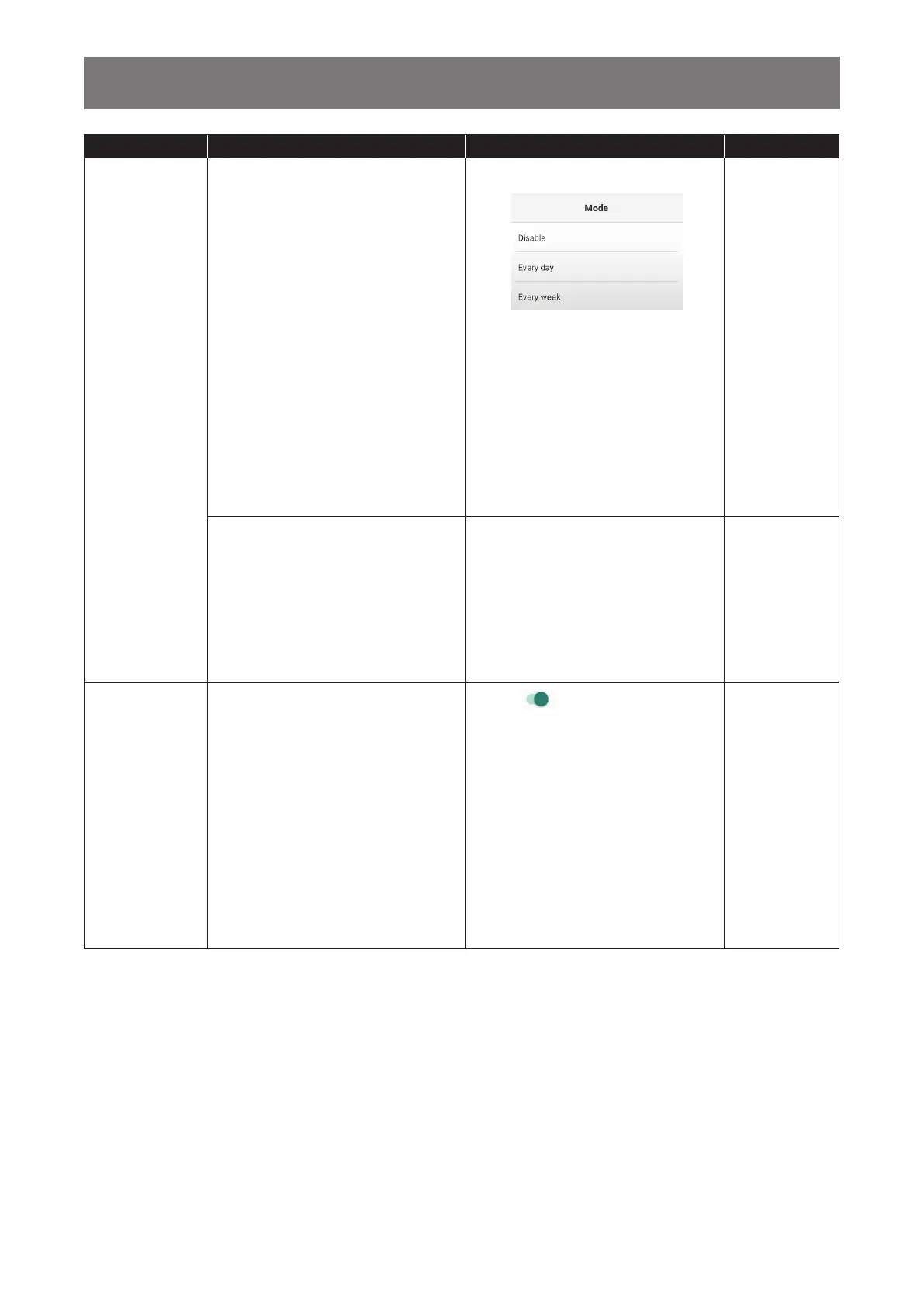
18
ADJUSTING THE SETTINGS
Item Function Operation Range
Power
Management
• Timer switch: Control boot
time and shutdown time for the
display.
1 Select the mode.
2 Set the time for booting and
shutting down the device.
3 Click “Add group” to add another
timeslot for booting and shutting
down the device.
4 Click “Save” to enable the
scheduling.
N/A
• Screen On/Off: Control screen
on and off time for the display
(only turn on/off the backlight)
1 Click “Add” to set the schedule
for screen on and off.
2 Type in Start time and End time.
(The format is hh:mm:ss)
3 Click “Save” to enable the
scheduling.
N/A
Anti-Burn-In Enable the function of Anti-Burn-In
for the LCD display to
slightly expand the image size
and shifts the position of pixels in
four directions (up, down, left, and
right).
*Note: While enable Anti-Burn-In,
the function will be executed every
two hours.
Switch
to enable.
On/Off
Bekijk gratis de handleiding van Ag Neovo PB3701A, stel vragen en lees de antwoorden op veelvoorkomende problemen, of gebruik onze assistent om sneller informatie in de handleiding te vinden of uitleg te krijgen over specifieke functies.
Productinformatie
| Merk | Ag Neovo |
| Model | PB3701A |
| Categorie | Monitor |
| Taal | Nederlands |
| Grootte | 4276 MB |







