Ag Neovo PB3701 handleiding
Handleiding
Je bekijkt pagina 9 van 19
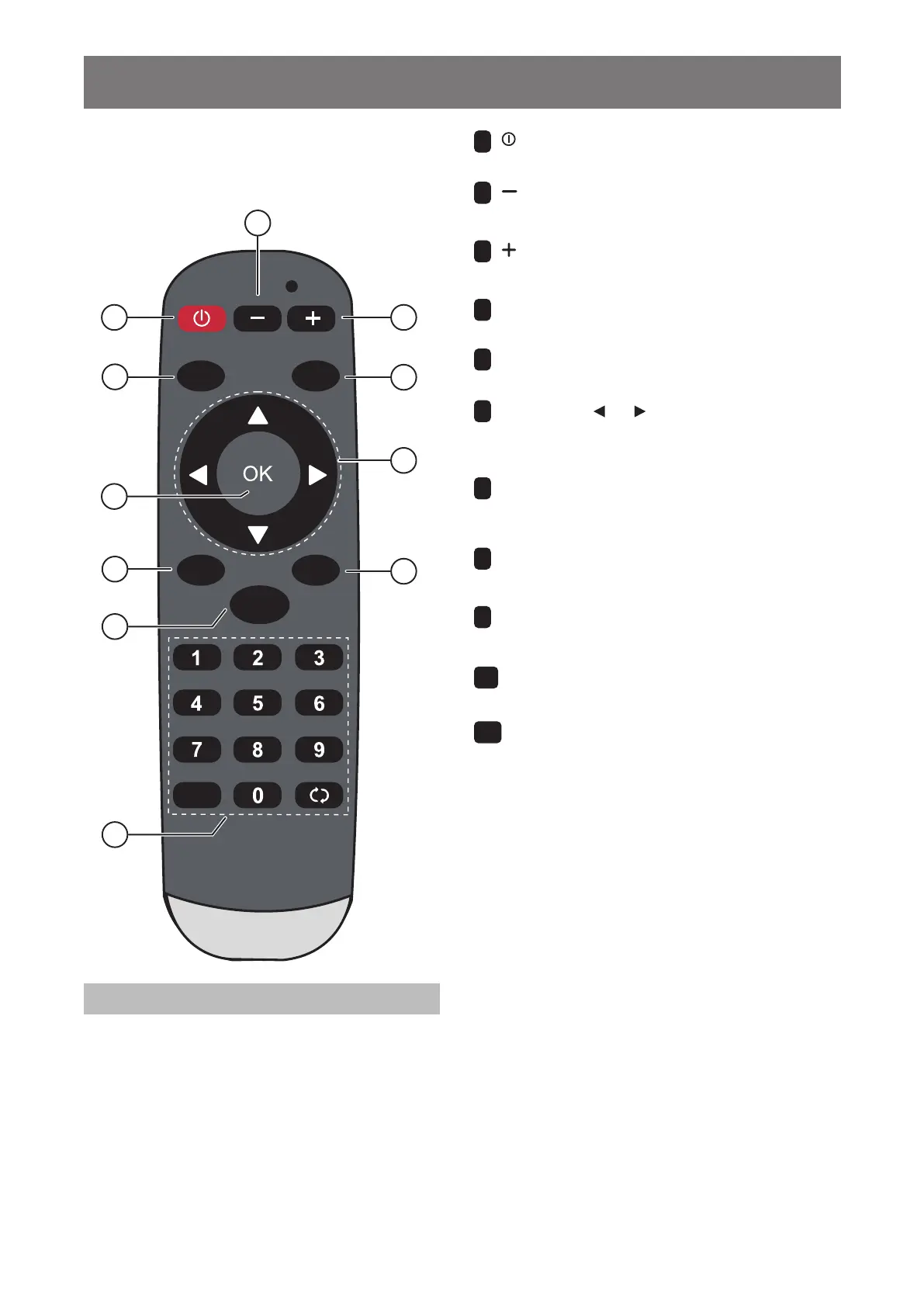
7
PRODUCT DESCRIPTION
1.4 Remote Control
1.4.1 General Functions
ID
DISP
MUTE
MENU
EXIT
INPUT
2
9
10
11
8
6
1
4
3
5
7
1
[ ]
POWER button
Turns the display on/off.
2
[ ]
VOLUME button
Decreases audio volume.
3
[ ]
VOLUME button
Increases audio volume.
4
[ DISP ]
button
No function.
5
[ MUTE ]
button
Turns the mute function on or off.
6
[▲][▼][ ] [ ]
Navigation buttons
Navigates through menus, selects items, and
adjusts values.
7
[ OK ]
button
Chooses items or accepts the settings made in
the OSD menu.
8
[ MENU ]
button
Access the OSD menu.
9
[ EXIT ]
button
Exit the current operations.
10
[ INPUT ]
button
Switches the video input source.
11
[ NUMERIC KEYS ]
button
No function.
Note:
♦ Remark: When the product is different from the
picture, the product prevails.
Bekijk gratis de handleiding van Ag Neovo PB3701, stel vragen en lees de antwoorden op veelvoorkomende problemen, of gebruik onze assistent om sneller informatie in de handleiding te vinden of uitleg te krijgen over specifieke functies.
Productinformatie
| Merk | Ag Neovo |
| Model | PB3701 |
| Categorie | Niet gecategoriseerd |
| Taal | Nederlands |
| Grootte | 1973 MB |




