Handleiding
Je bekijkt pagina 16 van 20
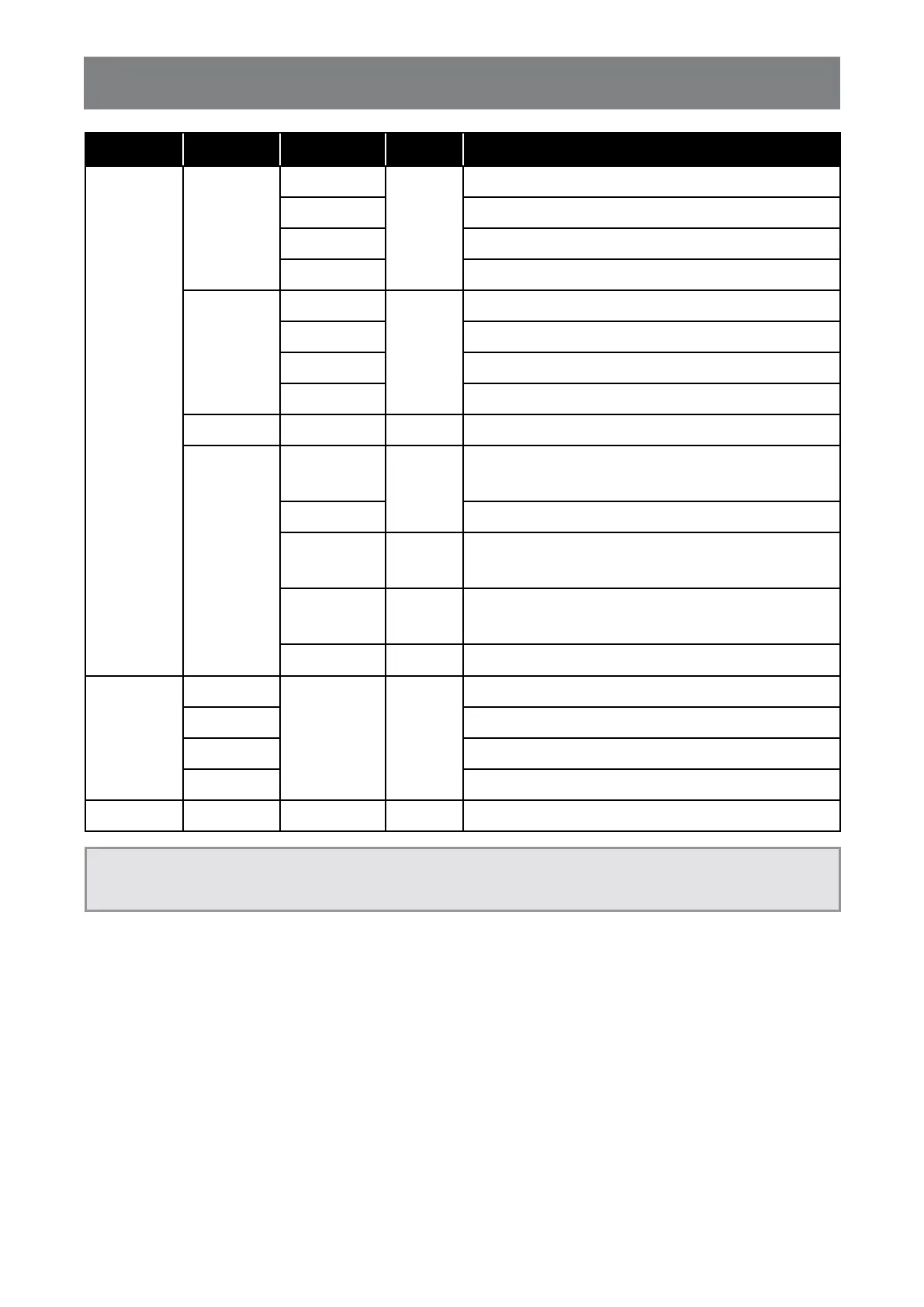
16
ON SCREEN DISPLAY MENU
Main menu Submenu Third menu Range Description
Other Power Off On Automatically turn off after saving power for 1 minute
Off Close the function of timed switch-off
Return Return to Other menu
Exit Exit from the menu
Gamma Gammar1 Set the Gamma1
Gammar2 Set the Gamma2
Return Return to Other menu
Exit Exit from the menu
Volume 0-100 Adjust the Volume
Adjust Auto Adjust Automatically adjust the horizontal/vertical location,
focusing and clock of pictures (only for VGA)
Auto Color Adjust the white balance of pictures (only for VGA)
Clock 0-100 Adjust the picture clock to reduce vertical line noise
(only for VGA)
Phase 0-100 Adjust the picture phase to reduce horizontal noise
(only for VGA)
Exit Exit from the menu
Reset Yes Reset to factory setup
No Exit from this function
Return Return to the previous menu
Exit Exit from the menu
Exit Exit from the menu
Note: Availability of some menu items depend on the input source signal. If the menu is not available, it is
disabled and greyed out.
Bekijk gratis de handleiding van Ag Neovo MH2703, stel vragen en lees de antwoorden op veelvoorkomende problemen, of gebruik onze assistent om sneller informatie in de handleiding te vinden of uitleg te krijgen over specifieke functies.
Productinformatie
| Merk | Ag Neovo |
| Model | MH2703 |
| Categorie | Monitor |
| Taal | Nederlands |
| Grootte | 2015 MB |







